I want to build a workbench (for publishing to a FME Server) that converts any DWF file to a DXF file of the same name. I started by use the Generate Workspace Dialog and ticked Dynamic Schema. However, the name of the output DXF is hardcoded. I would like the name of the output DXF to be the same as the name of the input DWF (with DXF extension). How do I make this work?
Hi @nicholas,
Try setting the 'Fanout Dataset' in your AutoCAD DWG writer to the attribute fme_basename with the extension .dxf. This attribute holds the source dataset's file name without the extension, so you can use it as a dataset fanout to keep the output the same name.
To do this, you'll need to first expose the attribute in your reader feature type parameters by double-clicking the reader feature type, going to Format Attributes, and checking 'fme_basename'. Then in the Writer parameters (right click - edit...), enable Fanout Dataset, select the three dots [...] to open the Text Editor, double click fme_basename and type in .dxf. It'll look something like this in the navigator when you're done:
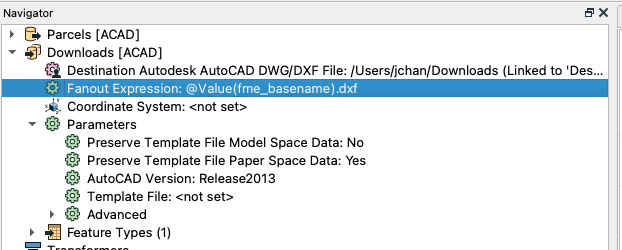 Hope that gets it working for you as well!
Hope that gets it working for you as well!
Reply
Enter your username or e-mail address. We'll send you an e-mail with instructions to reset your password.






