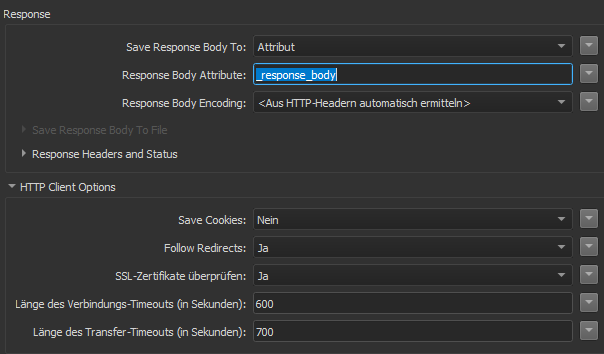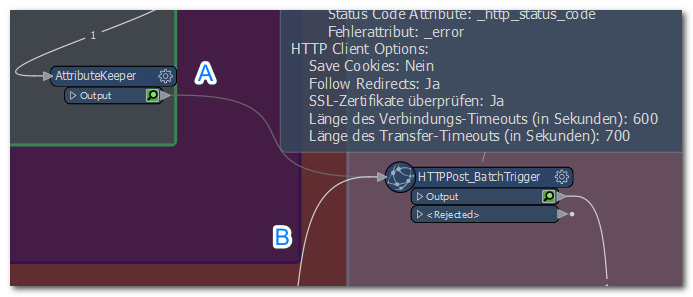Hi, I try to request data from an api by a POST-request with httpcaller. Every post works fine when I set the parameter geodata in the body manually like this:
{
"geodata": ["FCA","FF"],
..."
}
These are identifiers of features, which I want insert dynamically by an other transformer (Attributekeeper).
The attributekeeper delivers one field called BSTs with this content: "MLLF","DPU","WWM"
{
"geodata": [@Value(BSTs)],
..."
}
As soon as I activate the connection between attributekeeper and httpcaller, the api sends a "403" not allowed. I suppose, that the httpcaller sends the data of the transformer attributekeeper within the POST, what is not allowed by the api. But strange is, that I send allready the authentification-token to the httpcaller to use it in the header. This works...
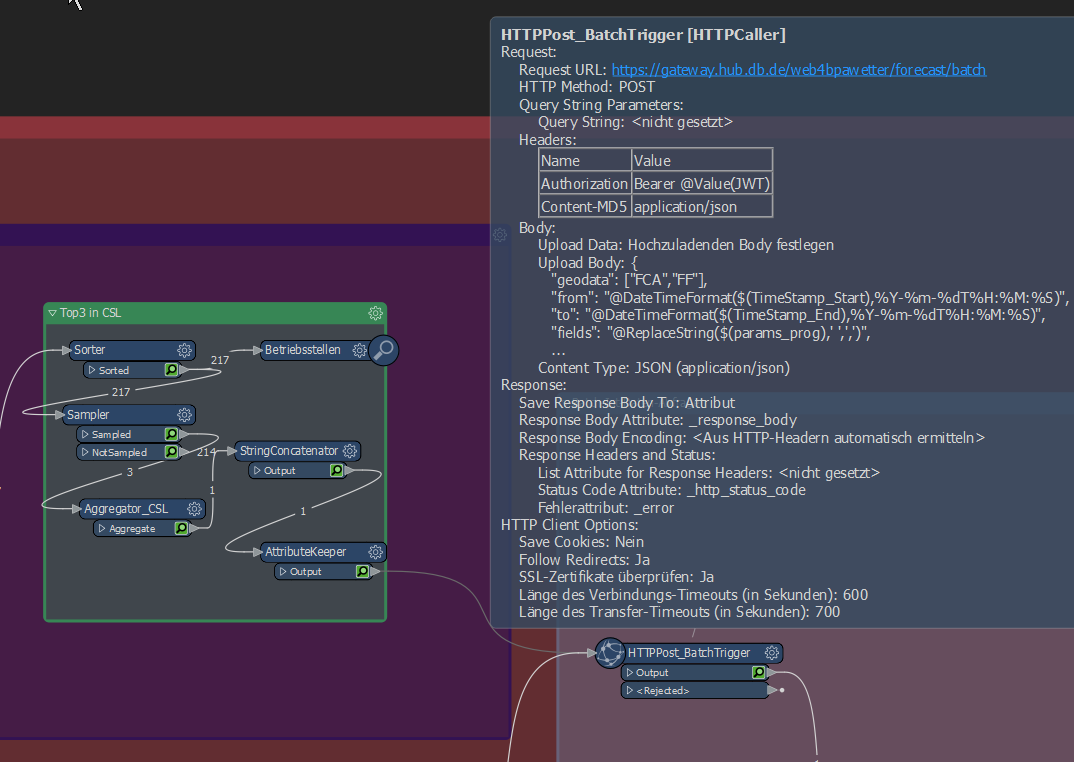 Any ideas are welcome ;-)
Any ideas are welcome ;-)
Best regards, Christoph
Best answer by takashi
View original



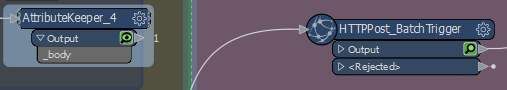
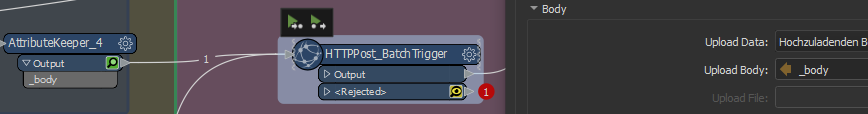



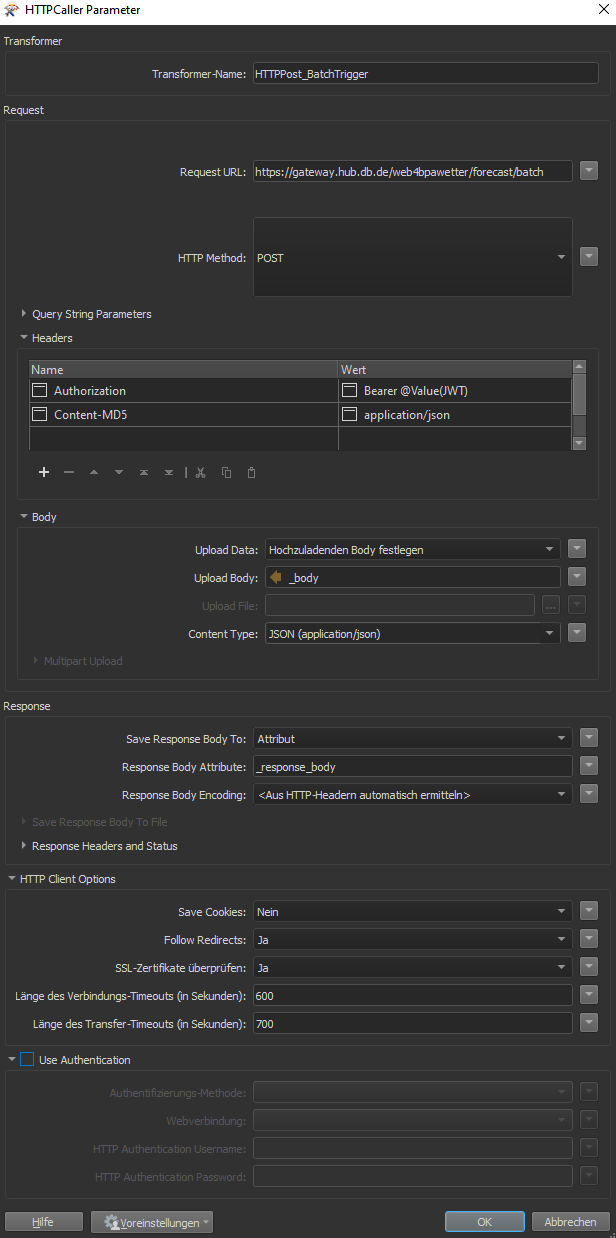 Thank you for your hints.
Thank you for your hints.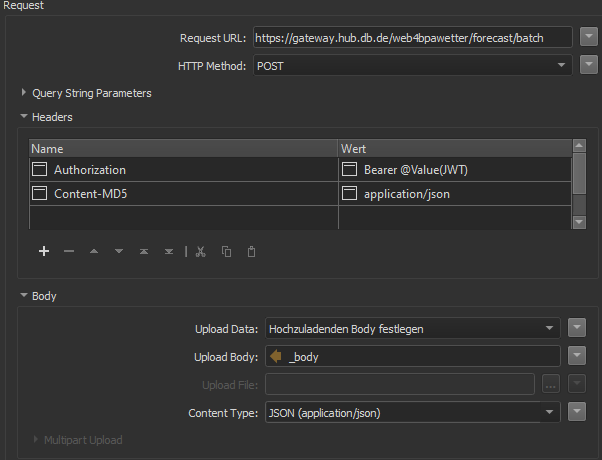 And the api-response will be in the "Response Body Attribute" named "_response_body".
And the api-response will be in the "Response Body Attribute" named "_response_body".