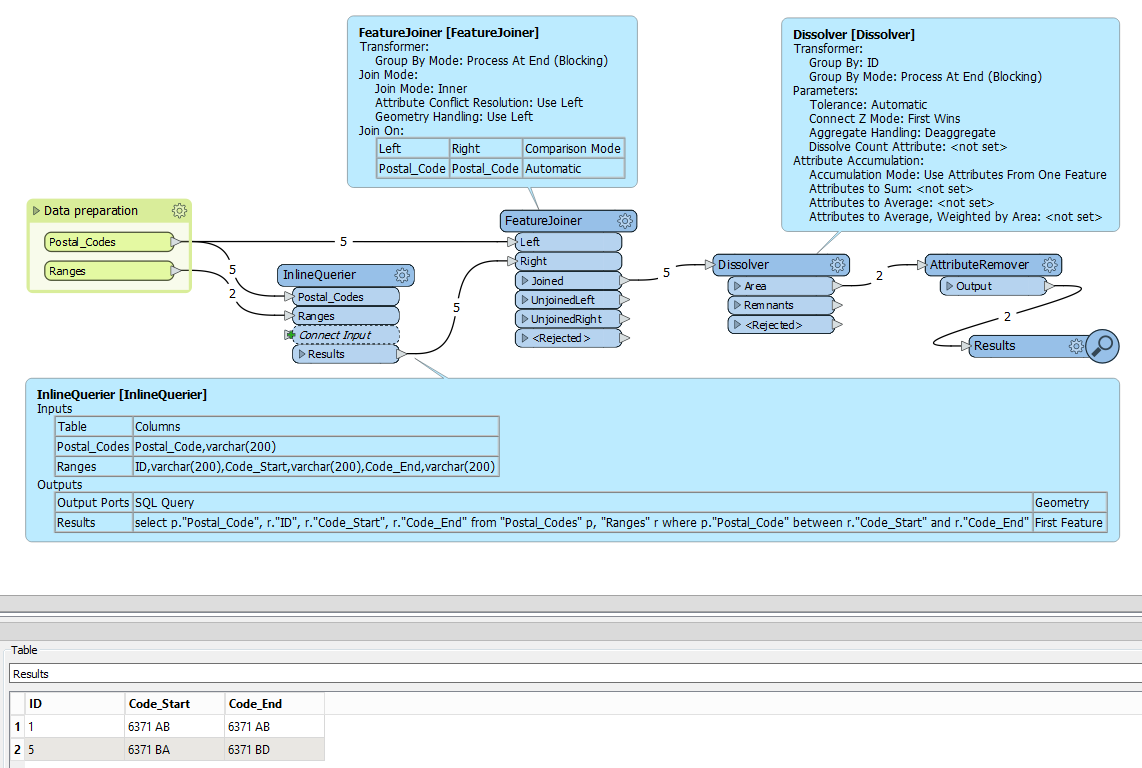I have Table1 with the attributes "code start" and "code end".
Table2 contains a code and geometry.
Now I need the geometries conmbined from al codes that are between "code start" and "code end".
Examples:
Id 1 will get only the gemoetry of code 6371 AB
id 3 will get the geometries of code 6371 AP and 6371 AR combined
Id 5 will get the geometries combined of all codes between 6371 BA and 6371 BD
Best answer by geomancer
View original