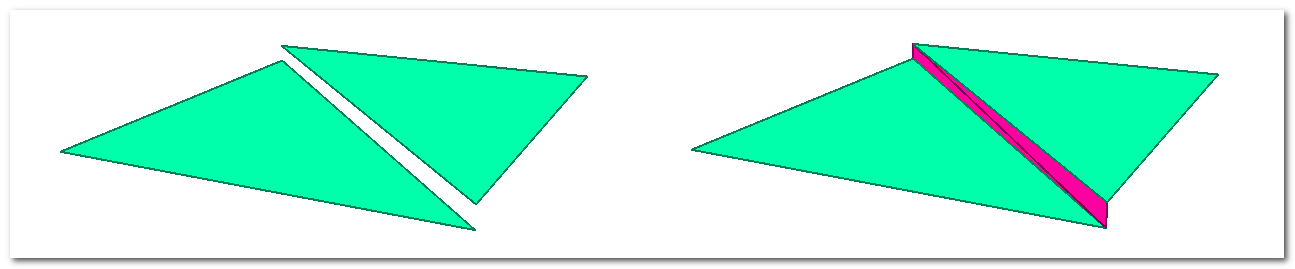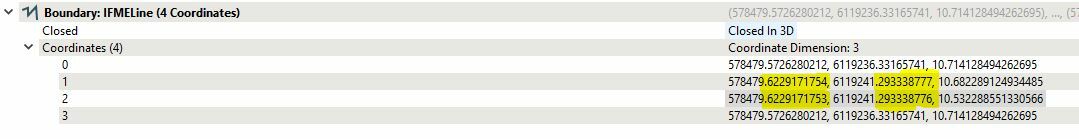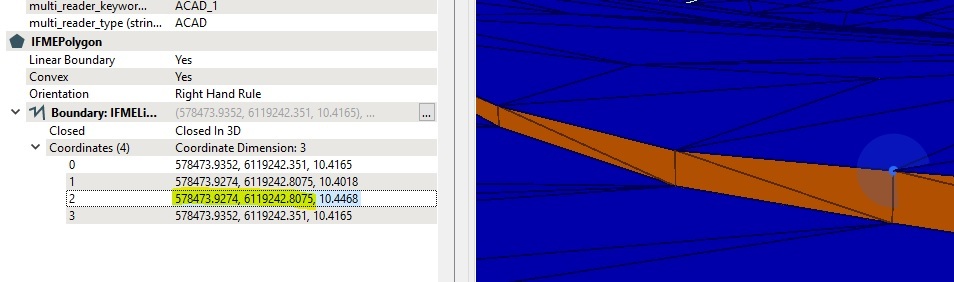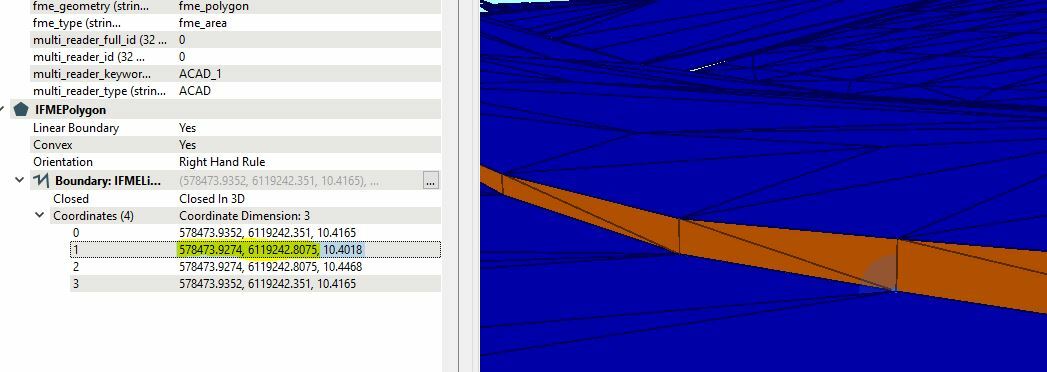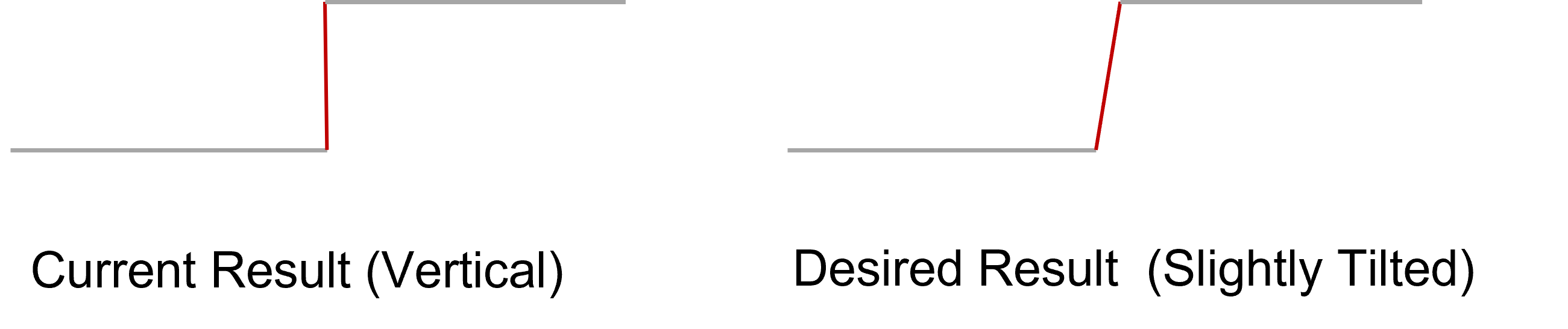I have an array of polygons representing a surface triangulation.
Because of the source of the data, some faces are vertical which aren't supported in the TIN I'm trying to create.
Any ideas on what would be the best way to overcome this? I'm sure its a common issue, be interested to see how others handle it.
Maybe convert to lines, filter overlapping lines with different Z values and offset both a small amount?