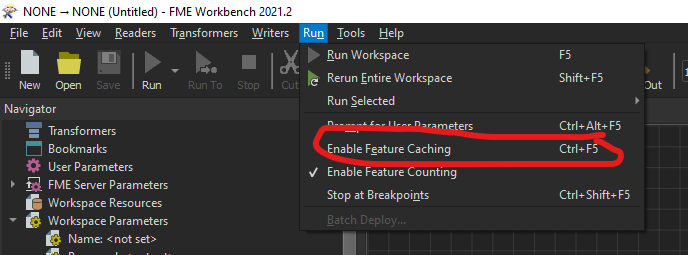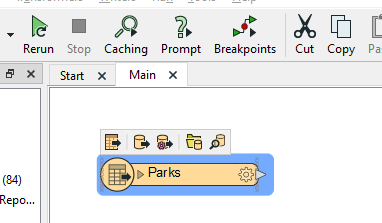Hope someone can help, I'm missing a lot of buttons in my workbench suddenly. I was working on a workbench yesterday, everything was fine. Today I open the same workbench, and the hover-over menu is missing from all the readers/writers and transformers. I need to click on a transformer and it will appear, but the RUN button is missing!
I can only run the entire workspace from the main menu, I can't select and run, and I can't run to/from. So I just ran the entire workspace from the top ribbon menu, and it worked, but now I am also missing the magnifying glass buttons (inspect feature cache)!!!
Help. How do I get my hover over menu back (including the run buttons) and how do I get the inspect feature cache boxes back. Thanks!