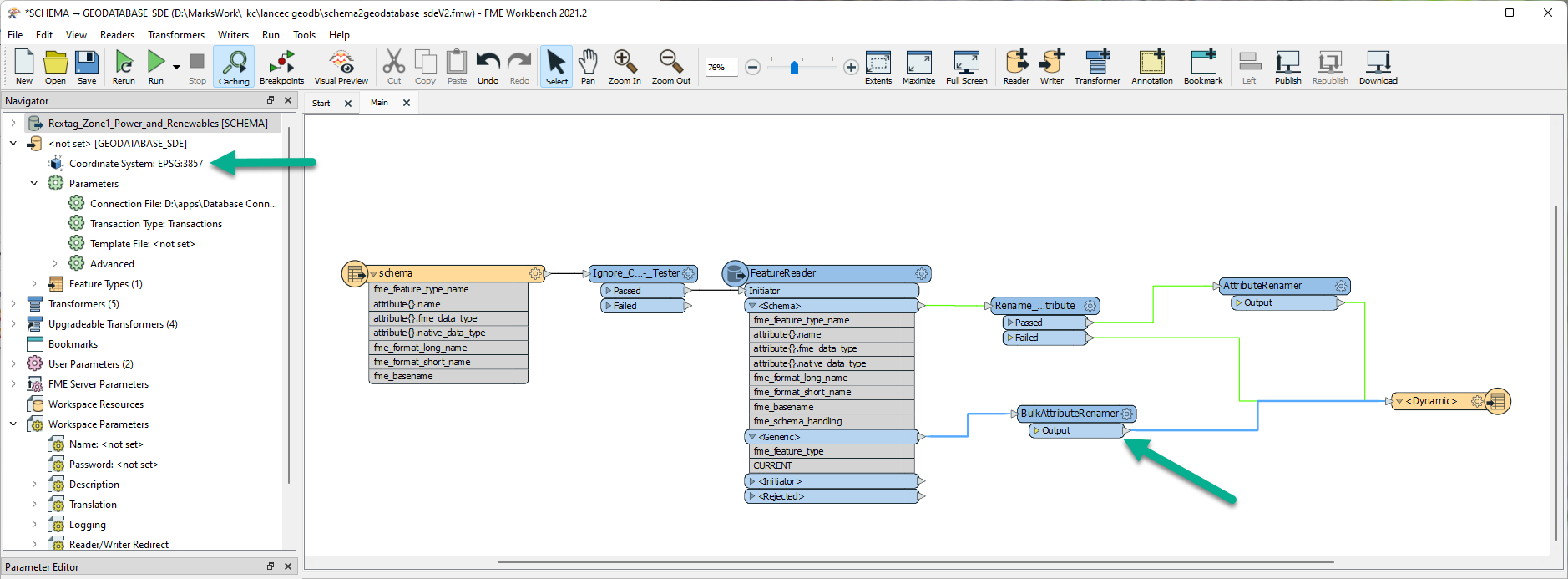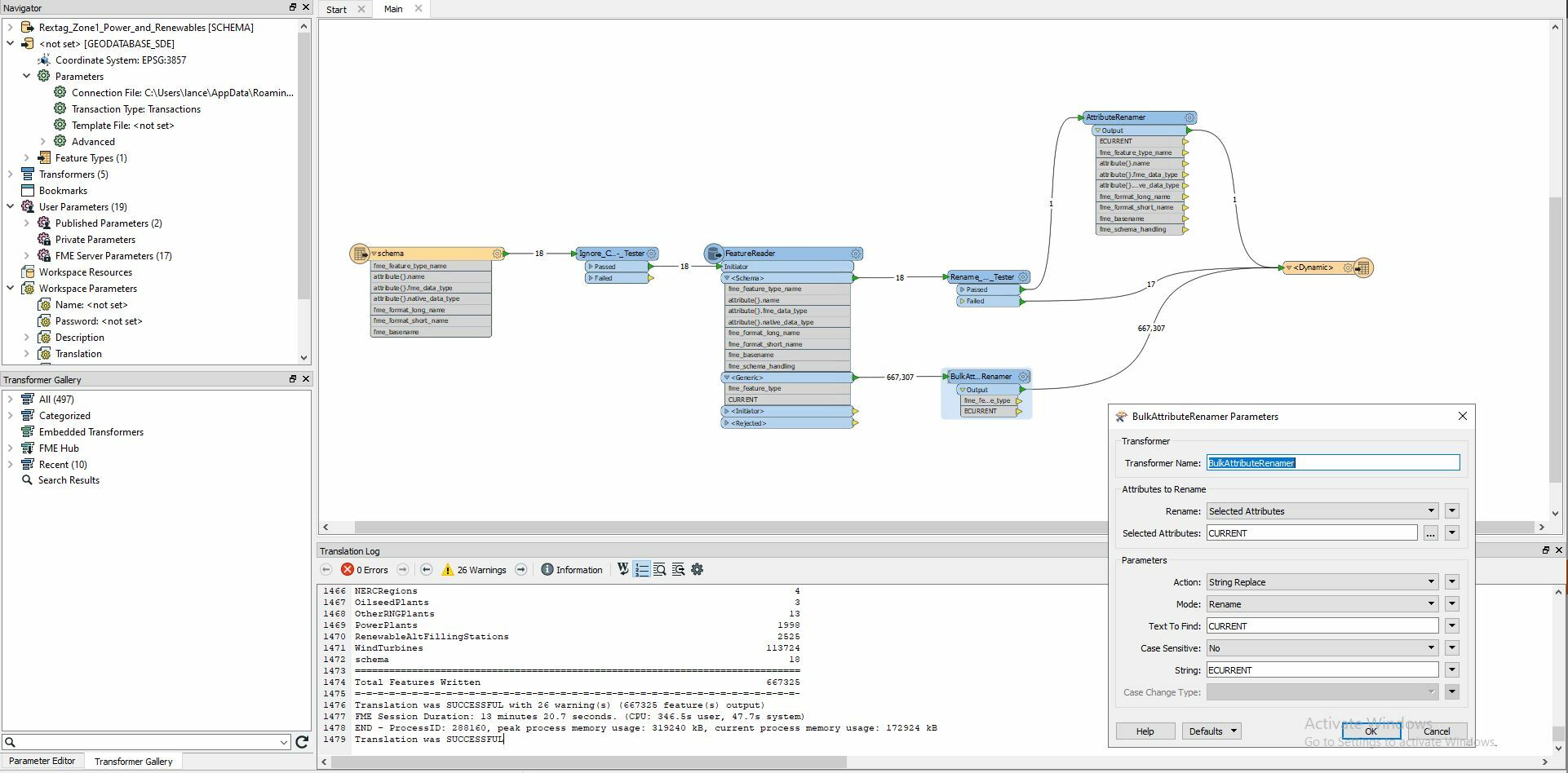Hello,
I'm an FME novice. This is my first workspace of any complexity at all, and it is based off of https://community.safe.com/s/article/how-to-read-all-feature-classes-from-multiple-esri.
I've inserted a couple testers, a reprojector, and an Attribute renamer to the wakthrough above. (The field name "CURRENT" causes and error in the SQL Insertion; likely because it is a SQL keyword). It MOSTLY works, and the process finishes successfully, however the Attribute rename doesn't work as expected. Instead of renaming "CURRENT" to "ECURRENT" as configured, it drops every field starting at "CURRENT" all the way up to the last field in the table.
This is obviously some sort of parameter/configuration issue that I'm overlooking. Can someone help me? I've attached the workspace.