I'm tasked to create a webpage, that will present the user a list (about 15 long) of polygon "things" with unique name. after the user selects a "thing" I will need to generate a list of postal codes that overlap that polygon "thing". The things are temporary, so the list changes in time. I get the feeling that I need to create 2 workspaces, one producing the list of features to be used in the dropdown, then another to process the selected feature. But I'm afraid I might be overthinking this ? surely this is an often-encountered scenario ? I have not found any example using actual data in input parameters, just static enumerations. I'd love to hear which general approach fits my requirement best.
Regards,
Ronald





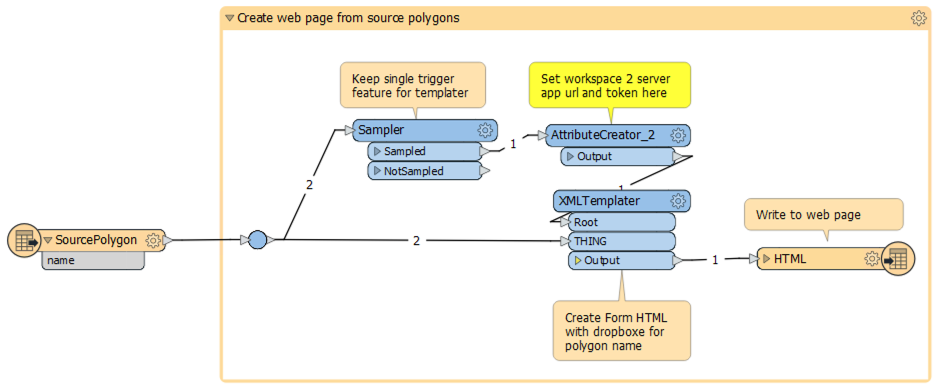 The second workspace (MakeReport.fmw) will extract the polygon name from the dropdown, then read that polygon from the source data and find the intersecting zip codes. It will produce an HTML report to stream back to the user.
The second workspace (MakeReport.fmw) will extract the polygon name from the dropdown, then read that polygon from the source data and find the intersecting zip codes. It will produce an HTML report to stream back to the user.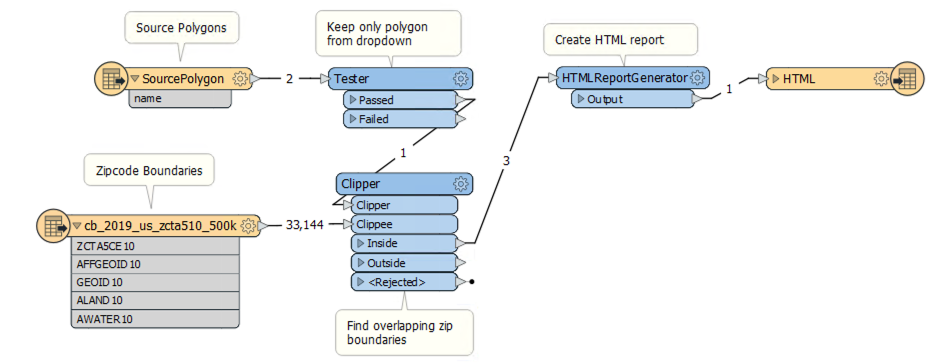 The MakeReport workspace should published to FME Server first and associated with the data streaming service. Next, create a token for the workspace from the FME Server interface by clicking on the user icon on the upper left and choosing Manage Tokens.
The MakeReport workspace should published to FME Server first and associated with the data streaming service. Next, create a token for the workspace from the FME Server interface by clicking on the user icon on the upper left and choosing Manage Tokens. Create an API token to Run the Repository you added the workspace to, with a long expiry (ie. several months or a year). Copy the token to the clipboard.
Create an API token to Run the Repository you added the workspace to, with a long expiry (ie. several months or a year). Copy the token to the clipboard.