Hello,
The following settings of the StringReplacer works for some feature attributes, and doesn't work for others.
This is aimed to replace dots for commas (or vice-versa) in a decimal number.
So, it normally works for example like 100.5 -> 100,5
But, I just used the very same transformer in a different feature, and the result is zero, for example: 100.5 -> 0
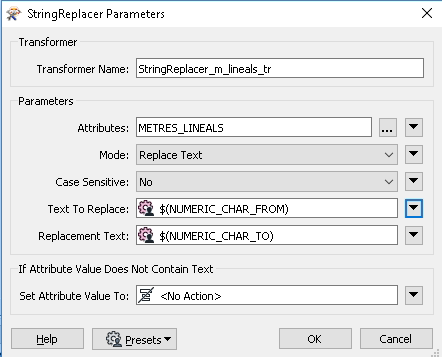 Both columns are 64-bit real. I can see in the the "cached features" in Data Inspector that a valid decimal number goes in, and out goes the zero.
Both columns are 64-bit real. I can see in the the "cached features" in Data Inspector that a valid decimal number goes in, and out goes the zero.
Any ideas?
Thanks in advance
Best answer by ebygomm
View original


