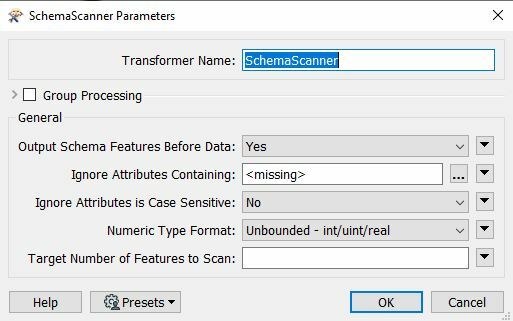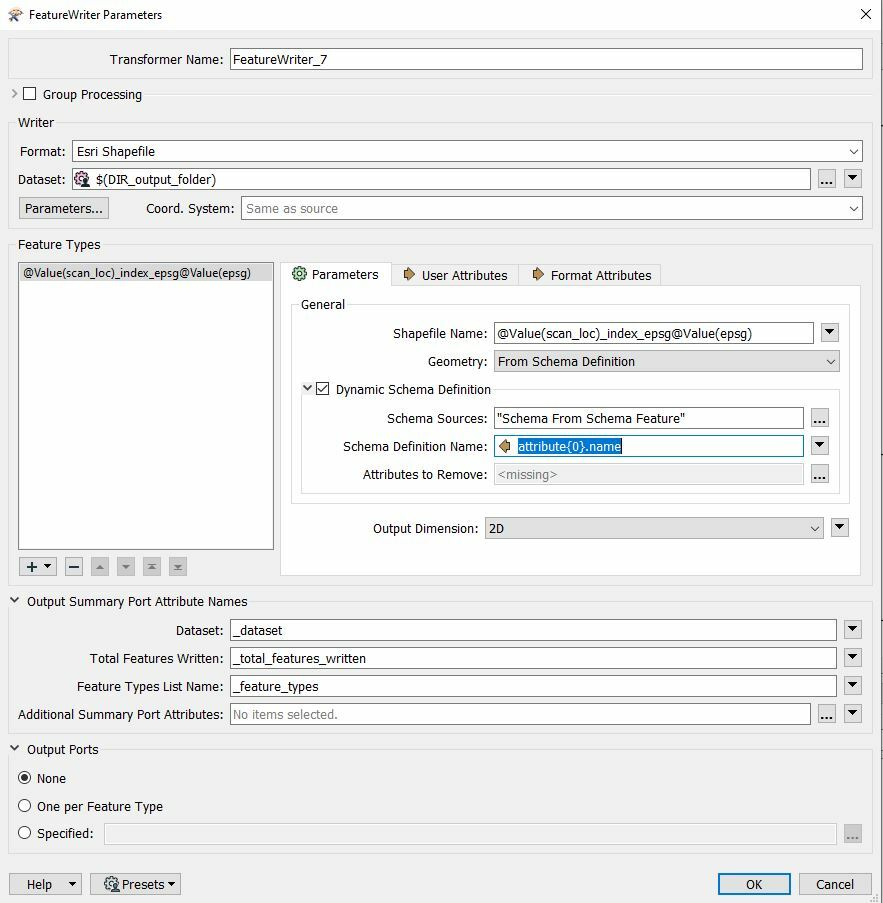I have a workbench that generates features with about 20 attributes.
Not every run will have the same source and so not every run will fill the 20 attributes in the feature writer.
I have used the NullAttributeMapper just before the FeatureWriter to map null and empty attributes to missing, but it still outputs all the <missing> attributes. I have tried both Automatic and Dynamic, but same result.
What's the best way to only output the attributes that aren't all 'missing'?
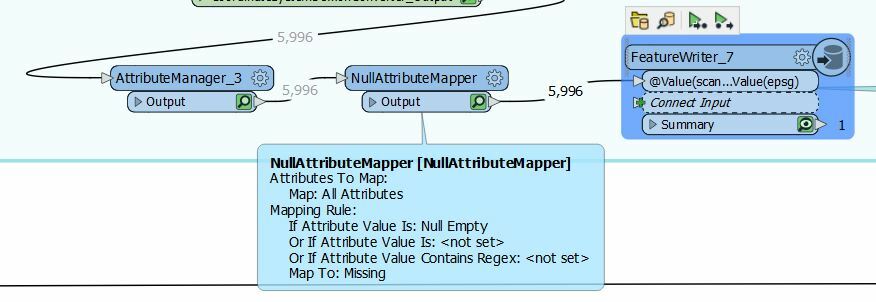
Best answer by markatsafe
View original