Hello there
I was wondering if it's possible to write to geodatabase relationship classes where the source is not a geodatabase, so you don't have the "OBJECTID" to set as the "geodb_oid". I'm reading in some CAD data and am inserting records into 1 feature class and 1 table in a defined File Geodatabase that already has the relationship class setup (non-attributed), and want those 2 objects related. All the examples I've seen of writing to geodatabase relationship classes seem to have a Geodatabase-type source with already-defined OBJECTID values as attributes. I may have missed some documentation, or have done some tests incorrectly, but is it possible to somehow create the "geodb_oid" at runtime or would this have to be a 2 step process (i.e. 1) write data to feature class and table and 2) write relationships)?
I know this is a bit vague but hopefully there's enough information that someone knows the answer!
Thanks
Best answer by markatsafe
View original




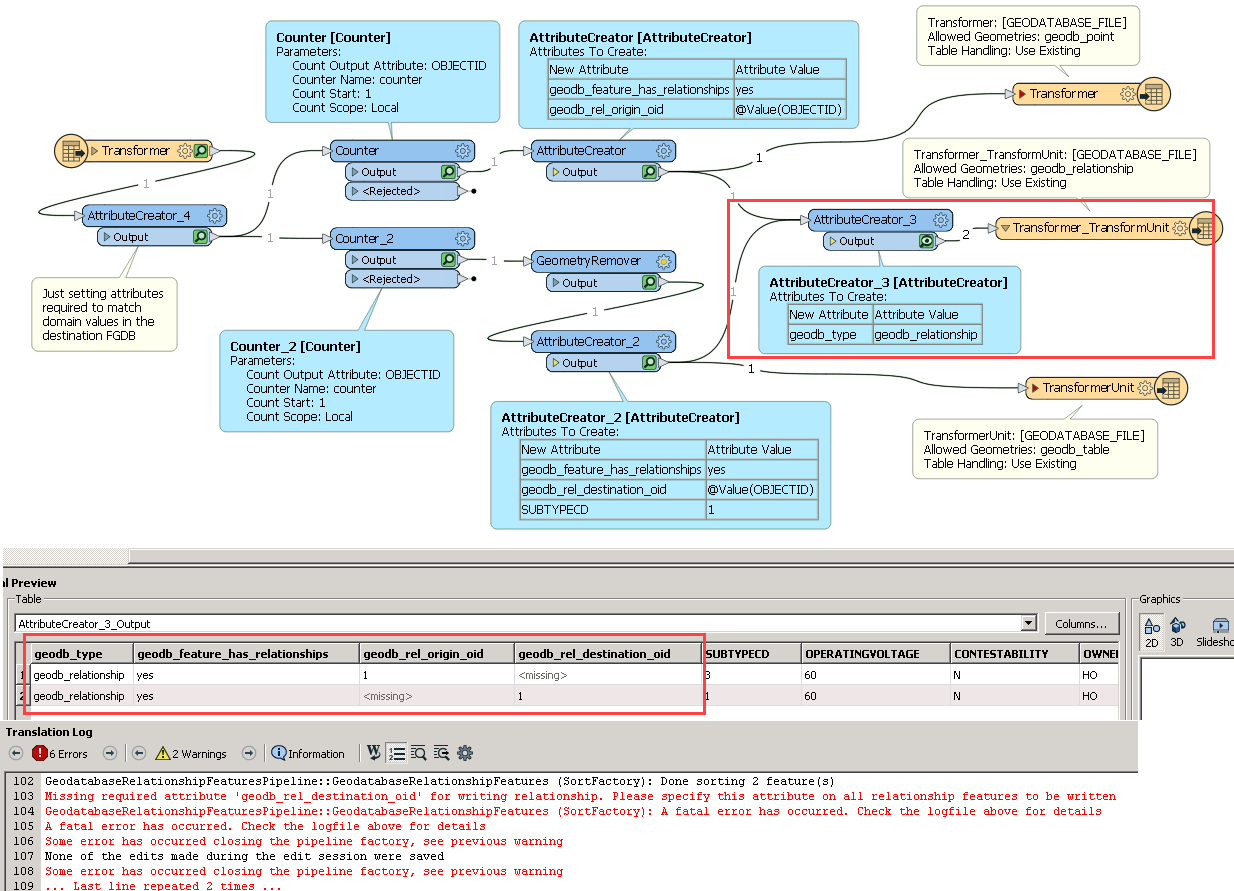
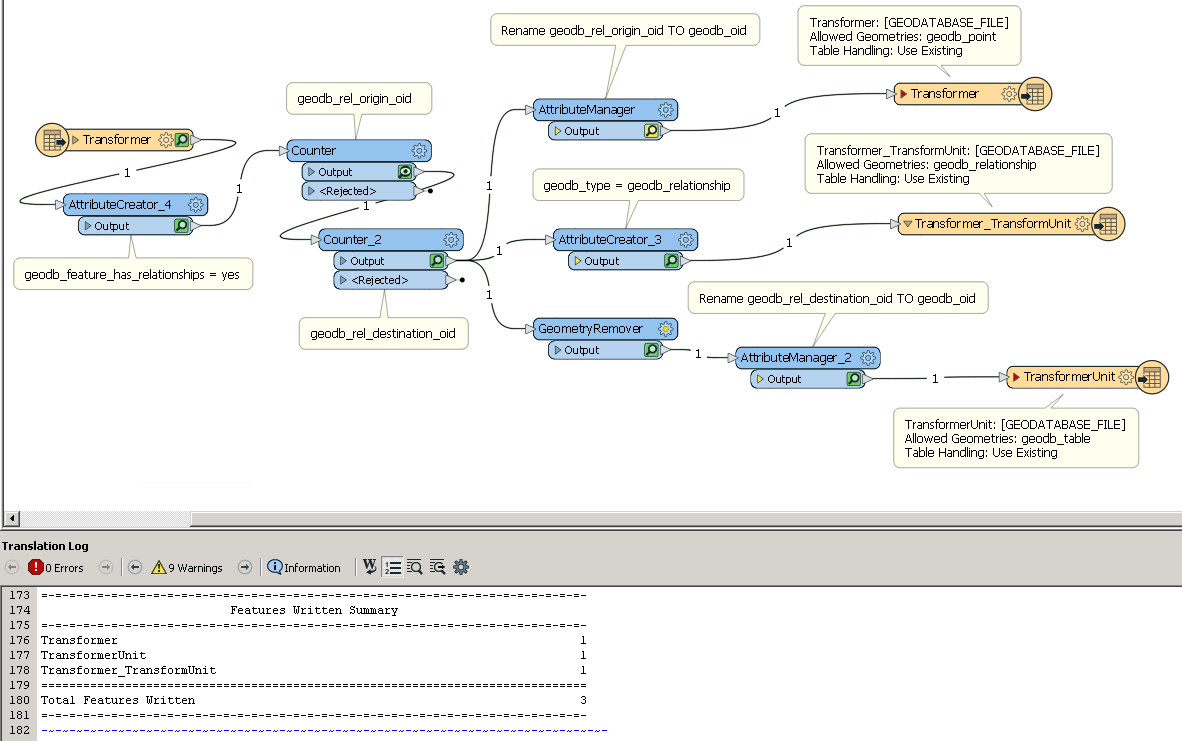
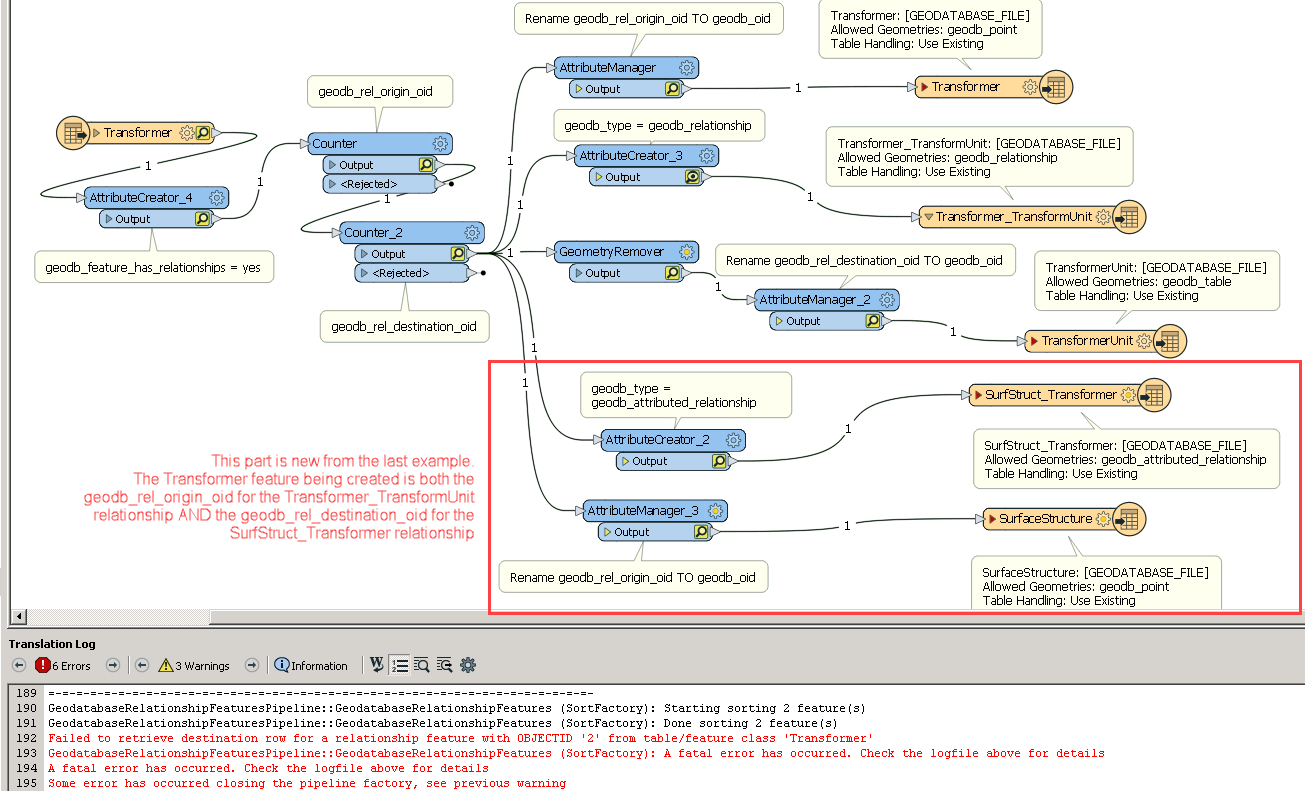 Also unsurprisingly, if I rename the geodb_rel_origin_oid and geodb_rel_destination_oid BOTH to geodb_oid on the Transformer feature being written, I get an "invalid foreign key value" error.
Also unsurprisingly, if I rename the geodb_rel_origin_oid and geodb_rel_destination_oid BOTH to geodb_oid on the Transformer feature being written, I get an "invalid foreign key value" error.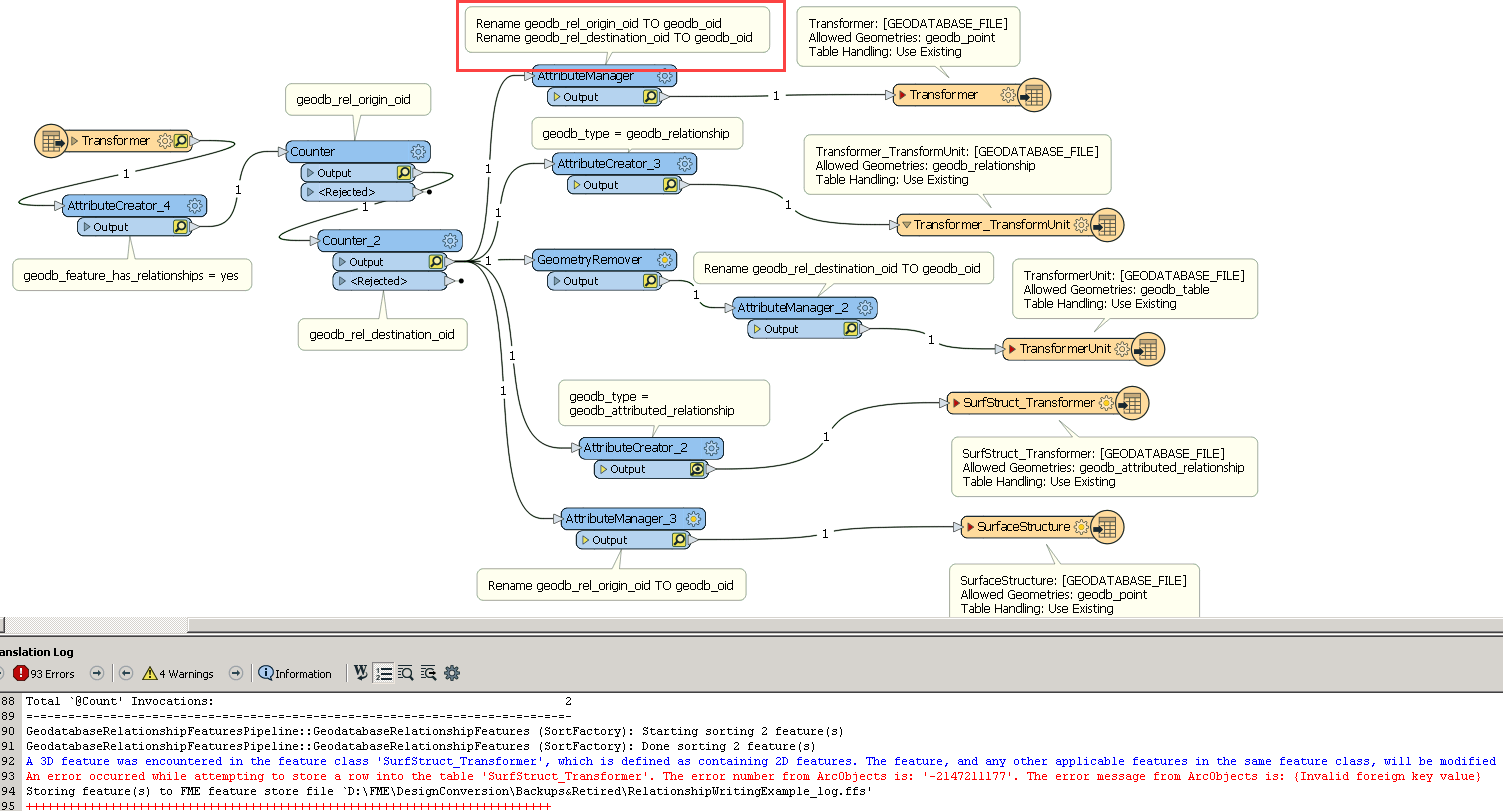 Any thoughts or help on this type of intermingled relationship writing would be greatly appreciated!
Any thoughts or help on this type of intermingled relationship writing would be greatly appreciated!