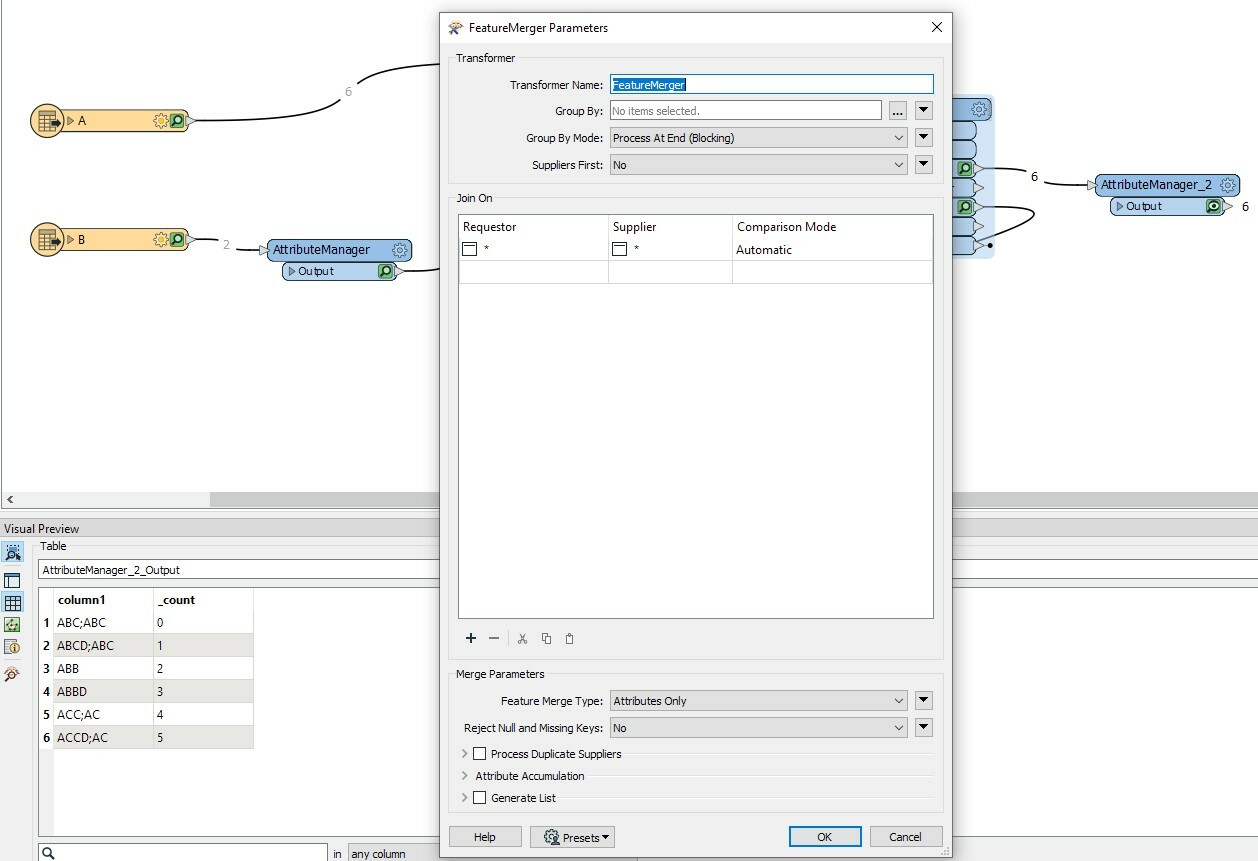Hello,
I need to compare strings from two sets of data and to find strings which contains the strings from other set.
For example, in first table I have strings:
column1
ABC
ABCD
ABB
ABBD
ACC
ACCD
In second table I have strings
column1
ABC
AC
I need to compare them and have the result something like this:
column1; column2
ABC; ABC
ABCD; ABC
ABB
ABBD
ACC; AC
ACCD; AC
Rows without data in second column may also be omitted.
What would be the best approach?
Best answer by chrisatsafe
View original




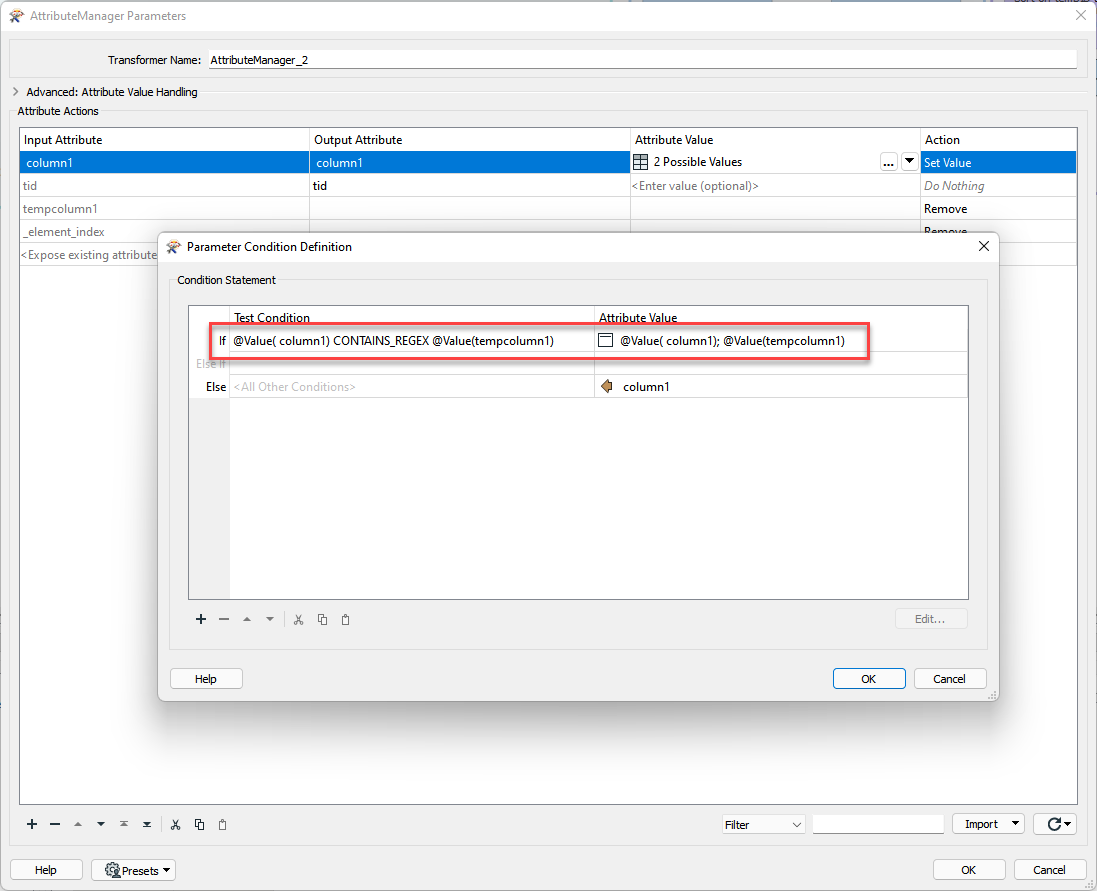 As a result, if there is a match, the attribute value is set accordingly.
As a result, if there is a match, the attribute value is set accordingly. 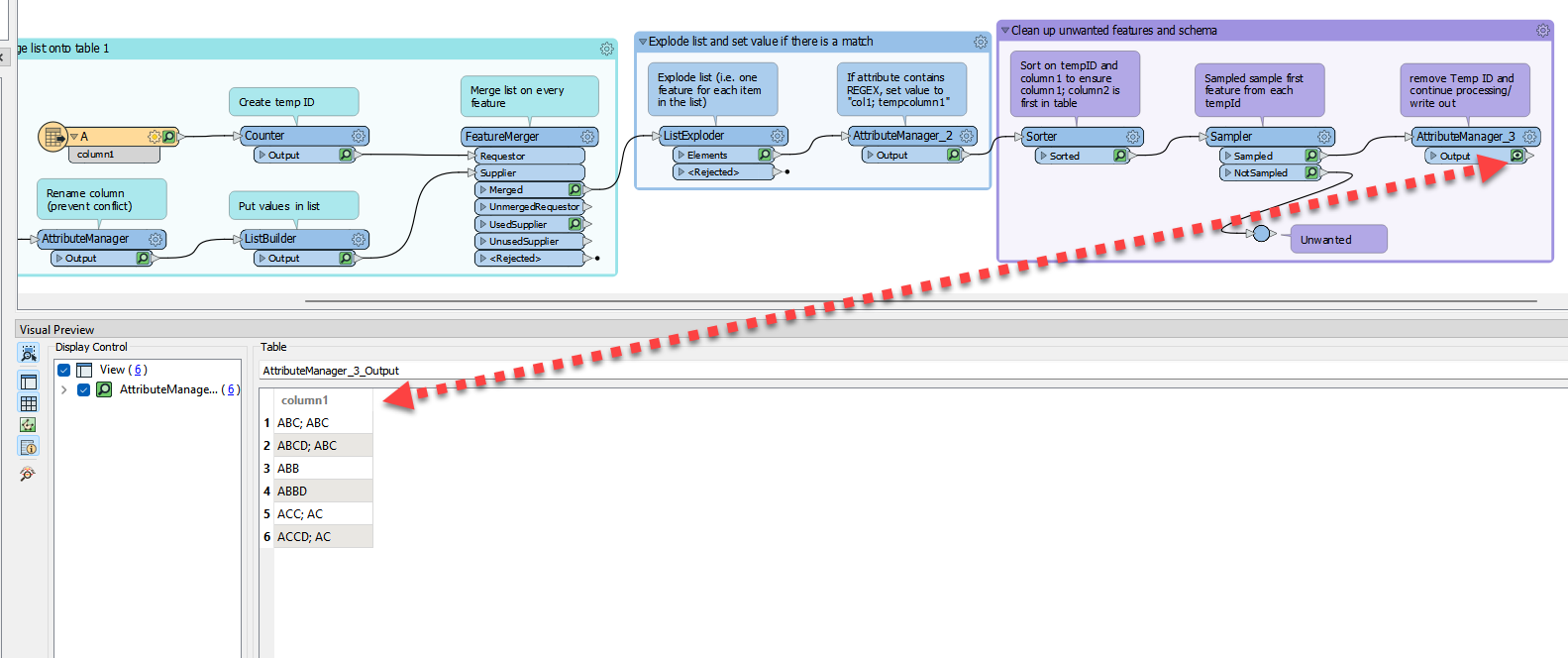 You could also do this without exploding the list, but then you have to set a new condition for each element in the list:
You could also do this without exploding the list, but then you have to set a new condition for each element in the list: 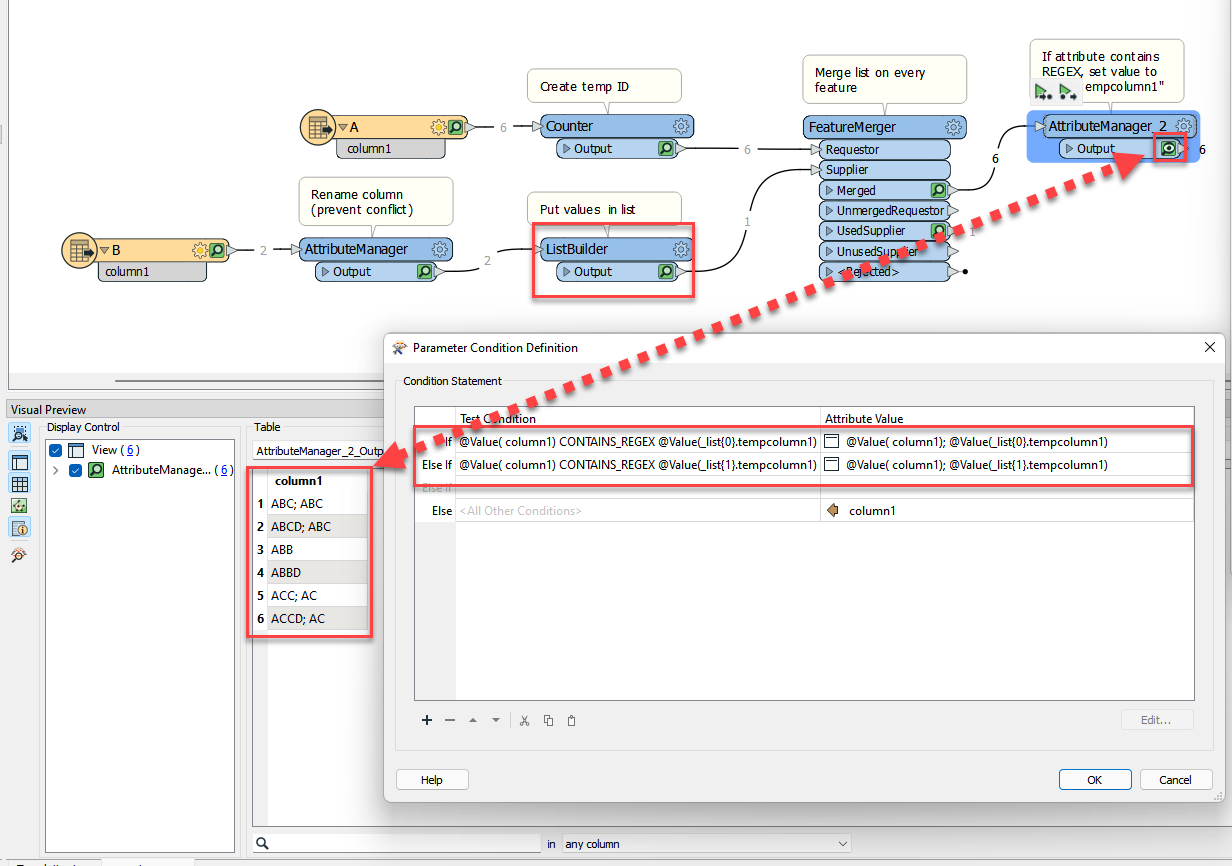 I've uploaded both workspaces in case you wanted to see the different methods. You can get a general idea of what's going on from the annotations and by inspecting each feature cache to see how the data changes.
I've uploaded both workspaces in case you wanted to see the different methods. You can get a general idea of what's going on from the annotations and by inspecting each feature cache to see how the data changes.