By way of an example, the Google Sheet reader parameters allow for the Specific sheet to be referenced after a lookup of the Workbook's URL given an authenticated web connection.
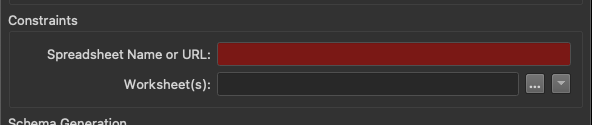
I'd like to populate a similar list based on an authenticated web connection, also following an API call based on another parameter field – and if that is possible to cascade multiples of these.
This doesn't appear to be available in the Manage User Parameters dialog set.







