Hello Brains trust , hoping someone out there can help me.
My workspace is as follows.
2 arcsde feature readers.
sde1 contains records and attributes that are pulled from a number of sources to create areas of interest.
sde2 contains one of the source datasets that are used to update sde1.
sde2 is also a source of truth dataset so the geometries are the most current.
nb - the sde's have been maintained using ESRI not FME - trying to automate the process.
My work flow checks the geometries of sde2 against sde1 and were they don't match I use sde2 geometries to UPDATE the sde1 records (i use the fme_db_operation attribute to identify that it is an UPDATE and i keep the attributes from sde1). Simple enough. However, some work and some don't when writing (have been using a process of elimination to narrow down the records that write and don't but nothing in particular is jumping out).
The error FME is giving for the records when it fails to write is
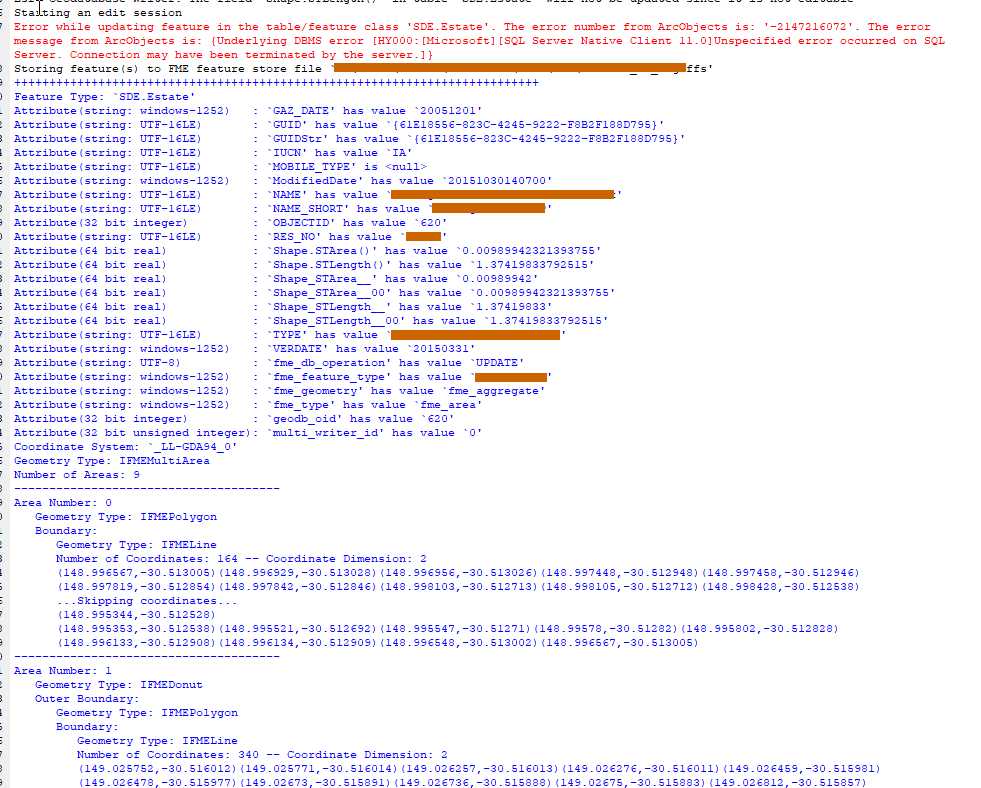
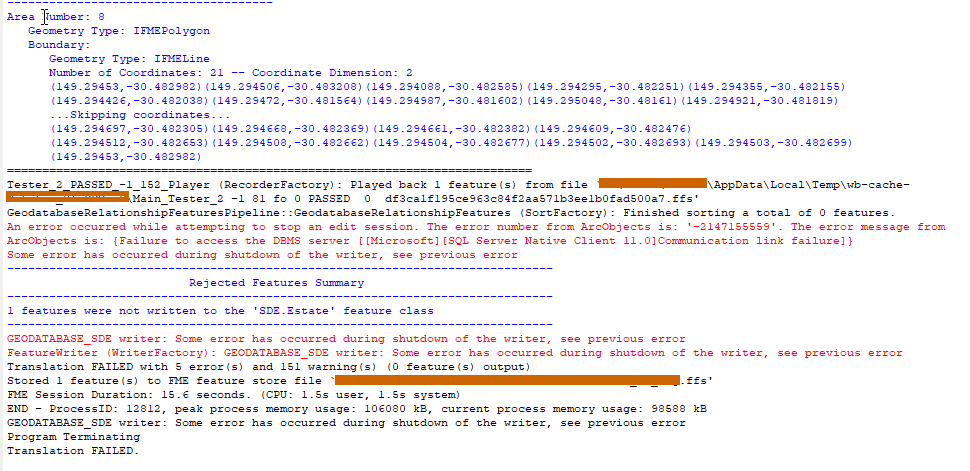
I have written the complete update records to a normal gdb with no errors, so am wondering what else to look for.
Thanks in advance



