Hello, FMEers. Here's the latest news for you...
Conference Training
A traditional part of the FME User Conference is pre-conference training.

As we plan for the upcoming conference, we're gathering interest on training course topics and welcome your feedback. We've created a survey that lets you vote for existing course ideas or submit your own. If you are interested in filling it out, we'd appreciate you doing so by Feb 4th.
If you already signed up for training courses from a previous postponed UC, don't worry. We will be in touch with details of any changes.
World Tour Registrations
Speaking of FME events, registration is now open for the upcoming FME World Tour. The theme this year... performance and power in the form of motor racing!
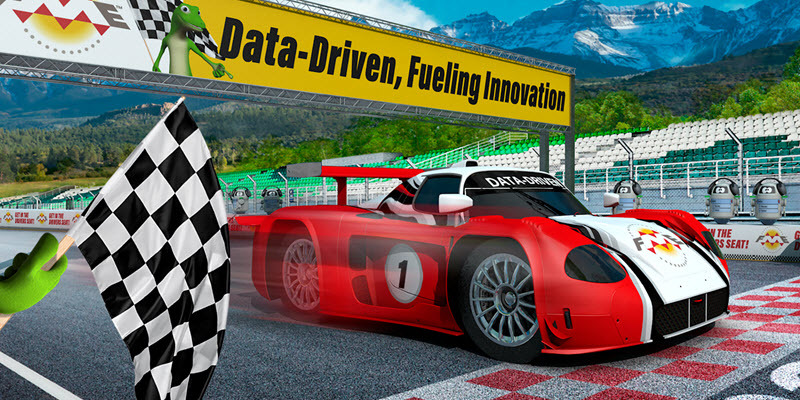
So "put your pedal to the metal" and visit the World Tour website to browse the schedule of events and see when the World Tour is at a venue near you. Don't forget to click on the Virtual button too, to find online events. Safe's official events are online this year, on April 5th/6th.
Sneak Peek: Encoding in FME 2022
I hope you managed to catch the presentation on Encoding in 2022 yesterday, despite my time zone mishap. This was the first in a series of Sneak Peek presentations that I have planned for the coming weeks.
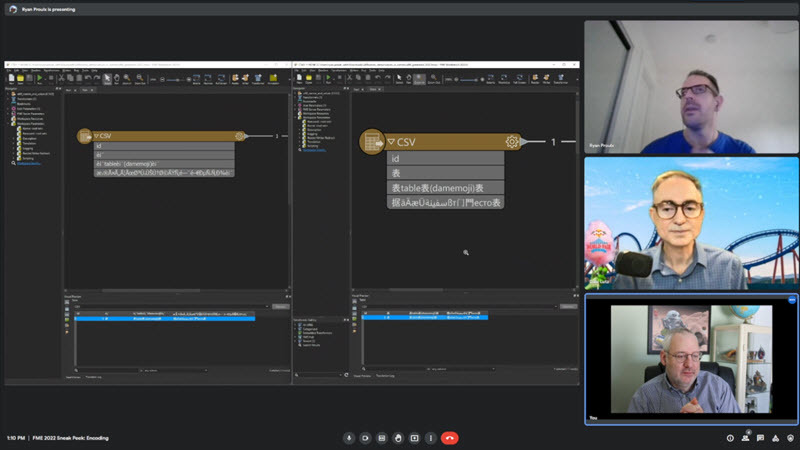
Not only did we cover encoding, but also touched on bulk mode, performance, Python, and what you need to know about SDKs in 2022.
You can find a recording of the event on either Twitch or YouTube. Please do hit the follow button on either platform (or both!) because more followers = more tools available to make these videos entertaining!
User/Community Posts
One of the few German words I know is bearbeiten - processing - so I'm guessing con terra's latest FME zum Kaffee video is all about processing date attributes.

So take a look and let me know if I'm wrong or right!
Did you see the FME Karol Francis' presentation on State Highway Logs for the FME Transportation Group on LinkedIn? If not, that too is available to watch on YouTube.
Workspace Comparison Tool
With multiple FME authors working on a project, there can be multiple versions of a single workspace. To allow authors to compare different versions, FME 2022 will have a new workspace comparison tool, and today that tool appears in the FME beta build for the first time.
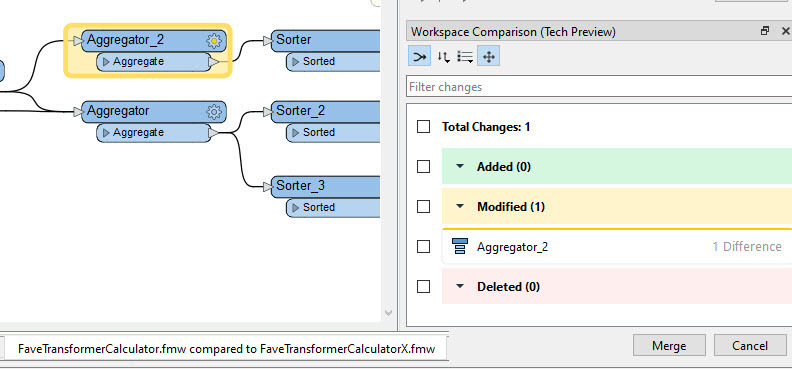
So download and install the beta if you want to try it out, and then let us know what you think about it.








