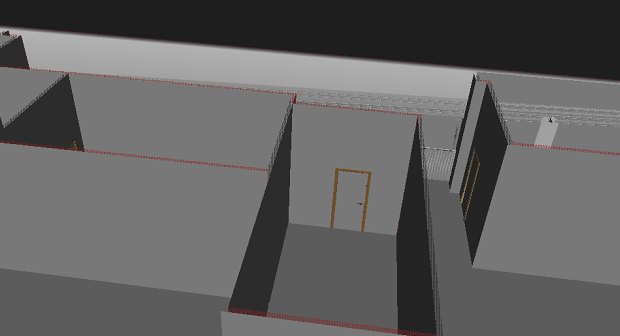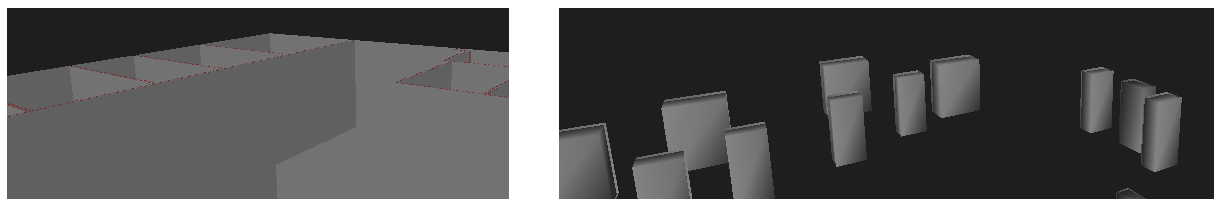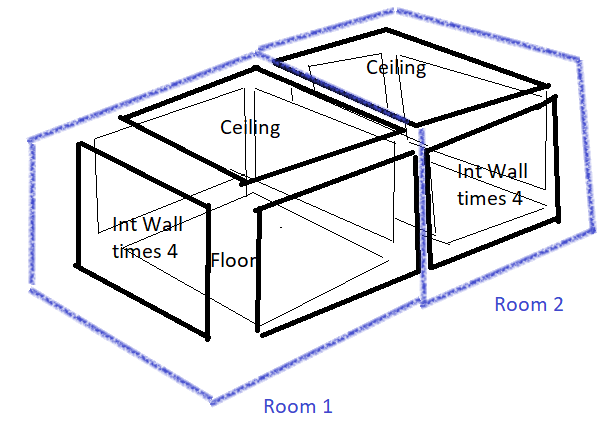Hello everyone,
I am in the midst of converting a IFC building model to CityGML format with a modified version of the workbench from: https://community.safe.com/s/article/bim-to-gis-intermediate-ifc-lod-300-to-lod-4-cityg
At present, I am unable to create an opening for the doors in the interior wall surface in FME. Both are aggregate multi-surfaces but the interior walls are simpler with only 1 surface. I have tried various transformers and they do not work, partially due to how complicated the door's geometries are and the number of coplanar doors and walls.
Let me know if there are any more information you may need. Thank you for the help in advance!