Hello,
I am trying to convert from revit to cesium 3d tiles using the dynamic schema definition. I remember it working well before, but suddenly this issue comes up. When disabling the revit reader (only one in the workspace, see image below), the error doesn't pop up, but of course, the attributes are not written since no schema is found.
Any idea on why this happens?
Note: Revit's feature_type_names are separated by a dot character (e.g. Mechanical.MechanicalEquipment)
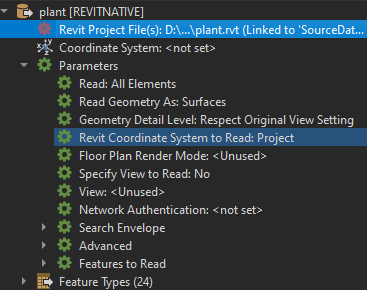 Here is the error:
Here is the error:
The PERSISTENT_CACHE_NAME directive must be specified when creating a persistent cache. It's value should be a valid string useable as a subfolder name
Error fetching dynamic schema definitions from reader `REVITNATIVE_1'. Error reading from `D:\...\plant.rvt' reader.
The PERSISTENT_CACHE_NAME directive must be specified when creating a persistent cache. It's value should be a valid string useable as a subfolder name
MULTI_WRITER: Error fetching dynamic schema definitions from reader 'REVITNATIVE_1'
AttributeExposer_OUTPUT_-1_168_Player (RecorderFactory): MULTI_WRITER: Error fetching dynamic schema definitions from reader 'REVITNATIVE_1'




