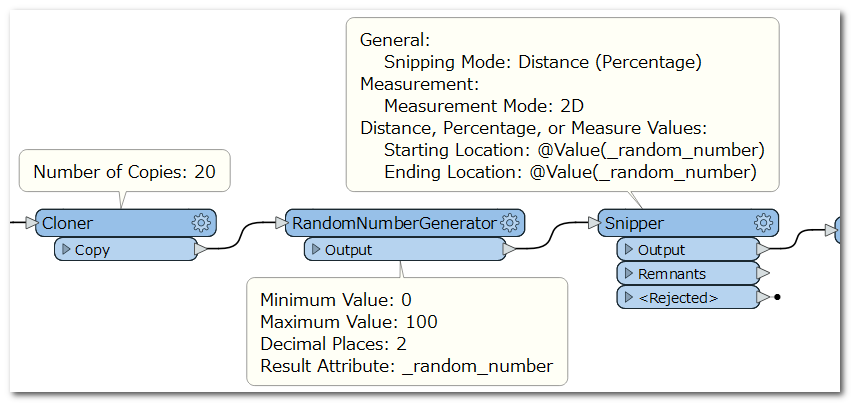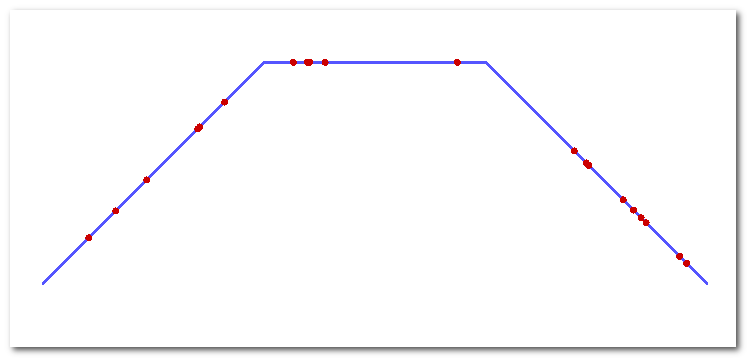In QGIS there is a useful tool that generates Random points on lines. It snaps the points to the lines whilst keeping an even spacing between all points. It also has a setting of points per line.
Any ideas on how to achieve the same result in FME?
Description of the function in QGIS:
This algorithm creates a point layer, with points placed randomly on the lines of the Input line layer. The default behaviour is that the generated point features inherit the attributes of the line feature on which they were was generated.
Parameters / options:
- For each feature in the Input line layer, the algorithm attempts to add the specified Number of points for each feature to the output layer.
- A Minimum distance between points and a Global minimum distance between points can be specified. A point will not be added if there is an already generated point within this (Euclidean) distance from the generated location. With Minimum distance between points, only points on the same line feature are considered, while for Global minimum distance between points all previously generated points are considered. If the Global minimum distance between points is set larger than the (local) Minimum distance between points, the latter has no effect.
- If the Minimum distance between points is too large, it may not be possible to generate the specified Number of points for each feature.
- The Maximum number of attempts per point is only relevant if Minimum distance between points or Global minimum distance between points is greater than 0. The total number of points will be
- number of input features * Number of points for each feature
- if there are no misses and all features have proper geometries.
- The seed for the random generator can be provided (Random seed - integer, greater than 0).
- The user can choose not to Include line feature attributes in the generated point features.