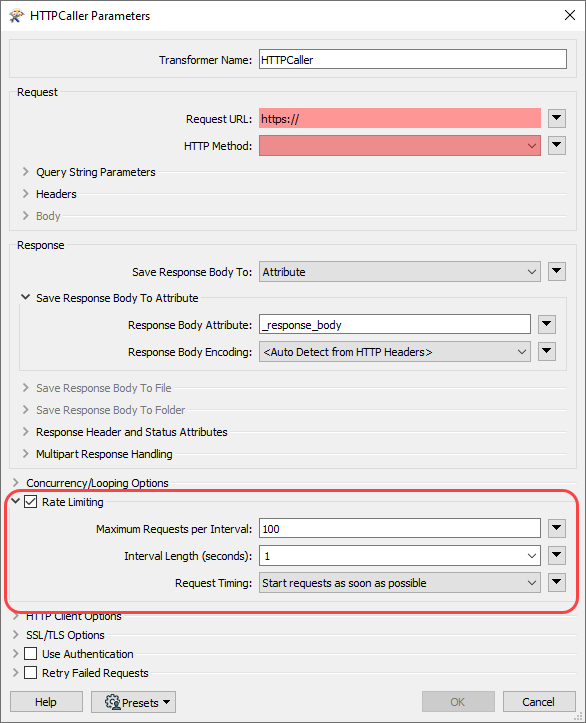I consider to replace my Http callers by the Asynch Http caller.
I am curious whether other users have experience with this Asynch HTTP Caller. This is related to this idea which is worked out in a transformer.
Because the test suite states 'failed', I doubt whether I can use this transformer safely. Anyone experience with this transformer?
Best answer by nielsgerrits
View original