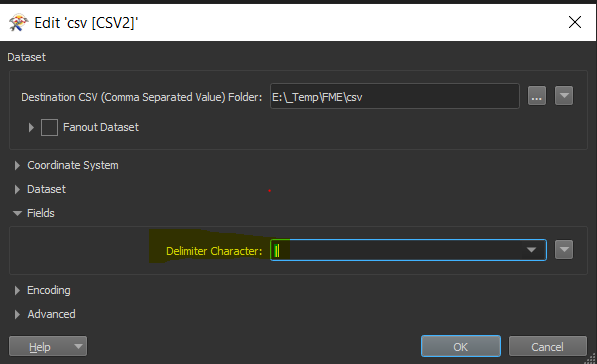Hello,
FME Desktop 2019.2.3.3 Build 19825 Win64
I'm getting a few issues when using the Directory and File Pathways reader to get the subfolds in a directory.
I have a Published Parameter that is set up for File_Path input. If I put a path with a space in the name I'm able to see all subfolders when running in FME Desktop, but once I write to csv the file paths are truncated to only show the path up to the first space.
Example:
In FME Desktop I see this: \\\\unc_path\\a\\b\\a b c
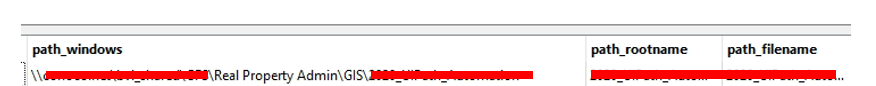
Here's what the csv output looks like: \\\\unc_path\\a\\b\\a
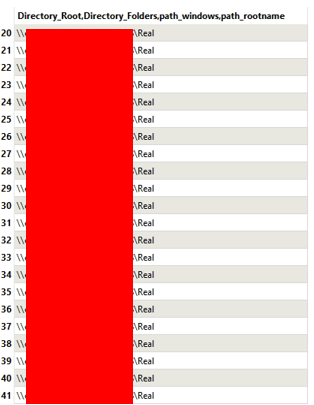
That led me to try and add double quotes "" "" around the path in the Published Parameter which then gets to my second issue that it then adds commas "," into the path where the spaces are.
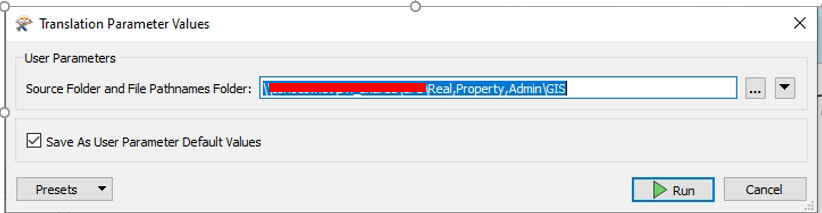
We'd like this workbench to be dynamic and allow any file path whether there's a space or not. Is there a solution that doesn't require my end users to change the file path to forward slashes, double quotes, etc.?
I was thinking a Startup Python Script might be a solution but wanted to get further input.
Please see images for more information.
Thanks
Best answer by jr2
View original