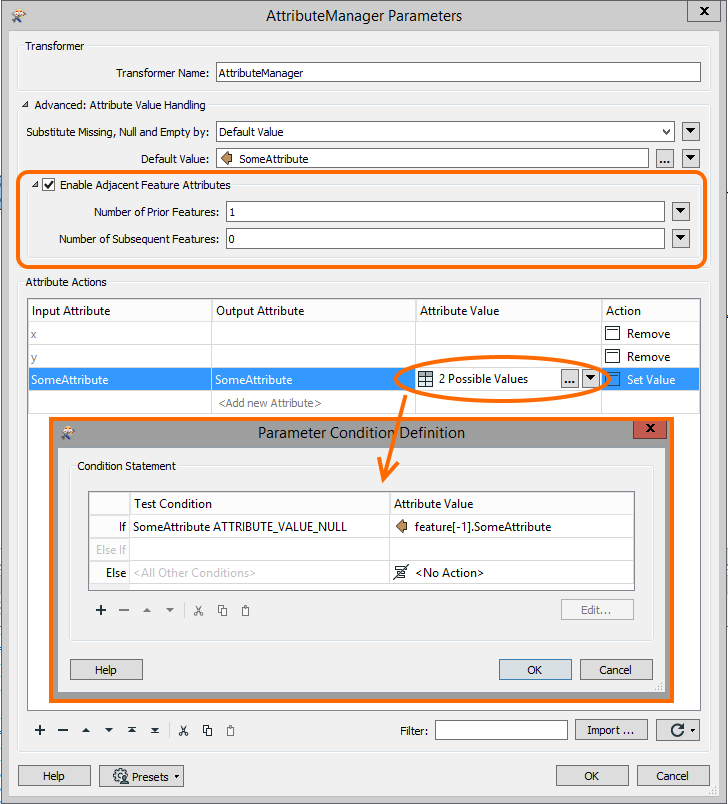I have polygons on wich I want to calculate some edges infos. However, I want to do the calculation on generalized edges and after bring it back to all orignal edges.
For instance:
Polygon -> edge -> generalized edge -> chopped to 2 vertices lines -> calculate attributes on lines -> merge attributes to original edges
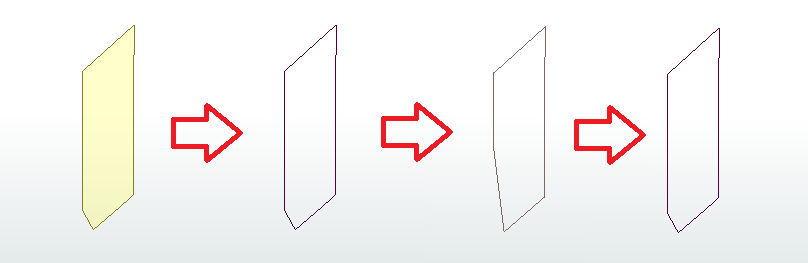
Is there a way at the end I could merge attributes from the generalized line segments to the original line segments?
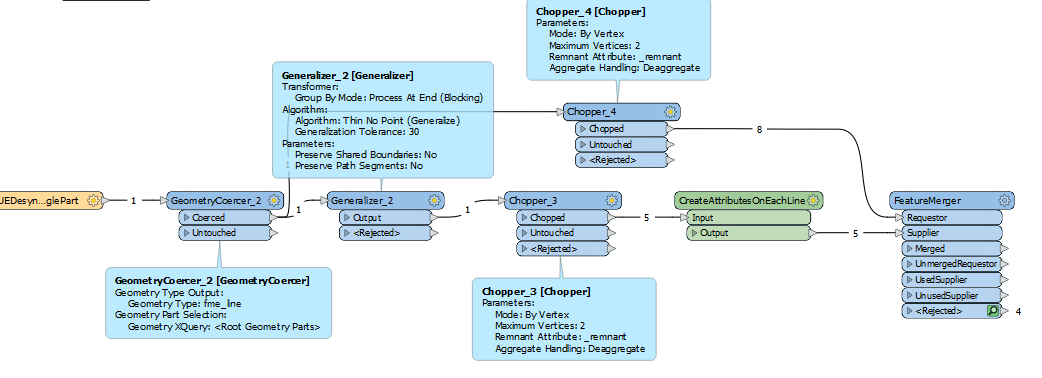
Best answer by geomancer
View original








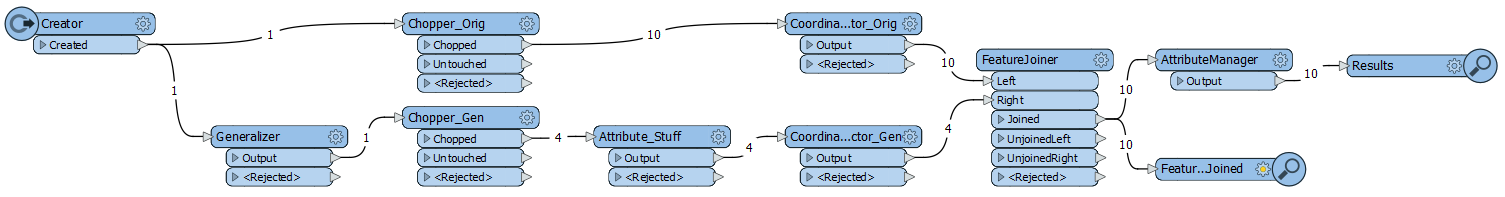 The original segments that do not share a starting point with the generalized sections will have null vallues in the attributes. In the AttributeManager, these attributes are filled with the attribute value of the previous feature (with Enable Adjacent Feature Attributes).
The original segments that do not share a starting point with the generalized sections will have null vallues in the attributes. In the AttributeManager, these attributes are filled with the attribute value of the previous feature (with Enable Adjacent Feature Attributes).