Hello, according to the docs, "to view recorded features, click an inspection icon on an output port". I would say that's what I'm doing, yet no features are shown in the Inspector. According to the number on the junction, there should be 4:
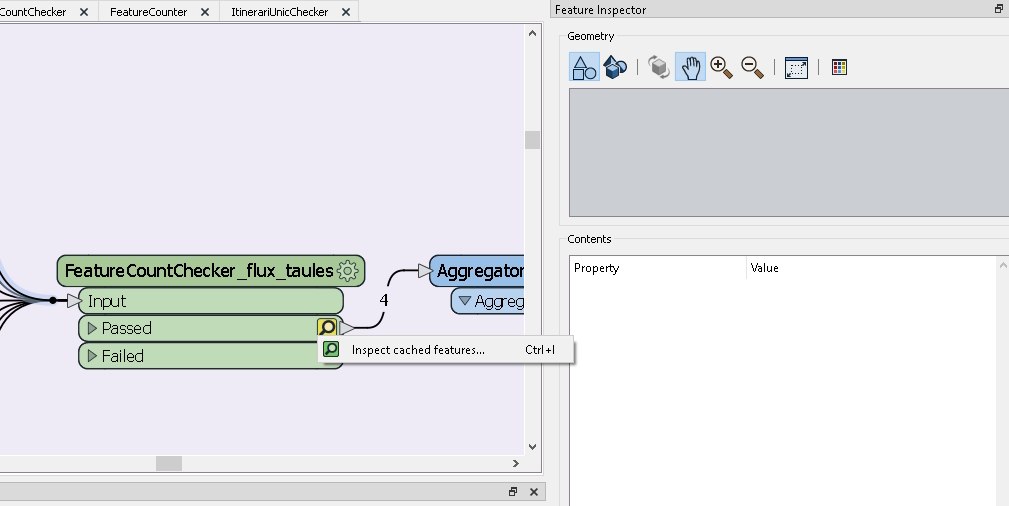 What am I doing wrong?
What am I doing wrong?
Best answer by redgeographics
View original






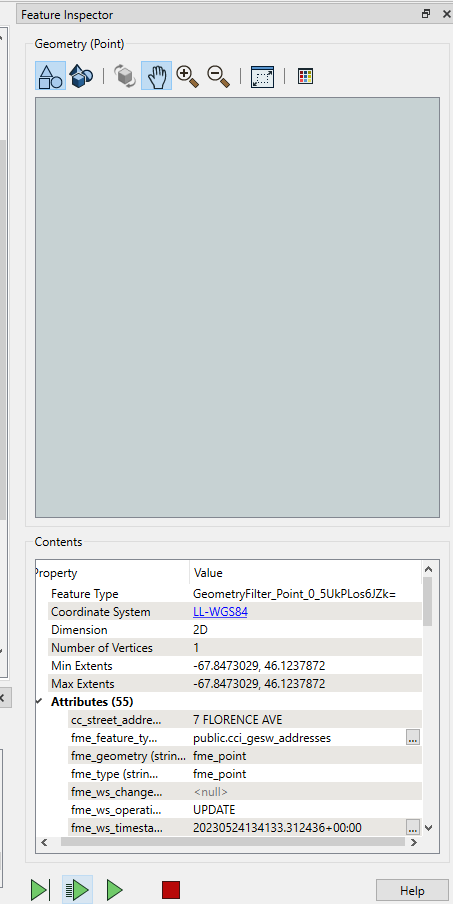 Curious if this is a bug, or I'm missing something.
Curious if this is a bug, or I'm missing something.