Hey! I have a bunch of polygons (in 3D) that I want to create break lines between. My idea was to use Intersector but it does not create the break lines for some reason. I have attached my workspace. To clarify, the green lines in this image is the result I'm looking for.
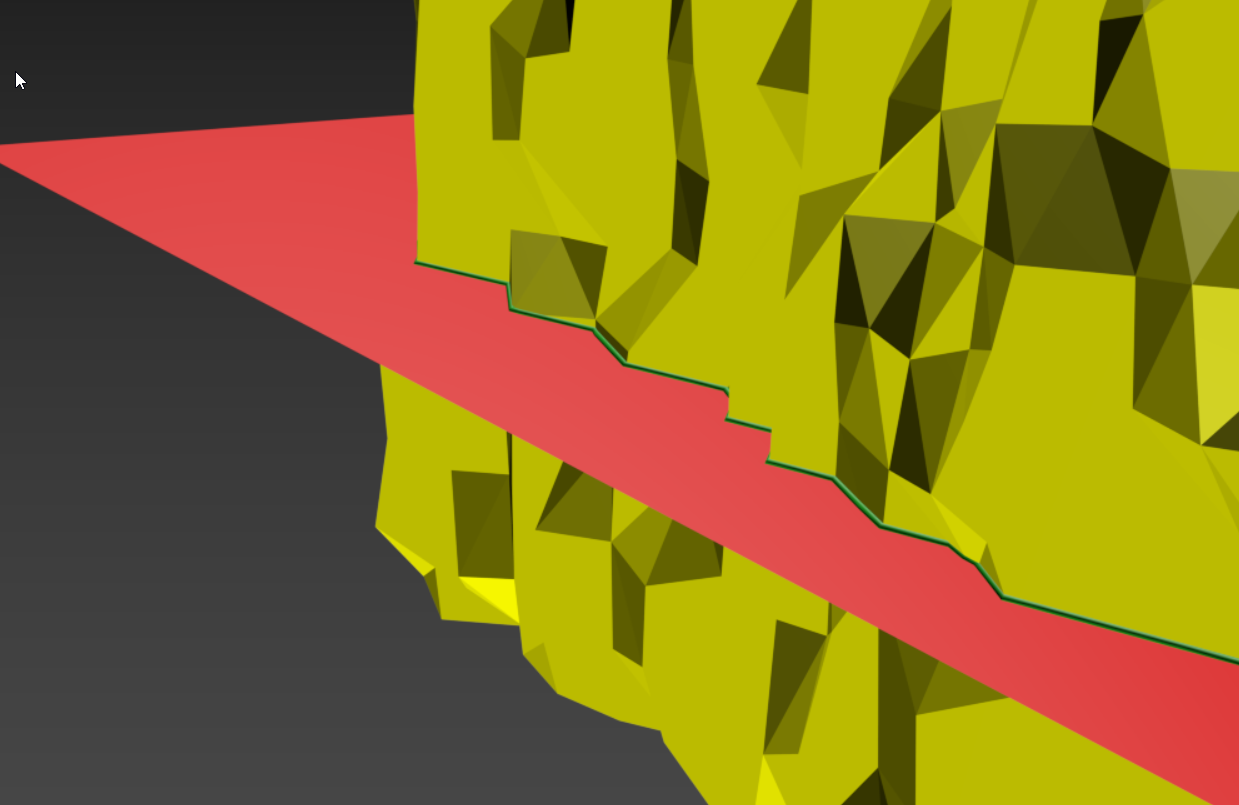
Best answer by caracadrian
View original


