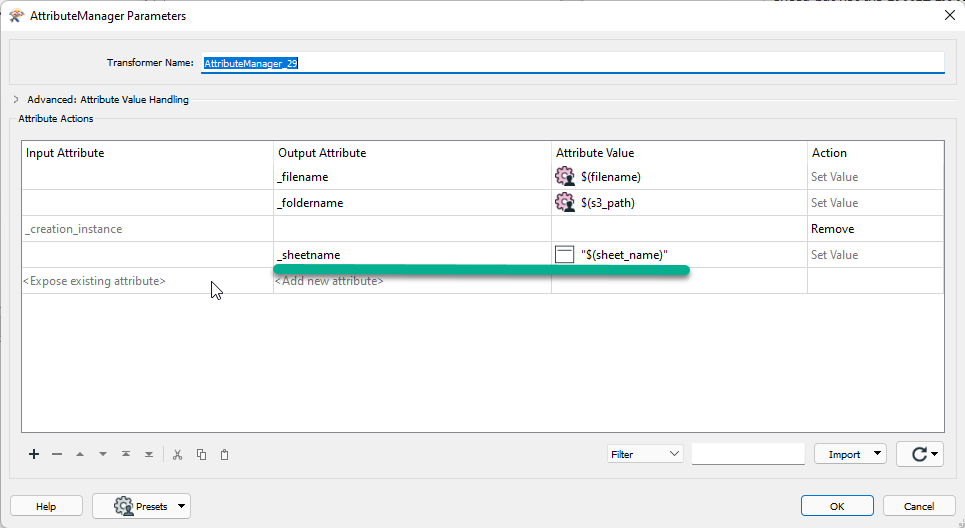I'm trying to load data from an Excel sheet which has spaces in it's name using the Generic Feature Reader. I've got the reader set up to read a dataset based on attribute values (derived from parameters), and to read the feature type directly from a parameter value.
The above works perfectly regardless of the dataset name, but I can't get it to work when the 'sheet_name' parameter value contains spaces. I've tried the following;
- Using an attribute value for 'sheet_name' instead of a parameter value. This doesn't work either
- Using an Excel reader rather than the Generic one. This doesn't work
Any ideas or help much appreciated. In case it's of relevance, I'm using FME Desktop 2021.1.0.1
Matt