Hi,
I have a workbench that joins and manipulates data, then at a certain point it reaches an aggregator and creates two columns:
Column 1 output sample:
20688<br>1476<br>14633<br>14516Column 2 output sample:
560 Hague Street LAVINGTON NSW 2641<br>449 Smollett Street ALBURY NSW 2640<br>601 Stanley Street ALBURY NSW 2640<br>599 Stanley Street ALBURY NSW 2640After this aggregator I am trying to send an email which includes a simple output body like:
20688 - 560 Hague Street LAVINGTON NSW 2641
1476 - 49 Smollett Street ALBURY NSW 2640
14633 - 601 Stanley Street ALBURY NSW 2640
14516 - 599 Stanley Street ALBURY NSW 2640Any ideas how to get it from the simple aggregator with these two outputs into an email?
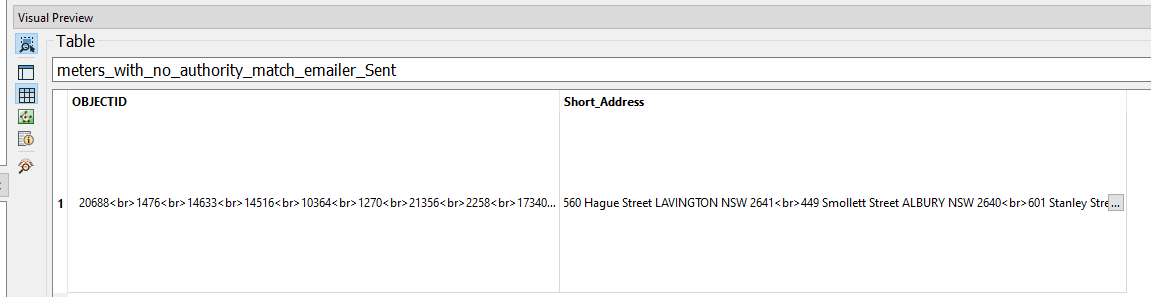
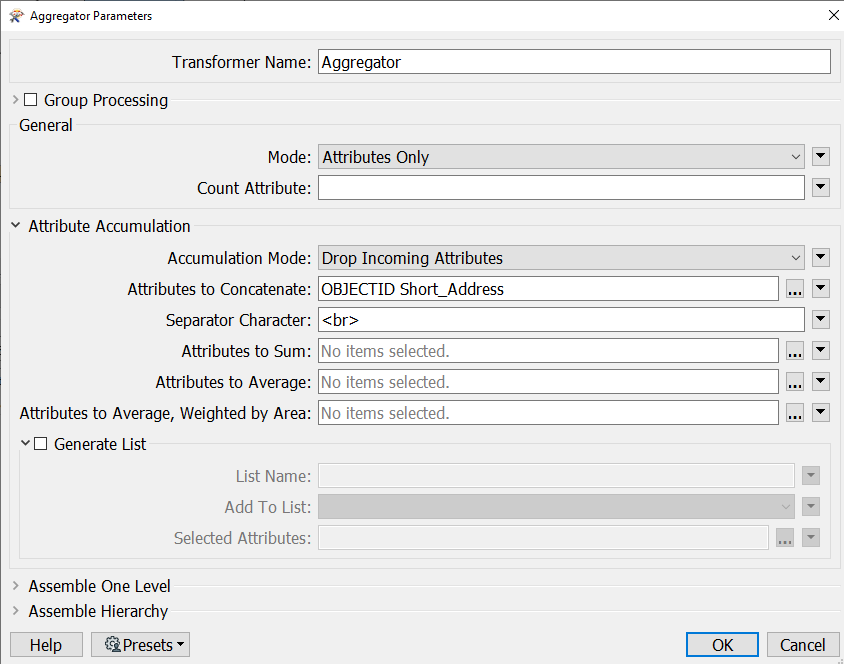
Best answer by birgit
View original


