Hi all,
I have a polygon file. There area many small polygon like 0.00001, 0.0022,...
I want to eliminate small polygon into bigger polygon based on query area.
Could you tell me how to do it in FME? Thank you
Best answer by hkingsbury
View originalHi all,
I have a polygon file. There area many small polygon like 0.00001, 0.0022,...
I want to eliminate small polygon into bigger polygon based on query area.
Could you tell me how to do it in FME? Thank you
Best answer by hkingsbury
View originalYes. I have tried AreaGapAndOverlapCleaner but it's only using between polygons. And other polygon is not adjacent, it can't gap fill
If i'm understanding correctly, these small polygons touch a large polygon?
Heres a rough outline of something similar i've done...
If i'm understanding correctly, these small polygons touch a large polygon?
Heres a rough outline of something similar i've done...
Thank you for replying.
In the step 5, I'm not understanding. I attached a demo model that I tried to step 5.
Thank you so much!
Thank you for replying.
In the step 5, I'm not understanding. I attached a demo model that I tried to step 5.
Thank you so much!
Almost there, have a look below
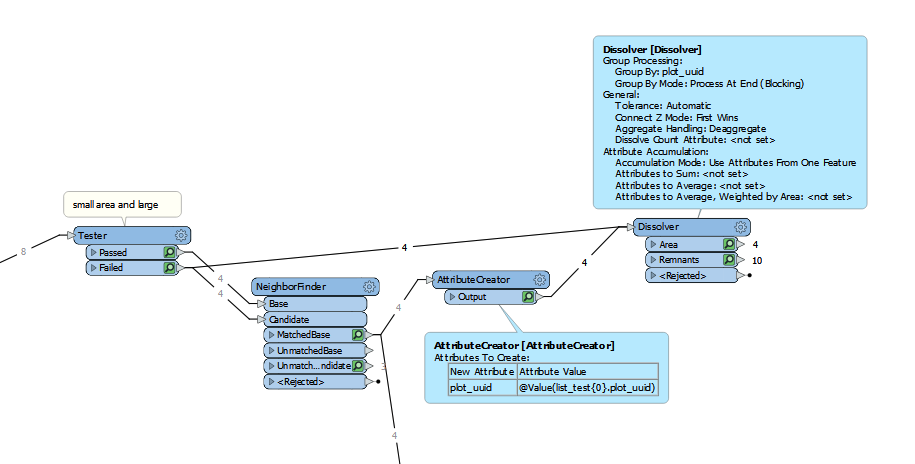
Thank you for replying.
In the step 5, I'm not understanding. I attached a demo model that I tried to step 5.
Thank you so much!
Thank you so much. I do it :)
Thank you for replying.
In the step 5, I'm not understanding. I attached a demo model that I tried to step 5.
Thank you so much!
Hi @hkingsbury ,
In my case, I have fields: plot_uuid, area.
I want to dissolve area <0.03 into the same plot_uuid. I tried but it does not dissolve. I attached my model in the below.
That I want:
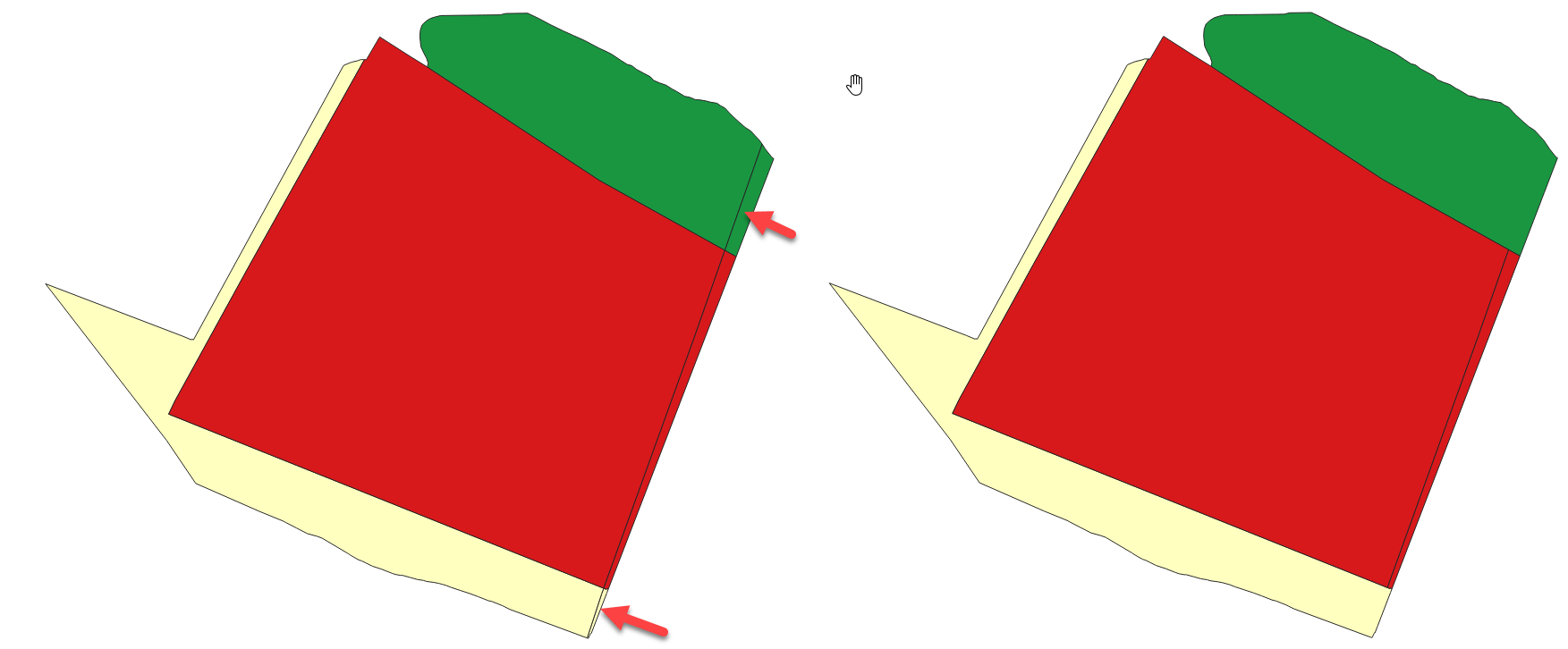 Could you tell me how to make it the same photo? thank you
Could you tell me how to make it the same photo? thank you
Enter your username or e-mail address. We'll send you an e-mail with instructions to reset your password.