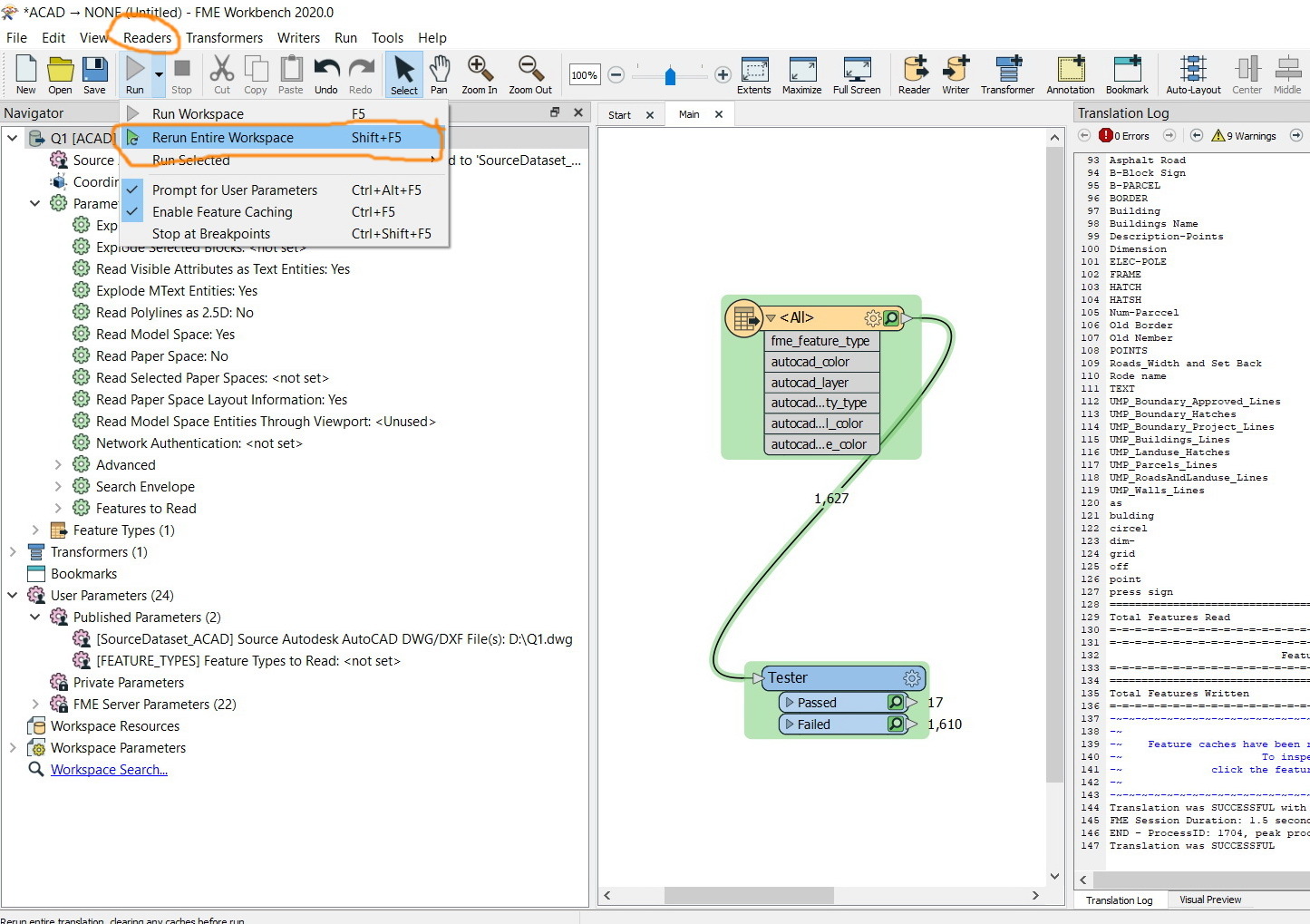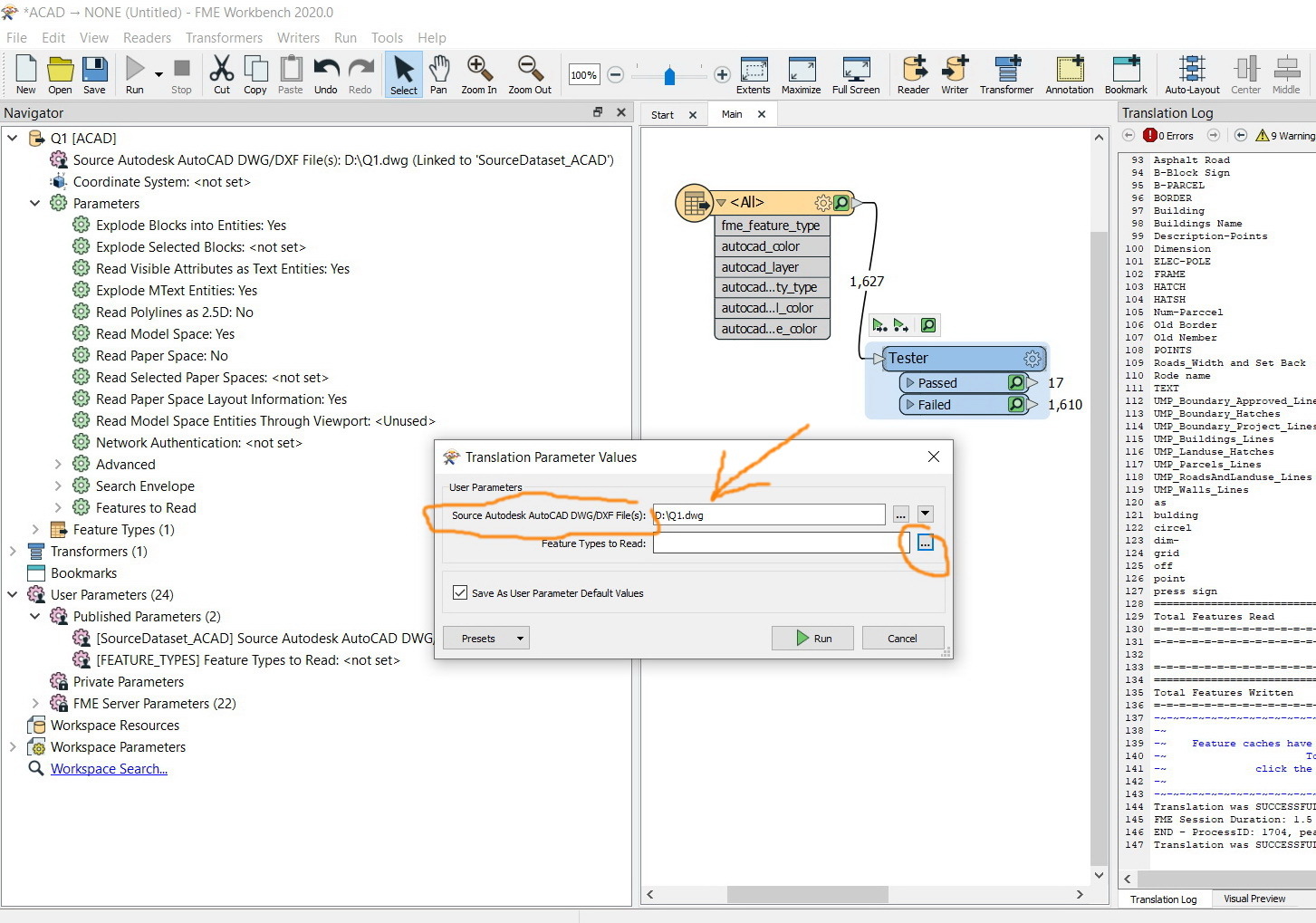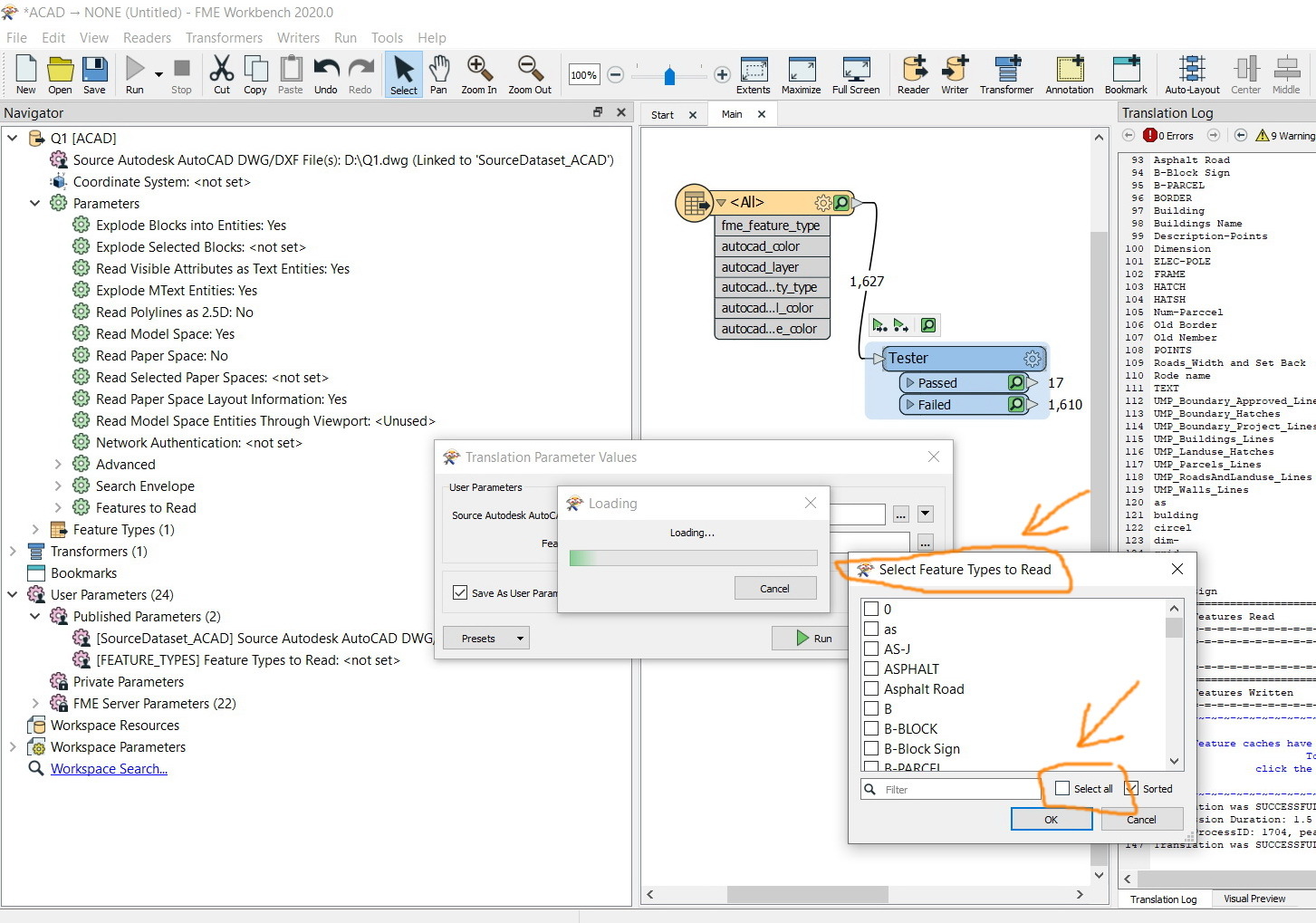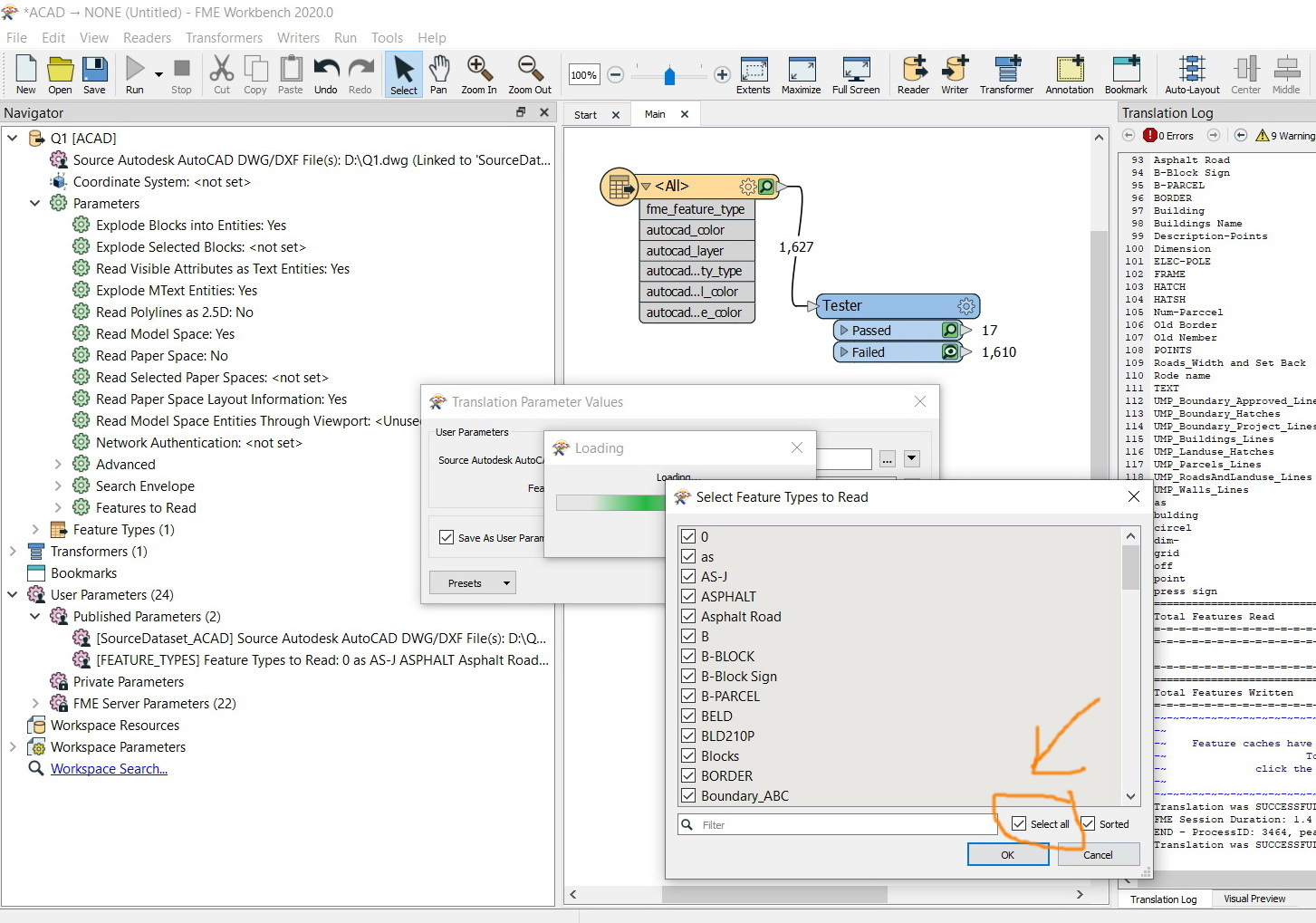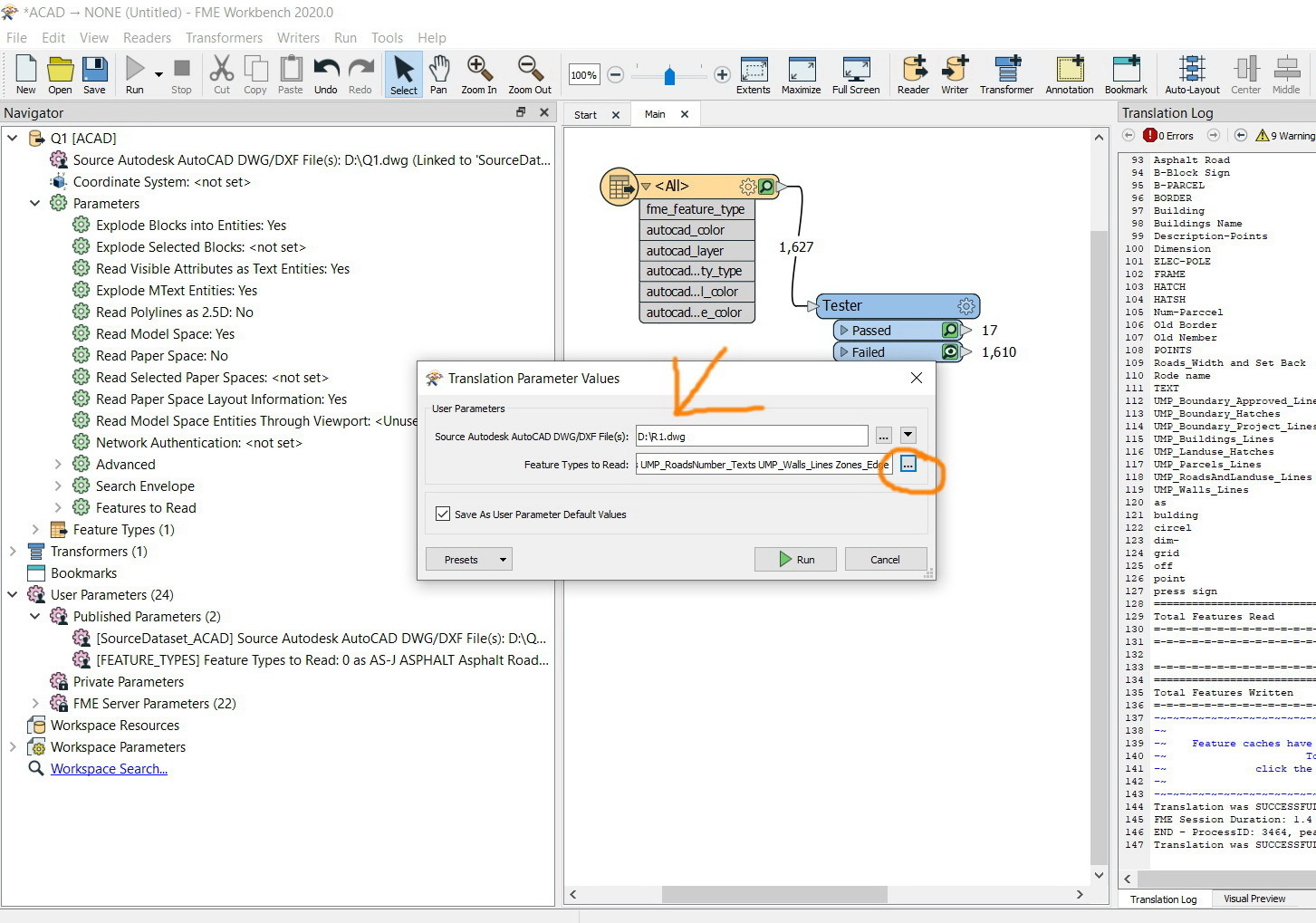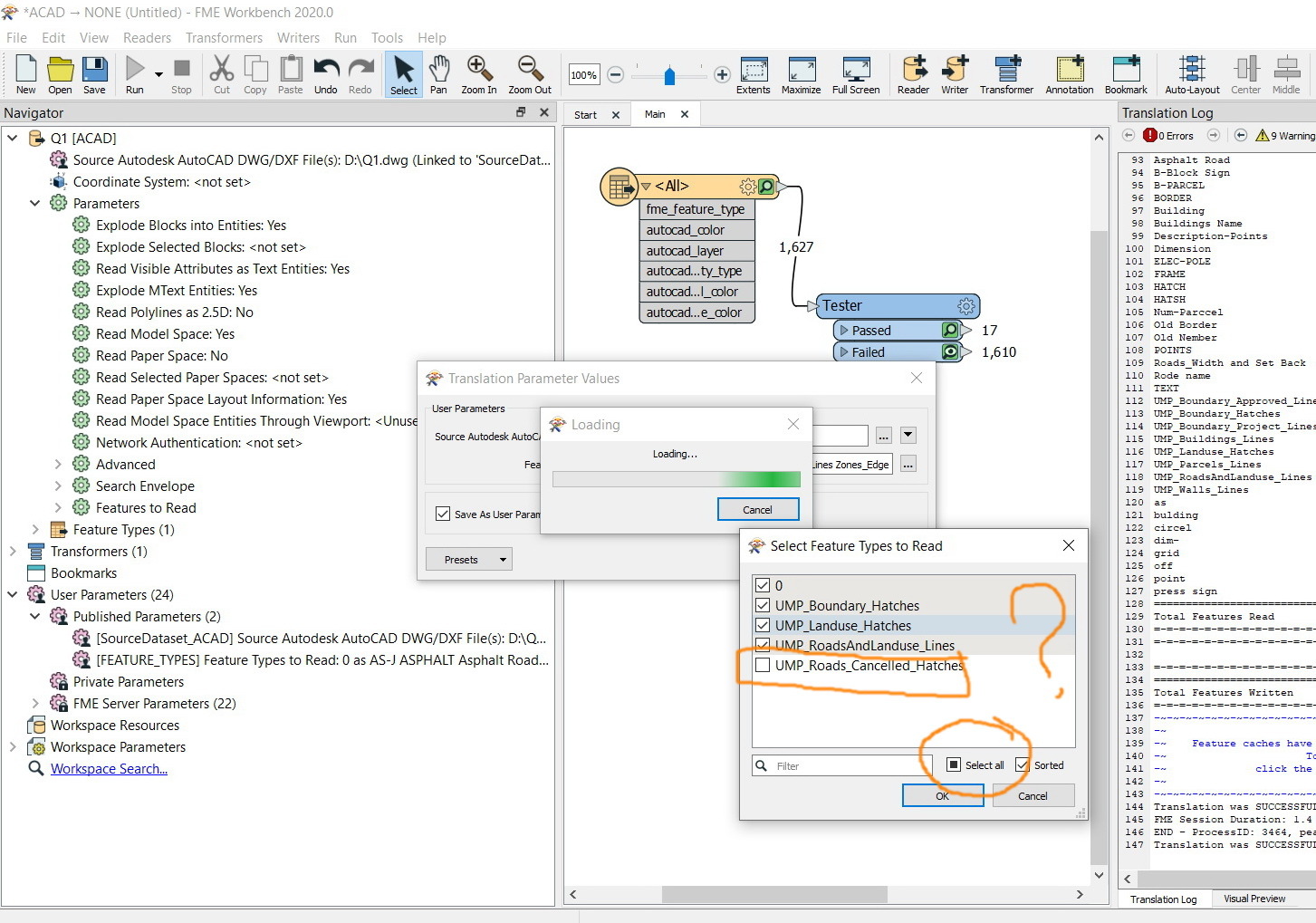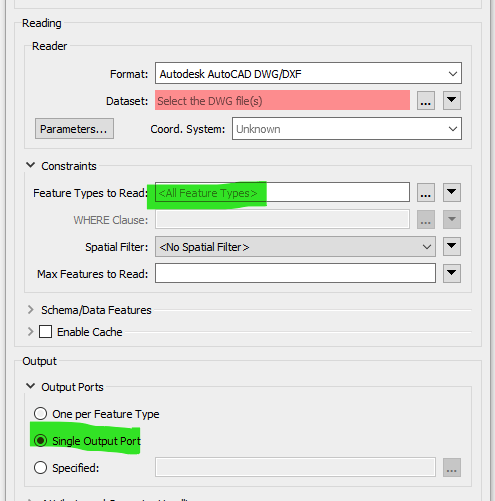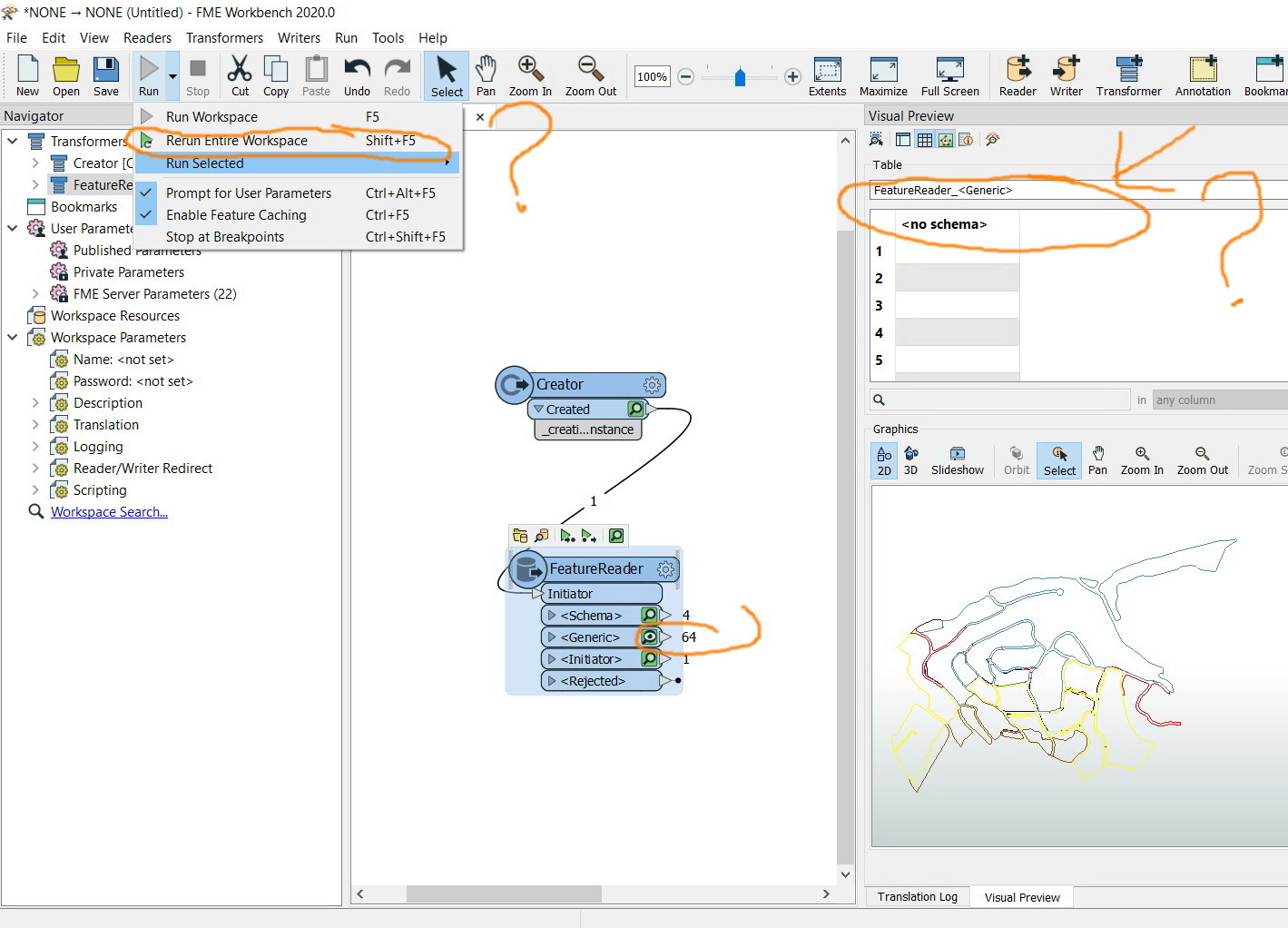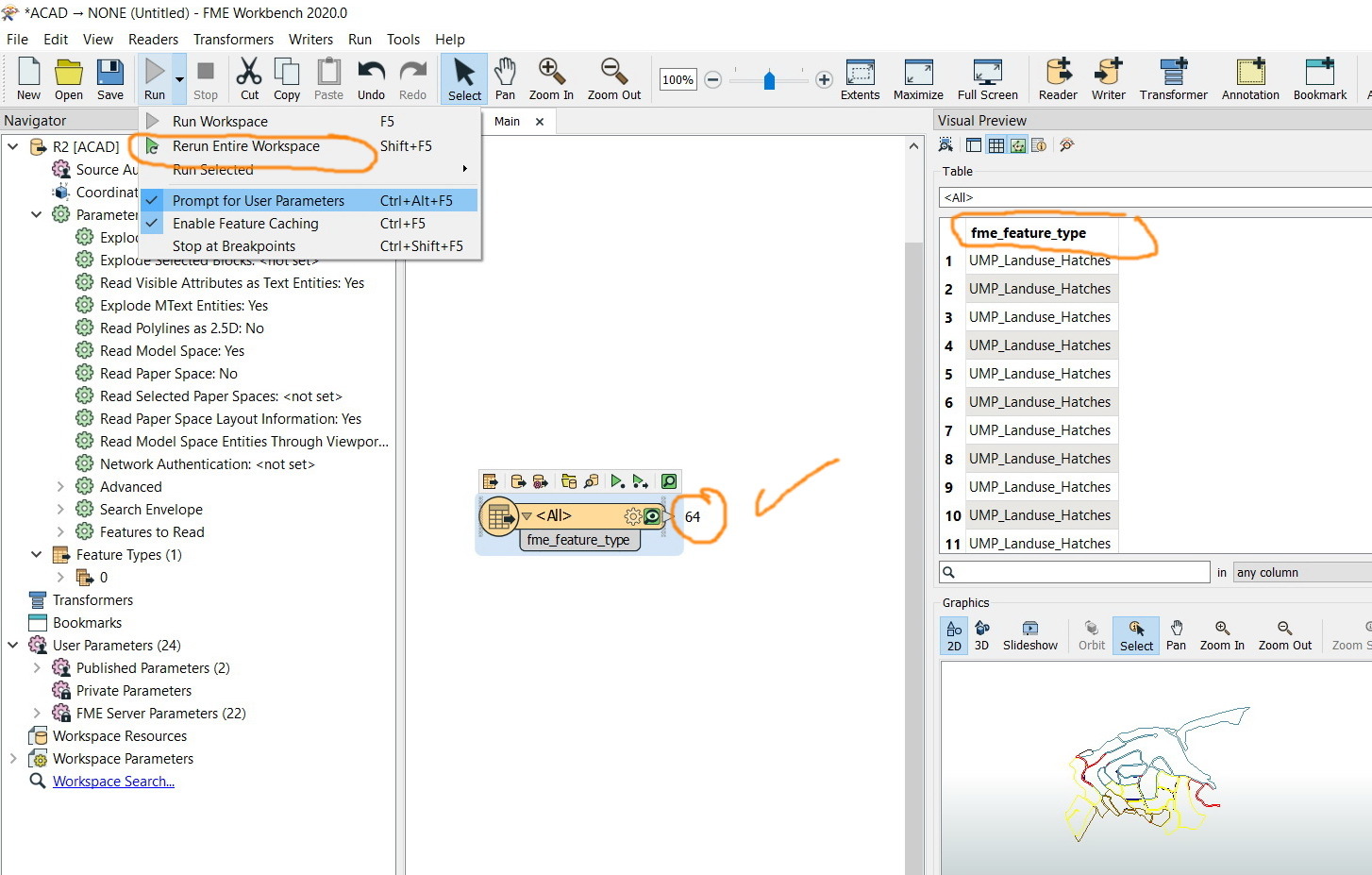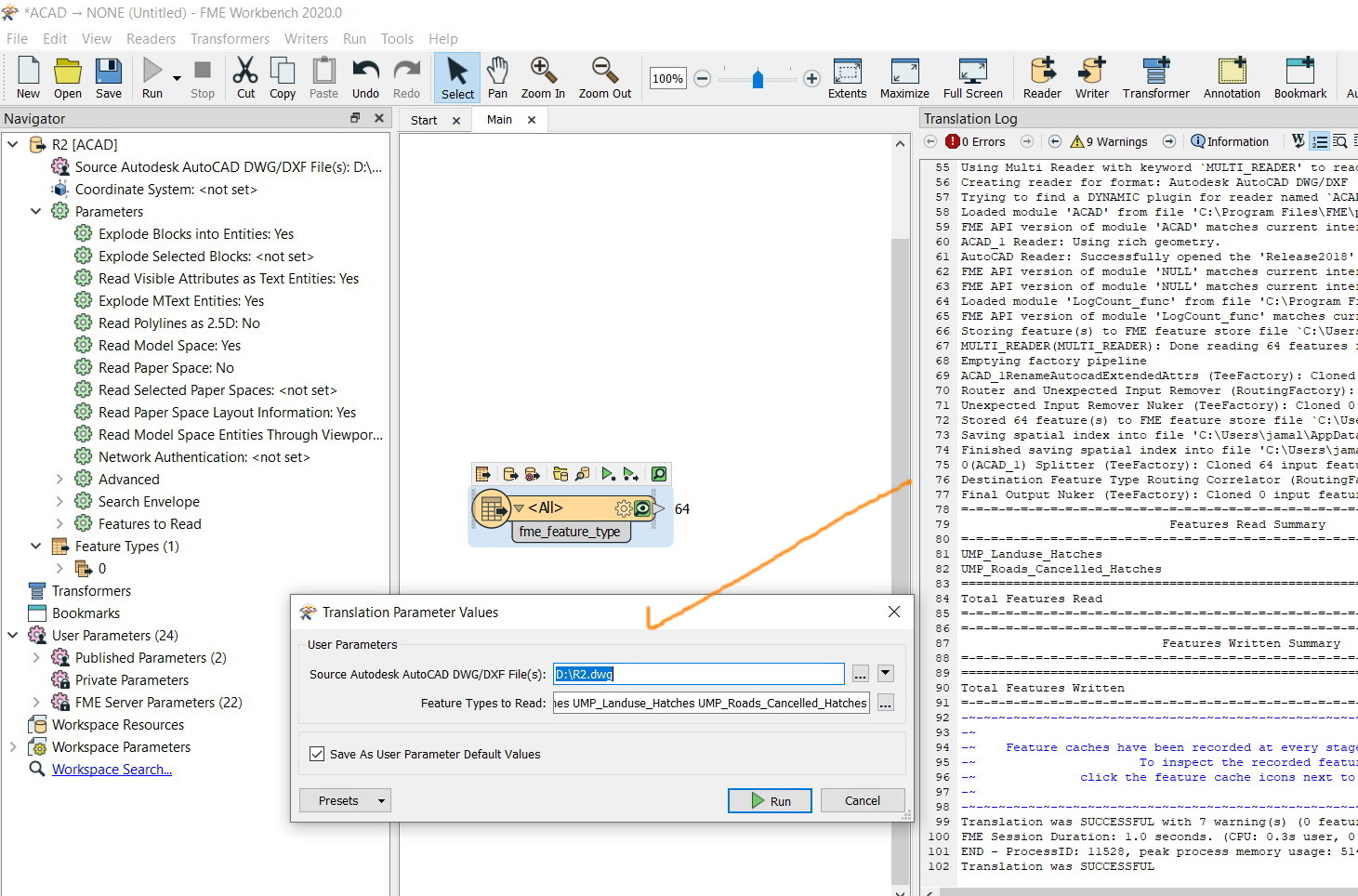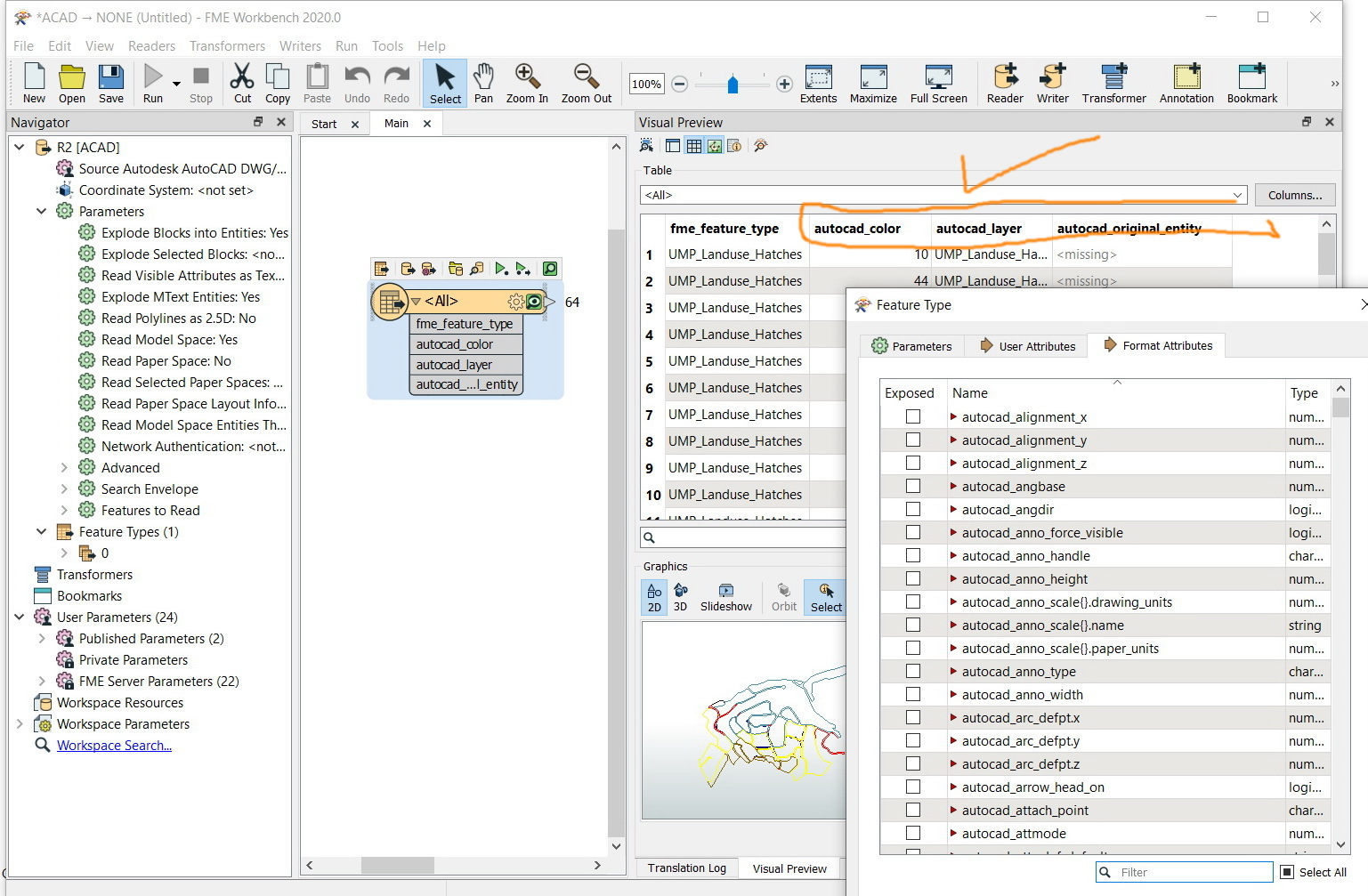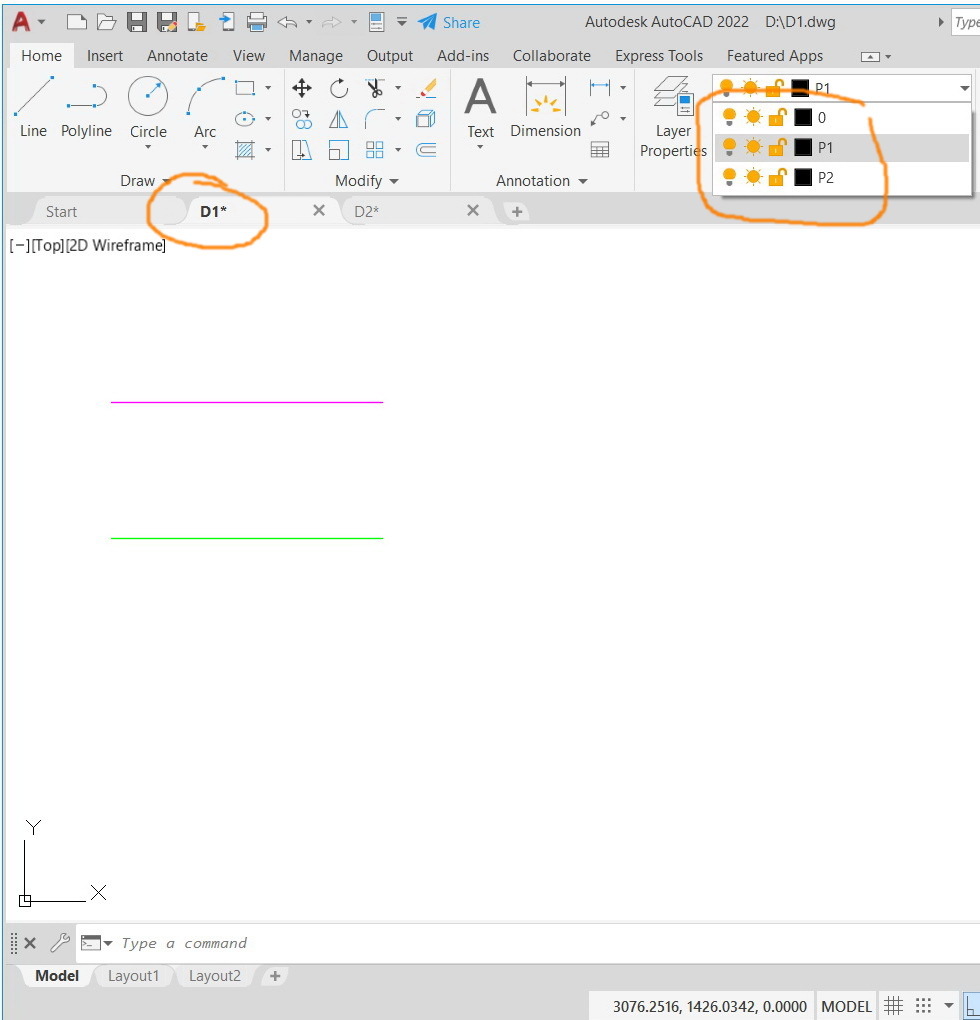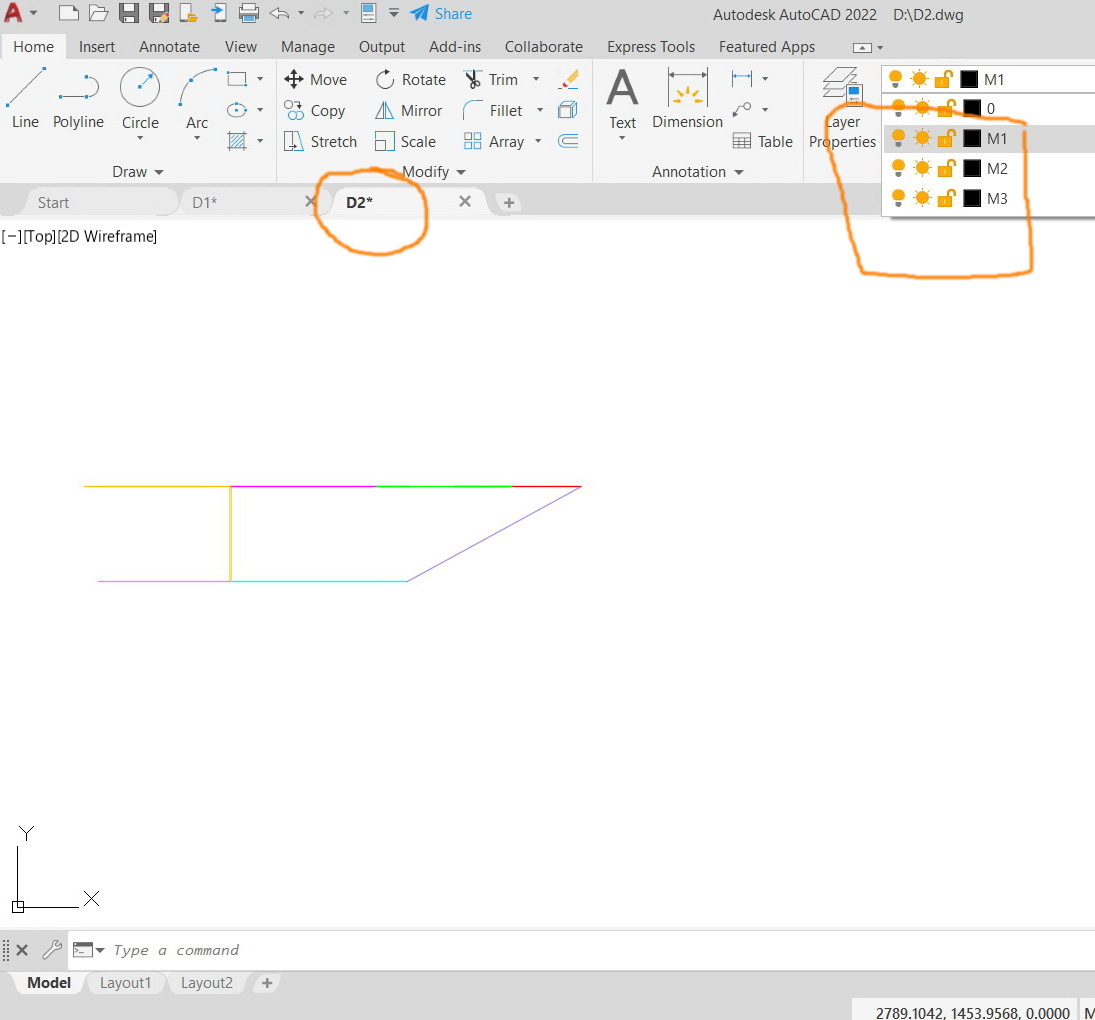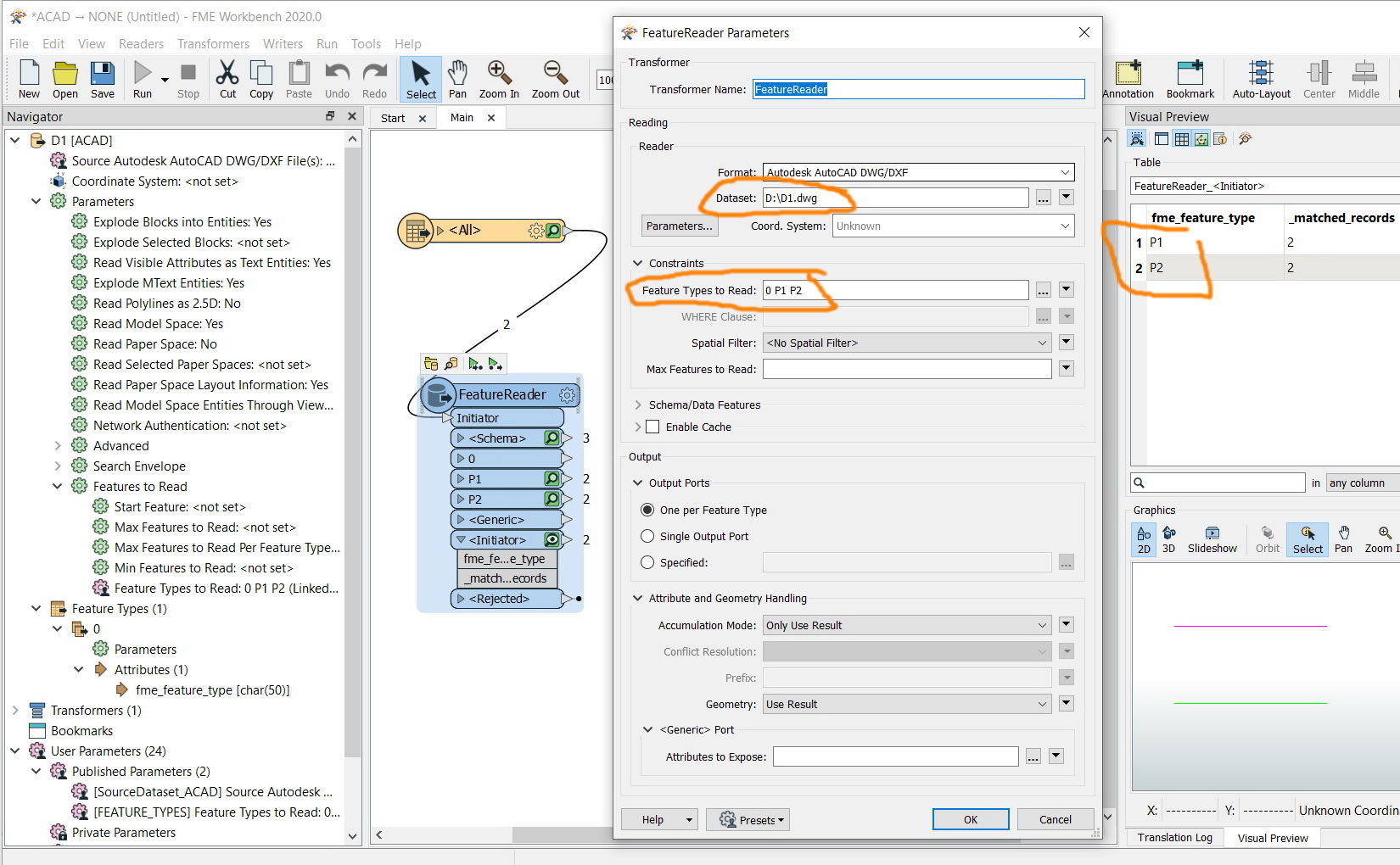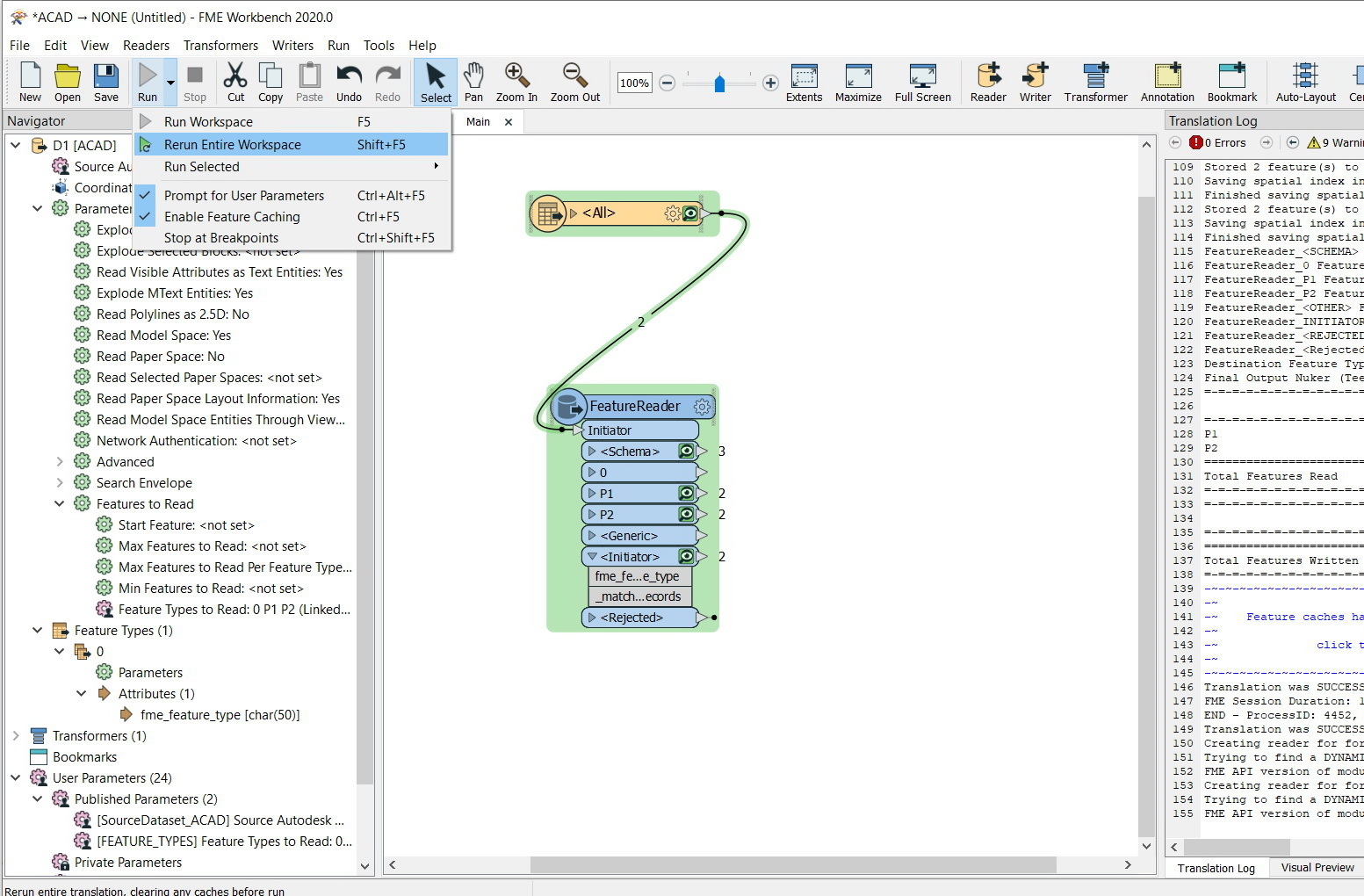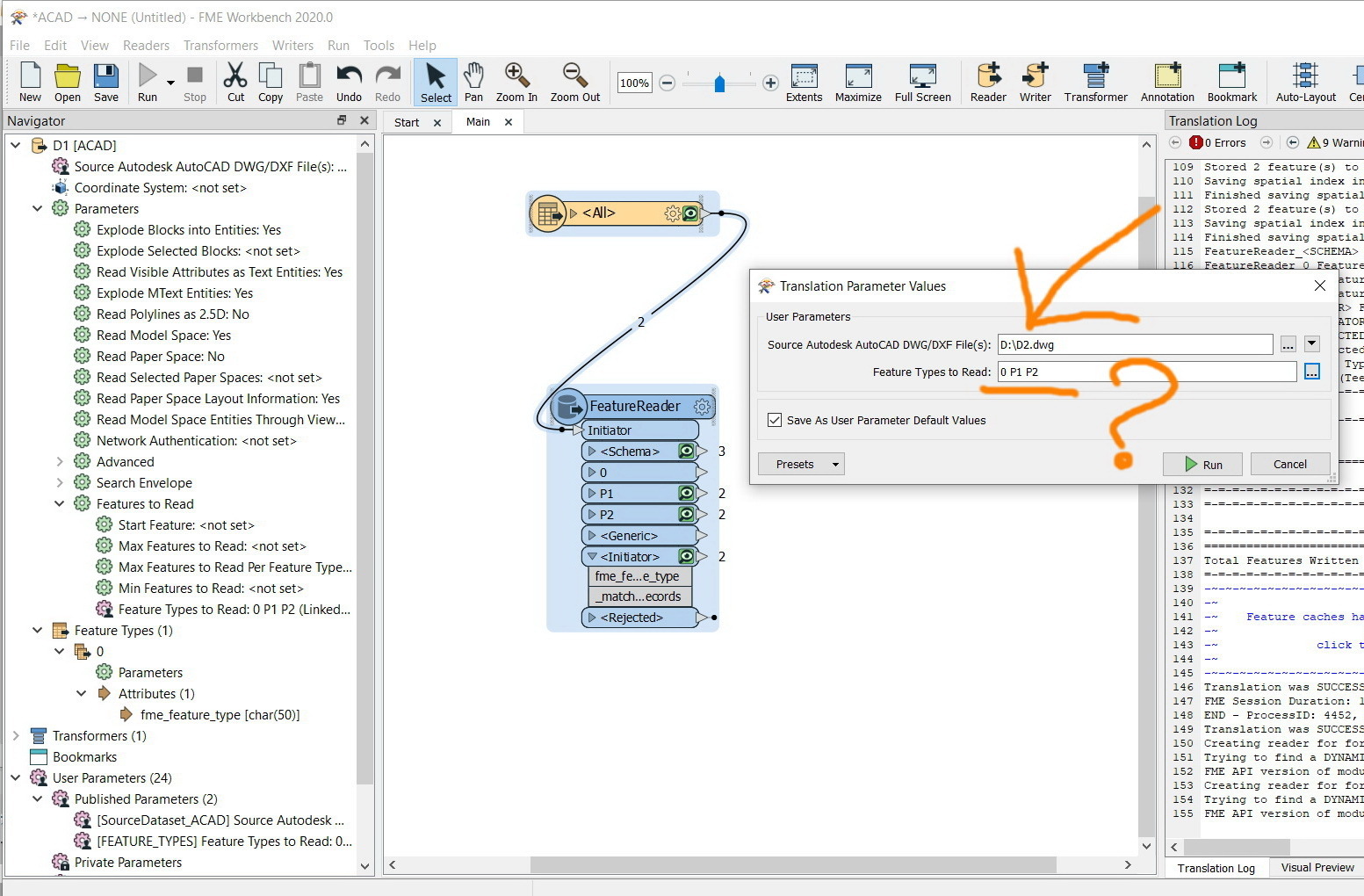FME 2020: How to get all the layers automatically selected when the dwg file is selected as a source file in the reader?
I found out that each time a dwg file is selected (as per the screenshot below), the “select all” option is not checked by default.
How this option can automatically be checked as any dwg is selected as a source?