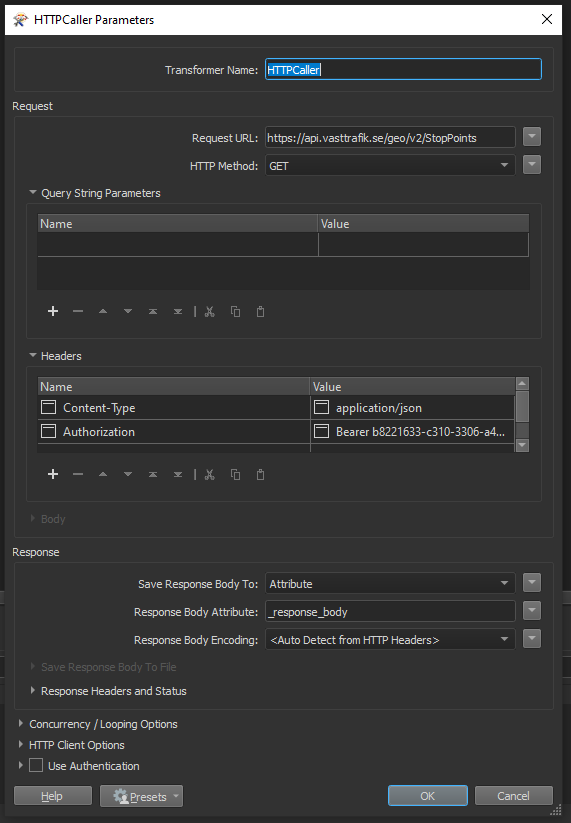I am having trouble connecting to the API at https://developer.vasttrafik.se/portal/. I would like to get the public transport stops (https://developer.vasttrafik.se/portal/#/api/Geography/v1/admin), but I am stuck, I keep getting "HTTP/1.1 403 Forbidden" from the HTTPCaller. I have tried using "Authorization" as suggested at https://community.safe.com/s/question/0D54Q00008WImfCSAT/using-fme-to-call-power-bi-via-the-api-to-refresh-data-sets-dynamically-i-am-stuck-with-the-authentication-piece-for-the-bearer-token, but no success. Any suggestions on what I might be missing?
Best answer by takashi
View original




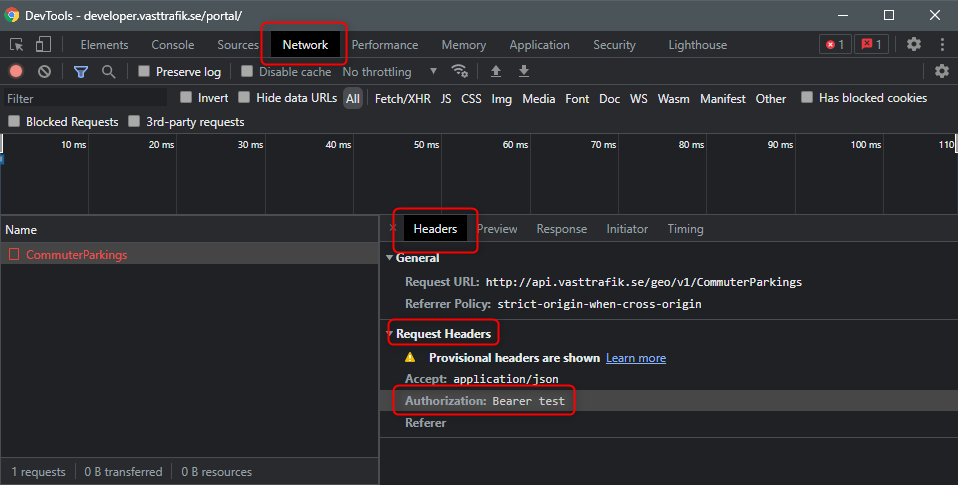 I would try to do:
I would try to do: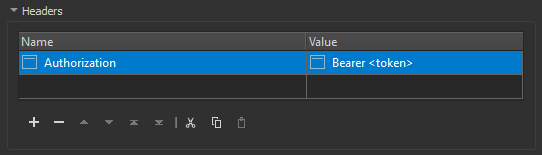
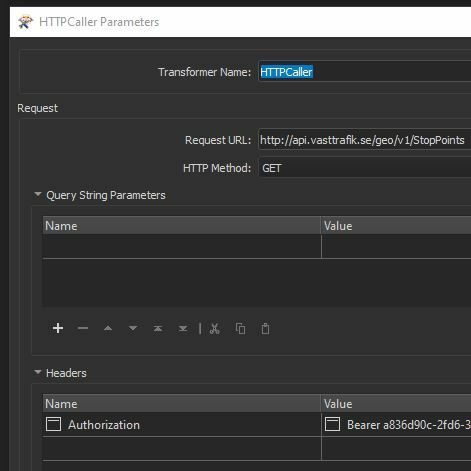 I have tried Authorization and using the token, but I still get "HTTP/1.1 403 Forbidden".
I have tried Authorization and using the token, but I still get "HTTP/1.1 403 Forbidden".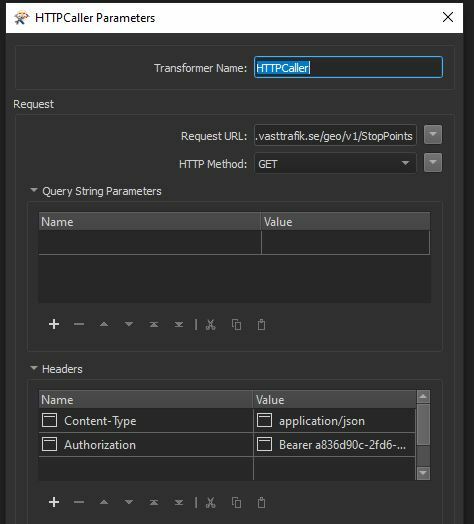 I added Content-Type = application/json and still get "HTTP/1.1 403 Forbidden".
I added Content-Type = application/json and still get "HTTP/1.1 403 Forbidden".