I want to read all features in the mxd or gdb and write to gdb. How can I do this with only one reader and one writer
How to read multiple features from mxd or gdb and write to gdb using only one reader and one writer?
Use a File GeoDatabase Reader and writer.
The mxd does not contain data, only layout and layer style.
Use a File GeoDatabase Reader and writer.
The mxd does not contain data, only layout and layer style.
I think I didn't explain myself clearly. If I use File GeoDatabase reader to read 'N' feature classes in GDB then I have to use 'N' File GeoDatabase readers. I couldn't remember how we read all feature classes using one File Geodatabase reader. Similar behaviour is seen when we read features from mxd.
I want to read multiple features or feature classes from GDB or MXD using one reader and then write them into GBD using one writer.
I think I didn't explain myself clearly. If I use File GeoDatabase reader to read 'N' feature classes in GDB then I have to use 'N' File GeoDatabase readers. I couldn't remember how we read all feature classes using one File Geodatabase reader. Similar behaviour is seen when we read features from mxd.
Ah, I think you are looking for the Dynamic Workflows Tutorial.
I think I didn't explain myself clearly. If I use File GeoDatabase reader to read 'N' feature classes in GDB then I have to use 'N' File GeoDatabase readers. I couldn't remember how we read all feature classes using one File Geodatabase reader. Similar behaviour is seen when we read features from mxd.
All the examples given in the Tutorial are reading single layer hence using single reader. I want to read multiple layers with single reader. There is no dynamic option in the reader. Generally this can be done using Creator->Feature Reader->Feature writer->GDB Writer. I am not able to setup creator to point it to the data source.
I think I didn't explain myself clearly. If I use File GeoDatabase reader to read 'N' feature classes in GDB then I have to use 'N' File GeoDatabase readers. I couldn't remember how we read all feature classes using one File Geodatabase reader. Similar behaviour is seen when we read features from mxd.
In the FeatureReader, under Output Ports, choose Single Output Port.
Connect the <Schema> and <Generic> outputports to one FeatureReader inputport.
In the FeatureWriter, under General, enable the checkbox "Dynamic Schema Definition".
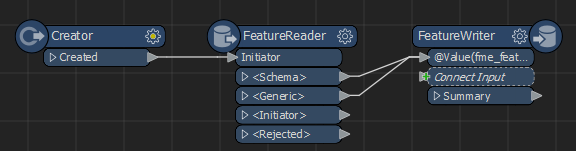 Sample workspace attached.
Sample workspace attached.
 +2
+2
@shashifile if you use Generate on the FME Workspace Main tab then you should only get one Geodatabse reader, but under Parameters be able to select which tables and feature classes you want to include in the translation
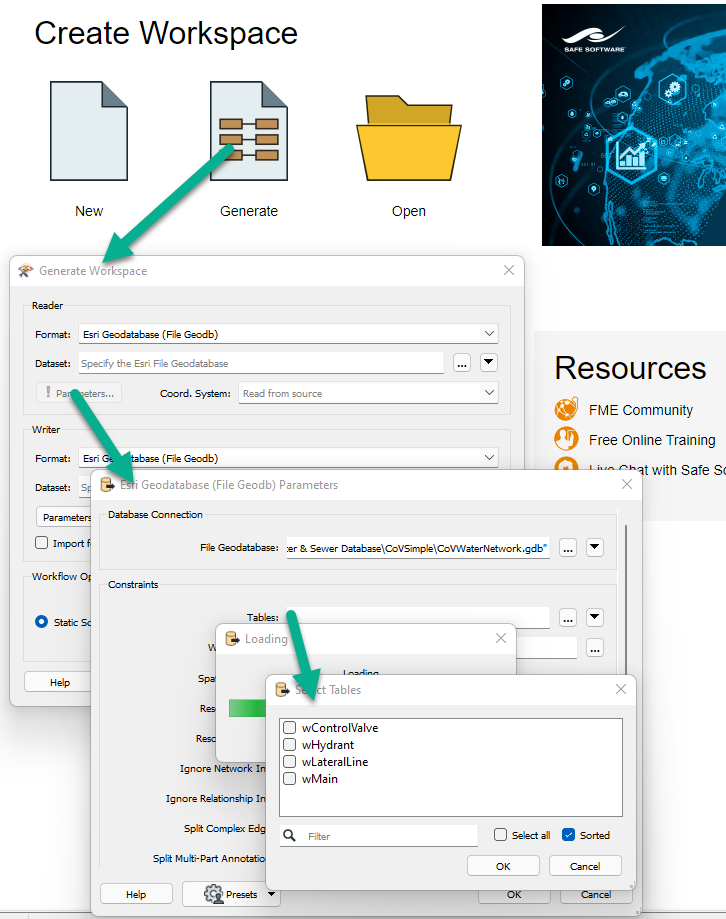
@shashifile if you use Generate on the FME Workspace Main tab then you should only get one Geodatabse reader, but under Parameters be able to select which tables and feature classes you want to include in the translation
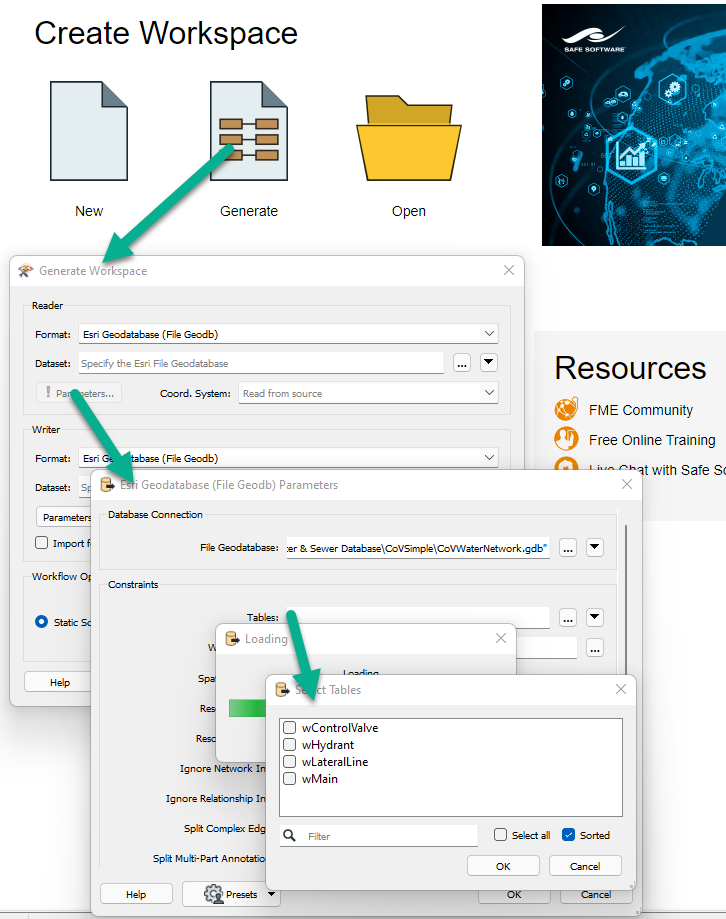
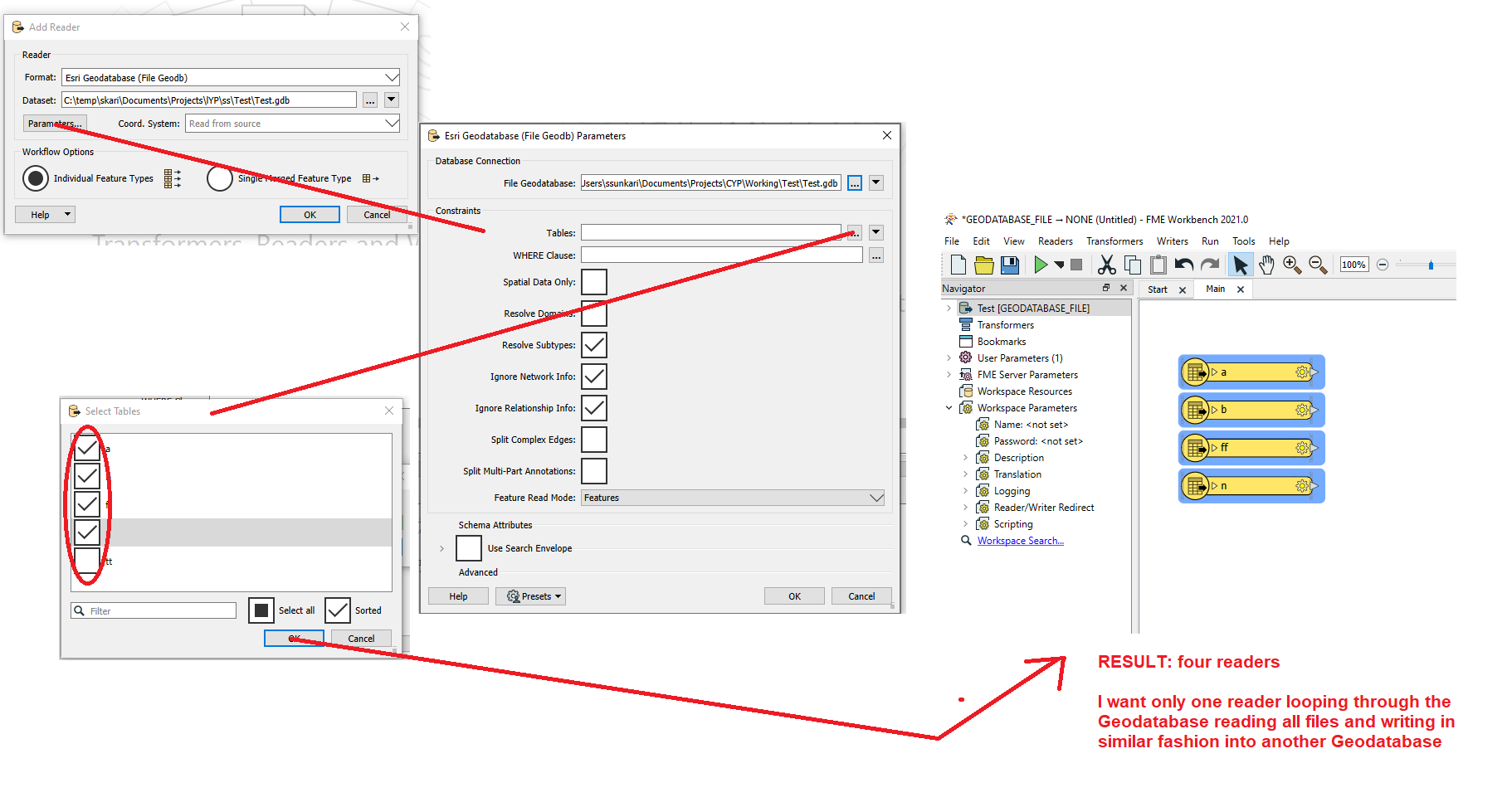 @Mark Stoakes
@Mark Stoakes
I know how to read multiple files just that I want to avoid to many readers for each file.
See the attached image where I read 5 feature classes from GDB and I end up having
file readers in the workspace. I just want one reader reading files one after another.
I think I didn't explain myself clearly. If I use File GeoDatabase reader to read 'N' feature classes in GDB then I have to use 'N' File GeoDatabase readers. I couldn't remember how we read all feature classes using one File Geodatabase reader. Similar behaviour is seen when we read features from mxd.
That was Awesome! works for me. Thank you @nielsgerrits
Reply
Enter your username or e-mail address. We'll send you an e-mail with instructions to reset your password.




