When I tried to update existing hosted layer in ArcGIS portal, periodically , I got this error message when trying to access the data by ArcGIS portal feature service reader
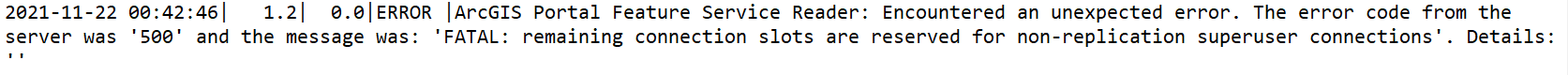 Anyone seen this before or please help me to fix this error?
Anyone seen this before or please help me to fix this error?
When I tried to update existing hosted layer in ArcGIS portal, periodically , I got this error message when trying to access the data by ArcGIS portal feature service reader
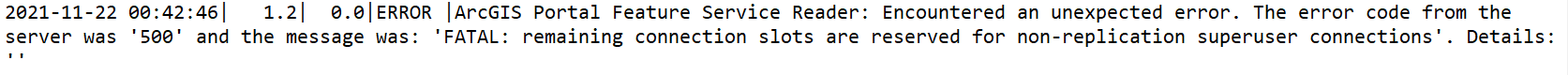 Anyone seen this before or please help me to fix this error?
Anyone seen this before or please help me to fix this error?
Here's some further reading on this issue - it looks like it could be somethign which can be configured on the backend PostgreSQL database:
My guess is that there is some limit to the number of connections to the WFS, when too many people or connections are made the database begins to refuse connections.
Are you in control of the WFS?
Here's some further reading on this issue - it looks like it could be somethign which can be configured on the backend PostgreSQL database:
My guess is that there is some limit to the number of connections to the WFS, when too many people or connections are made the database begins to refuse connections.
Are you in control of the WFS?
Thanks for the answer. Unfortunately, I'm not in control of the WFS. I've asked the admin, he said the default number of max-connections is 150.
Enter your username or e-mail address. We'll send you an e-mail with instructions to reset your password.