I have a dataset containing fields representing year and shape length and would like to know how to sum the shape length based on different ranges of years. For example, if I had years 2010- 2020 how would I get the following?
2010 = sum of shape length 2010
2011 = sum of shape length for 2010 and 2011
2012 = sum of shape length for 2010,2011, and 2012
and so on up to 2020.
For reference, please see the attached image of my data set. 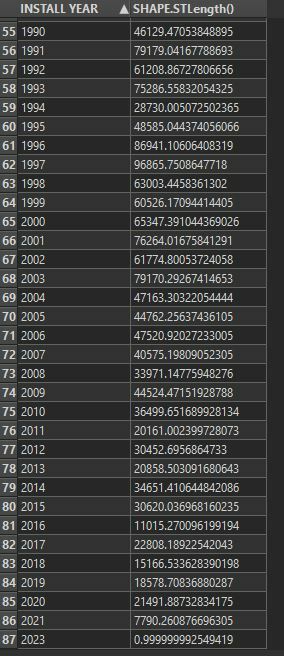
I've attempted to work this out using test filter using the "IN RANGE" operator but it seems to filter out the values for each consecutive year.
Would creating a new field using a combination of math functions and string functions within Text editor in attribute manager be a better method?

