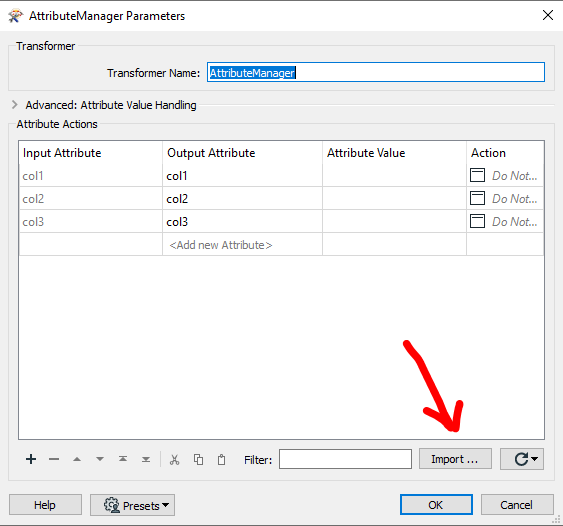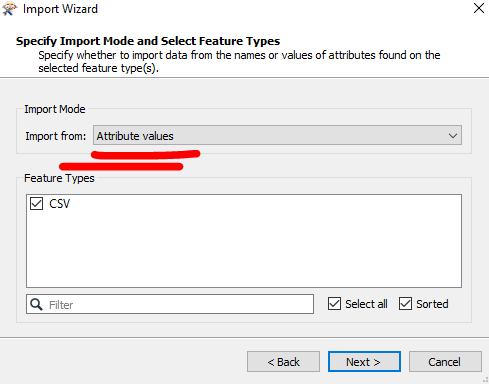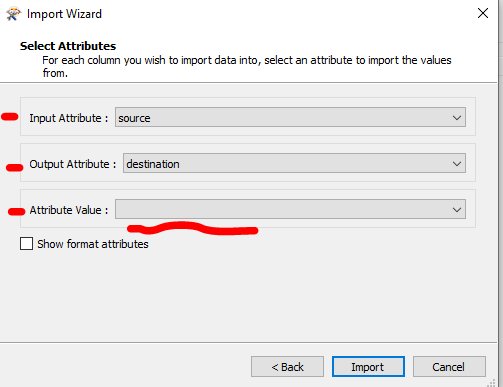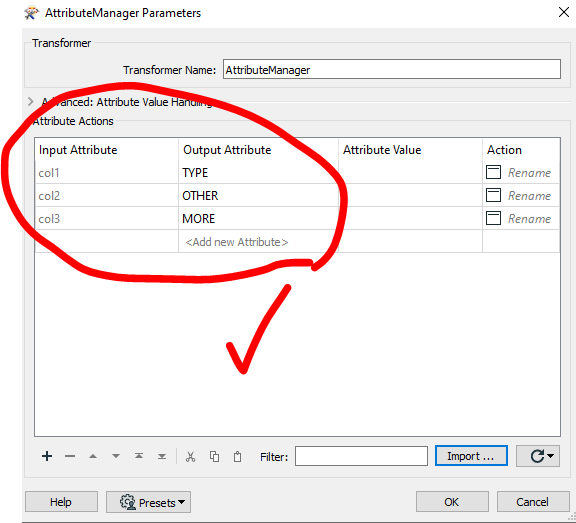I'm trying to import a text file without headers to FILEGDB while using the SchemaMapper Transformer to rename the columns. I've followed tutorials and articles but am not successful. Columns aren't being renamed and when I run the workspace no features are written.
Any tips would be greatly appreciated.
Here are screenshots of my parameters and workspace:
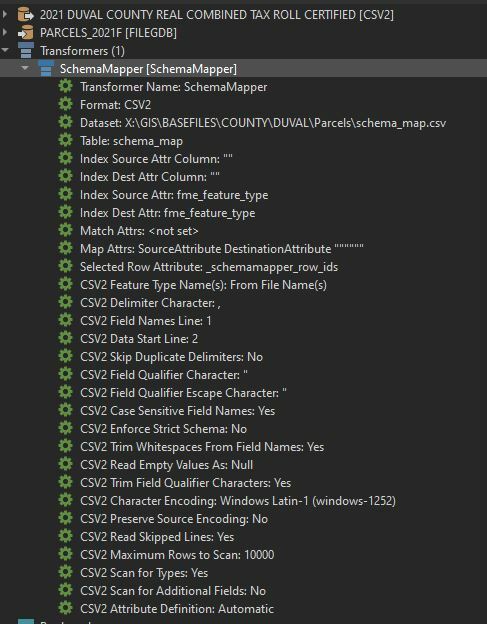
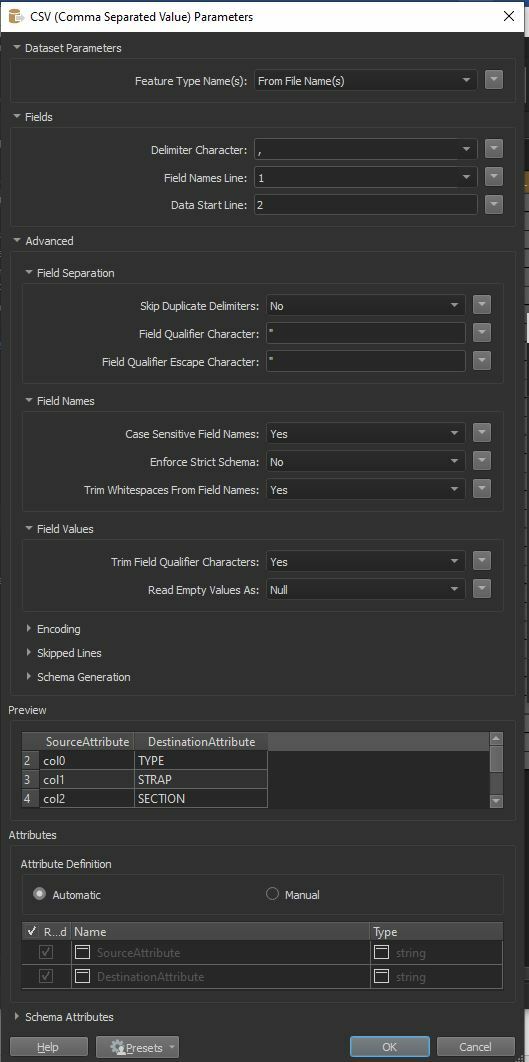
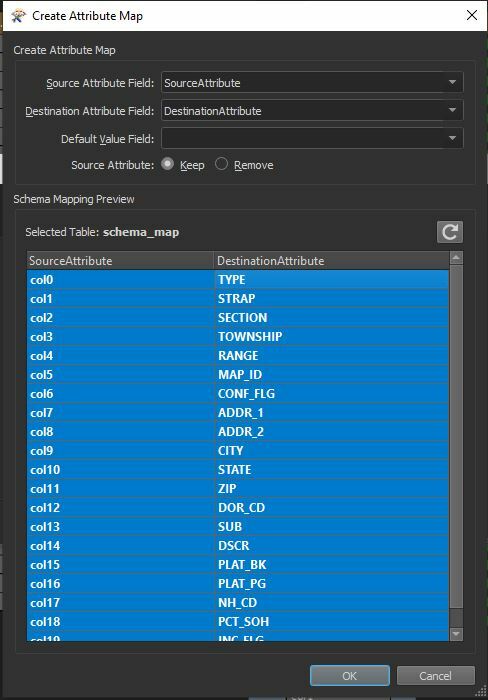
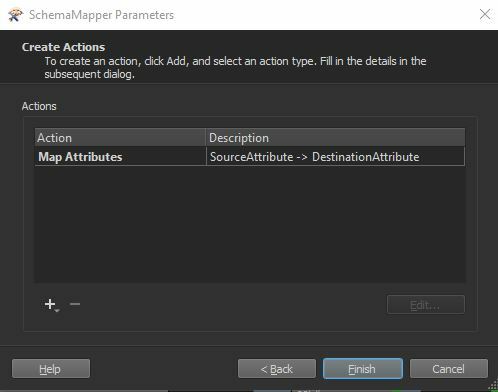
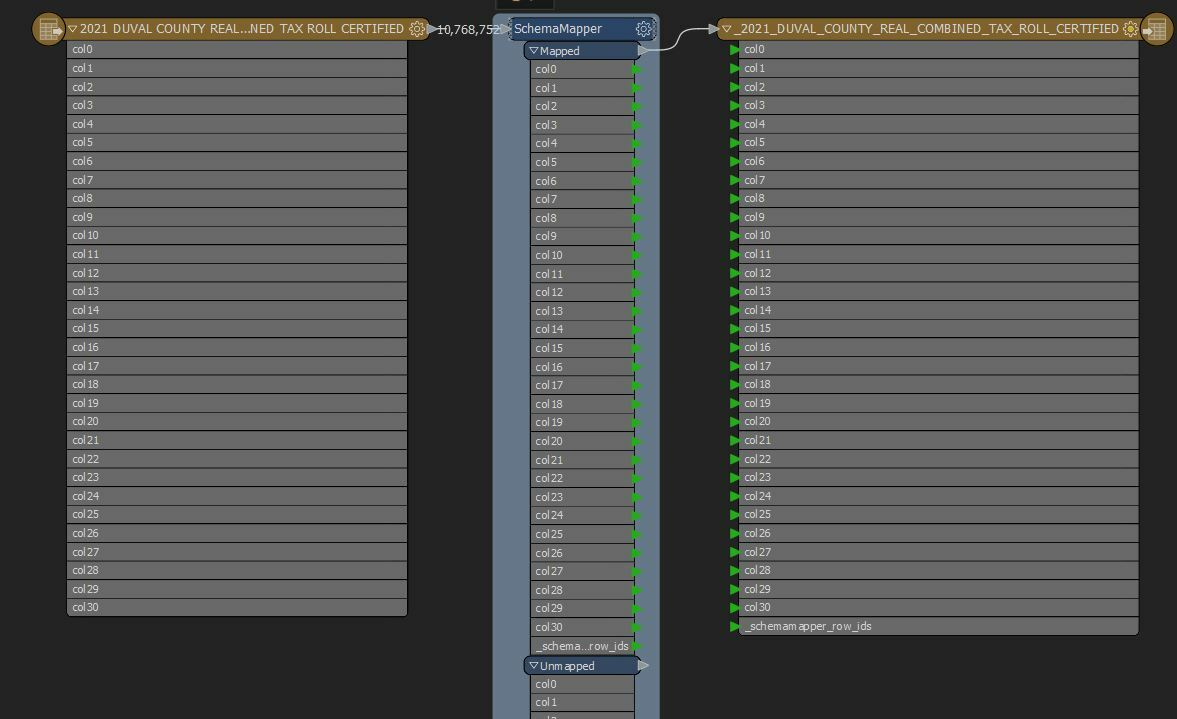
Schema Map (CSV):
SourceAttribute,DestinationAttribute
col0,TYPE
col1,STRAP
col2,SECTION
col3,TOWNSHIP
col4,RANGE
col5,MAP_ID
col6,CONF_FLG
col7,ADDR_1
col8,ADDR_2
col9,CITY
col10,STATE
col11,ZIP
col12,DOR_CD
col13,SUB
col14,DSCR
col15,PLAT_BK
col16,PLAT_PG
col17,NH_CD
col18,PCT_SOH
col19,INC_FLG
col20,BASE_YR
col21,ASD_VAL
col22,SOH_VAL
col23,BLD_VAL
col24,JST_VAL
col25,TAX_DIST
col26,TAX_DIST
col27,TAX DIST
col28,MILL_CD
col29,SQFT
col30,ACREAGE