I am using FME joiner to join tables. the joined tables do not show all fields from the source table. I was wondering what could be the reason. Any help would be greatly appreciated.
Best answer by redgeographics
View originalI am using FME joiner to join tables. the joined tables do not show all fields from the source table. I was wondering what could be the reason. Any help would be greatly appreciated.
Best answer by redgeographics
View originalHi, are you meaning the FeatureJoiner? That should auto populate all attributes present in your inputs
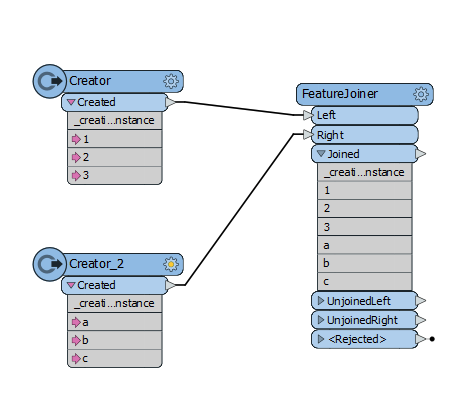
Can you share a screenshot of your workspace and the settings of the Joiner? Is it actually a Joiner and not a FeatureJoiner like @hkingsbury mentioned? The Joiner was phased out many years ago.
I am using FeatureJoiner to join tables. I am attaching some screenshots of the workspace.
So which attributes are not coming out of the FeatureJoiner?
i have some attributes with the same name like UDF1 and UDF 2in both layers, but the joined table only gives me one set of these attributes, i have to actually transfer these attributes from one feature to another.
i have some attributes with the same name like UDF1 and UDF 2in both layers, but the joined table only gives me one set of these attributes, i have to actually transfer these attributes from one feature to another.
Right, you have the FeatureJoiner set up so that in case of attribute conflicts it'll take the ones from the "Left" input. So it's working as intended. If you want to keep both sets you should take the data flowing into the "Right" input and rename those attributes, e.g. via a BulkAttributeRenamer where you select those attributes and prefix or suffix them.
Right, you have the FeatureJoiner set up so that in case of attribute conflicts it'll take the ones from the "Left" input. So it's working as intended. If you want to keep both sets you should take the data flowing into the "Right" input and rename those attributes, e.g. via a BulkAttributeRenamer where you select those attributes and prefix or suffix them.
that worked! thank you!
Right, you have the FeatureJoiner set up so that in case of attribute conflicts it'll take the ones from the "Left" input. So it's working as intended. If you want to keep both sets you should take the data flowing into the "Right" input and rename those attributes, e.g. via a BulkAttributeRenamer where you select those attributes and prefix or suffix them.
You're welcome!
Enter your username or e-mail address. We'll send you an e-mail with instructions to reset your password.