RegEx, FontEncoder and StringReplacer experts, please help!
I want to replace regular text characters in a text string attribute with entirely different unicode characters, and be able to use them as geographical labels.
For instance, let's say that I want to convert the character "A" (unicode U+0041) in my text attribute, to the Roman numeral "I" (unicode U+2160), and label my map with that.
Some other characters should use other conversion codes - maybe using a lookup table.
Is it possible?





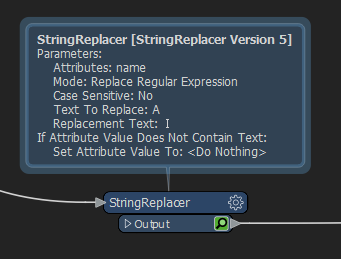 How you handle multiple replacements of different characters depends on the answer to my question, will you ever have to replace two different characters in the same string?
How you handle multiple replacements of different characters depends on the answer to my question, will you ever have to replace two different characters in the same string?