I have a .dgn model that I am converting to a tileset but some of the input is just lines that I should 'fill' (see image attached). My initial though process was:
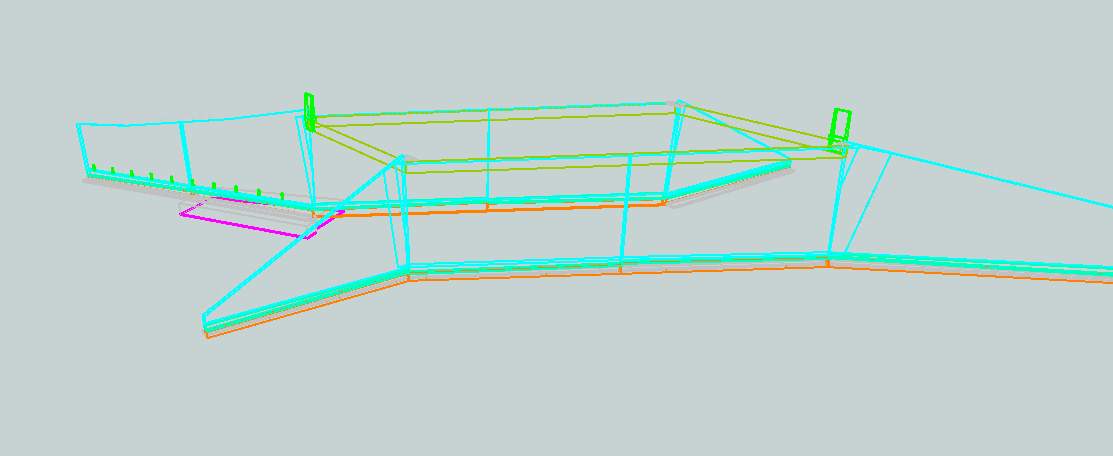
- Create areas from them, with the config from the images
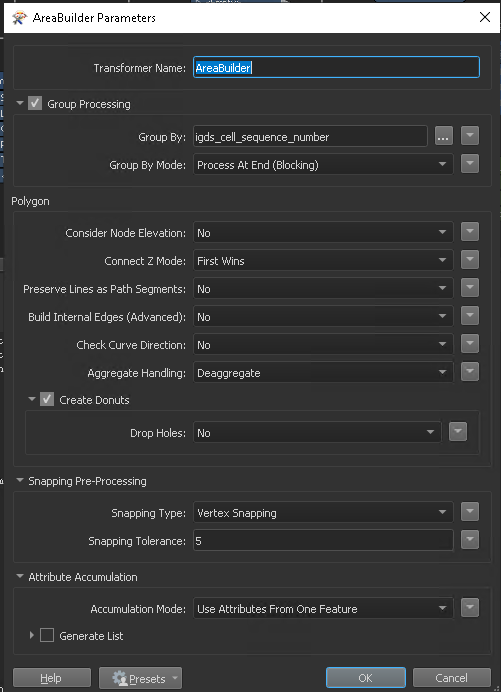
- Then pass it through a Mesbuilder
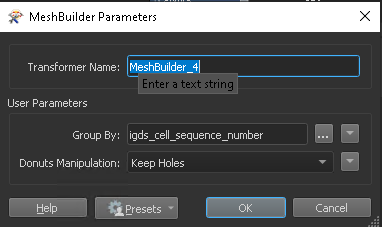 But what I'm getting from the AreaBuilder and the Meshbuilder is off (images attached)
But what I'm getting from the AreaBuilder and the Meshbuilder is off (images attached)
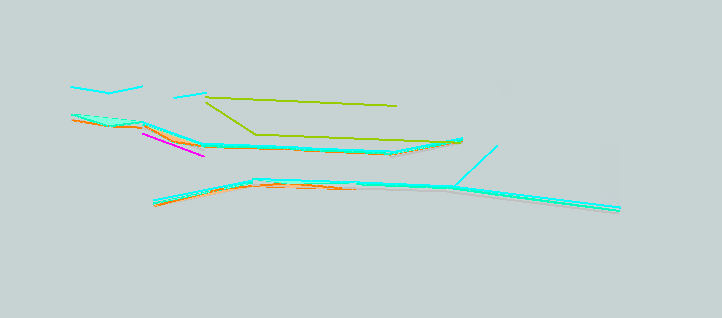
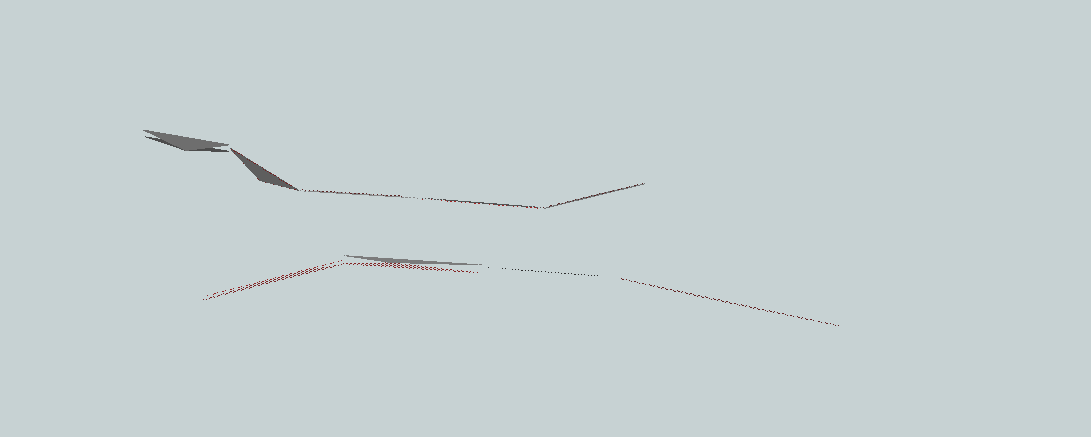 I am not sure what's wrong, I tried playing around with the snapping tolerance value in areabuilder but the higher it got the worse it looked. Any advice would be greatly appreciated.
I am not sure what's wrong, I tried playing around with the snapping tolerance value in areabuilder but the higher it got the worse it looked. Any advice would be greatly appreciated.
Thanks in advance!



