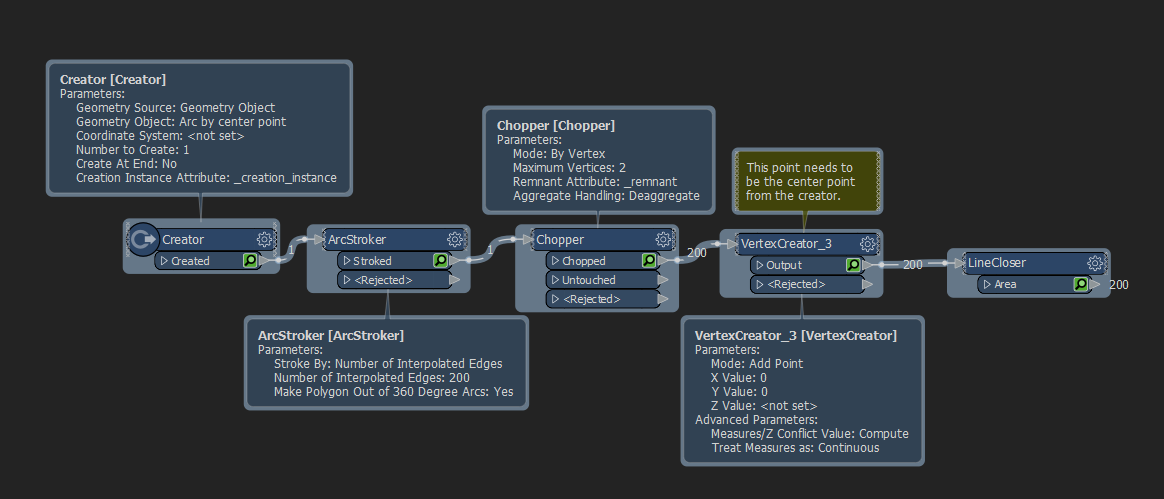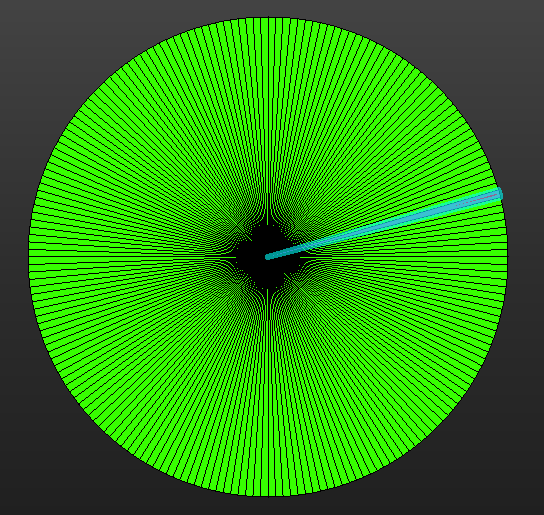I'm trying to create a series of adjacent wedges from a central point. I have built a workflow that builds one wedge (polygon) then I'm attempting to use the Rotator to create a new wedge at every 1.8 degree rotation 200 times to encompass a full 360 degrees. I suspect there is a simpler method but this is what I have done so far. I'm using the XY-MM coordinate system. Any thoughts on the best way to accomplish this task? Thank you,
Gil
Best answer by virtualcitymatt
View original