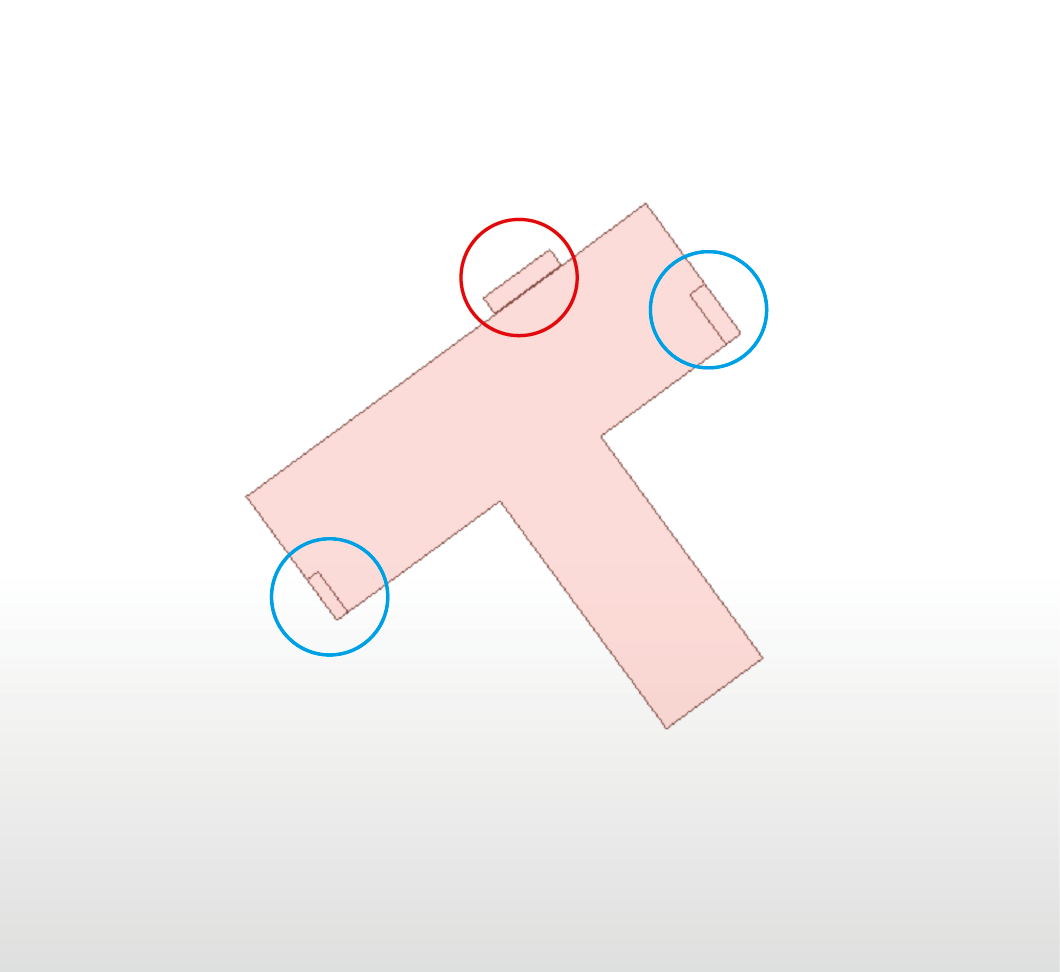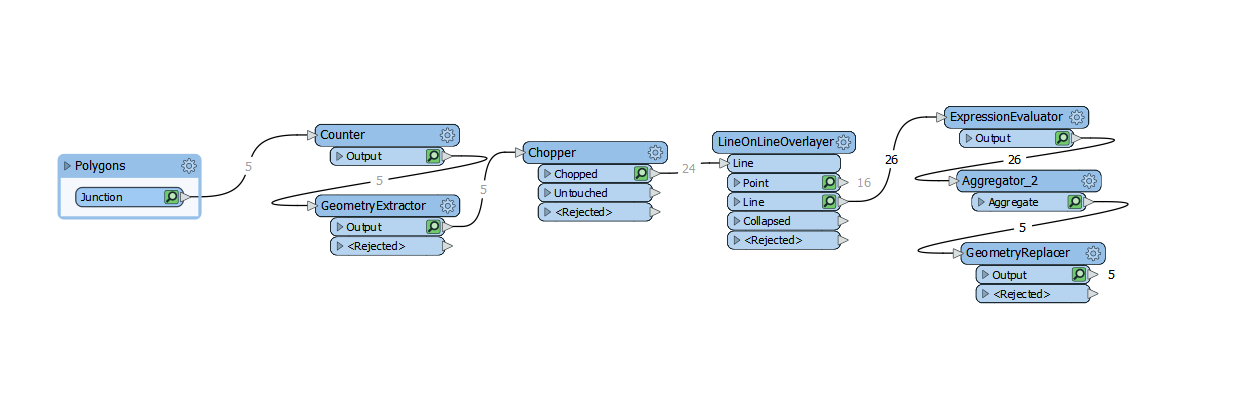I want to single out polygons that share only one edge with other polygons. In the example below the polygon circled in red has one shared edge whilst the blue polygons have two neighbouring edges.
I have tried everything I could think of using TopologyBuilder but have not found a way to separate "reds" from "blues". I can't find a useful patern amongst lists and attributes.
Any suggestions on how to count how many of a polygons edges are shared with other polygons?