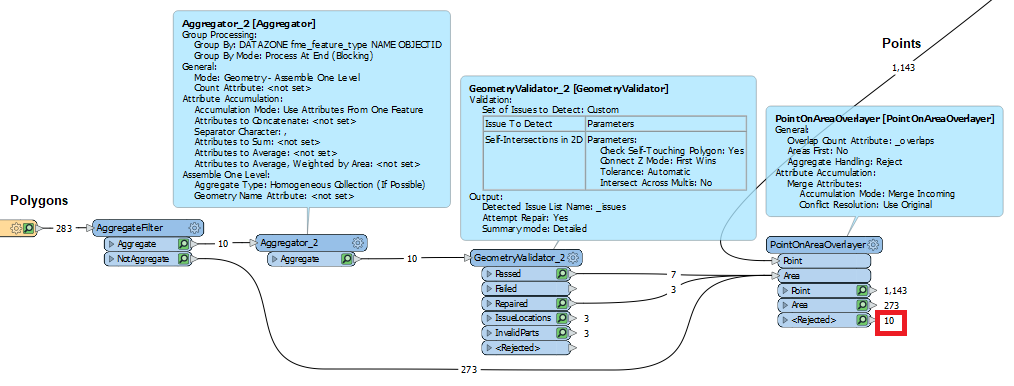 Hello,
Hello,
I wish to generate a count of points within Polygons [PointOnAreaOverlayer] but I am unable to generate a count for some polygons because of fme_rejection_code: INVALID_POLYGON_GEOMETRY_TYPE
These Polygons are either Self Intersecting or Multi Polygons. I believe I need to resolve this before I can start counting points inside but Aggregator and Geometry Validator do not seem to fix the issue.
Thanks.
Best answer by ebygomm
View original


