Hello, my team uses a solution called Sitetracker that works on top of Salesforce. I'd like to read data from Sitetracker and also write to it.
In my FME Desktop workspace I tried adding a Reader. In the Add Reader dialog, I set:
- Format = "Salesforce"
- Dataset = URL of our Sitetracker instance "https://<companyname>.lightning.force.com/"
In the Salesforce Parameters dialog I set:
- Host = URL as above
- User = username of our service account
- Password = password of that service account
- Security Token = security token provided by SalesForce email
- Table List = "Quality__c" manually typed, as the ellipses show it to be stuck on loading
When I try clicking on the Table List ellipses, they get stuck on the Loading dialog as per this screenshot:
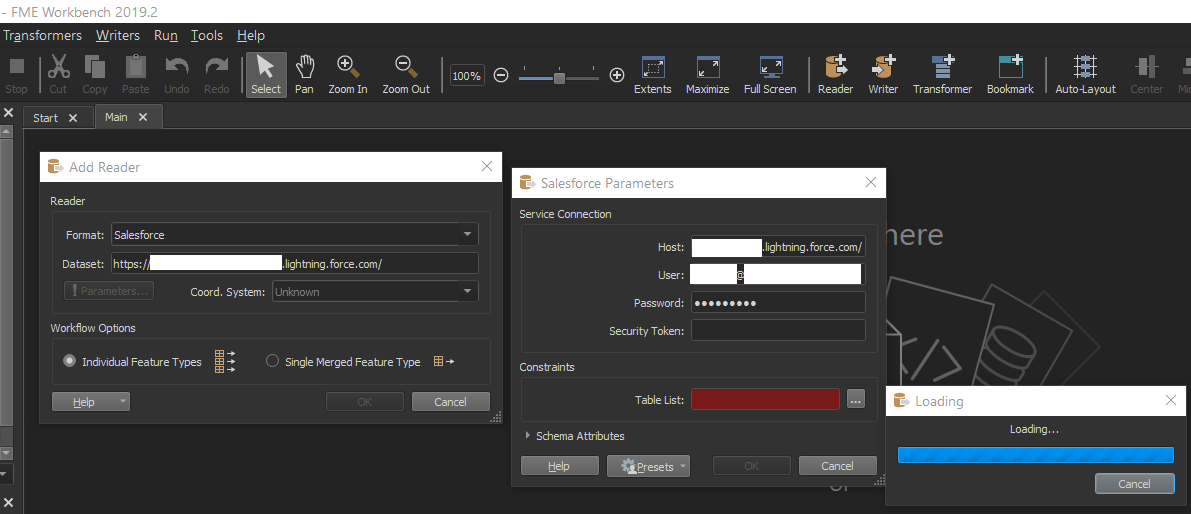 If I manually type the name of our custom entity "Quality__c" into the Table List, then I can click "OK" on both dialogs.
If I manually type the name of our custom entity "Quality__c" into the Table List, then I can click "OK" on both dialogs.
If I use the URL prefixed with "https://", I get it hanging like this:
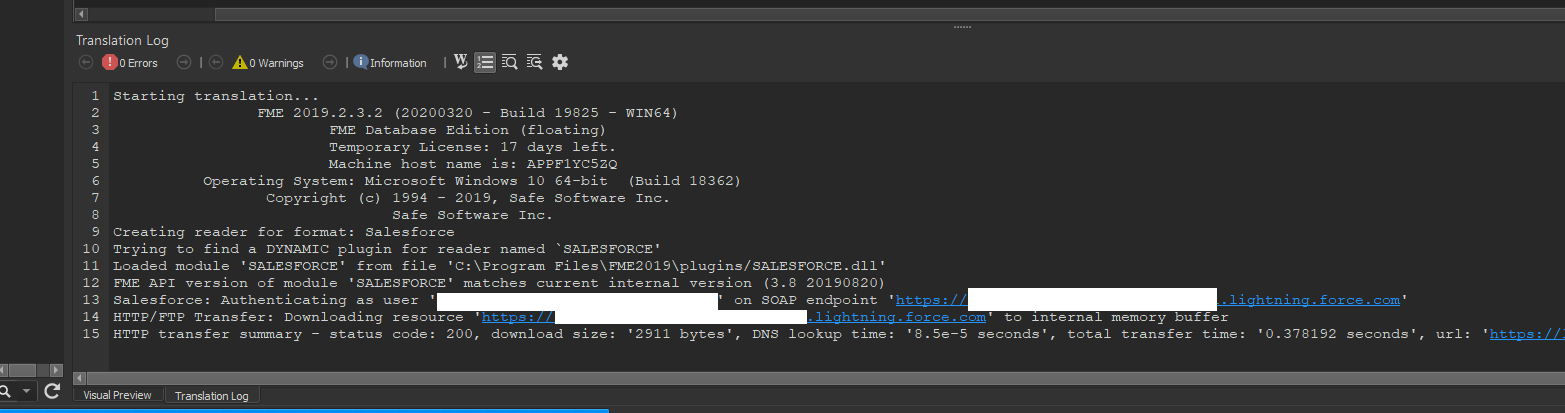
If I use the URL without that prefix, I successfully can create the Reader. But when I try running that workspace, I get this error:
HTTP/FTP transfer error: 'Couldn't resolve host name'
Please ensure that your network connection is properly set up
No proxy settings have been entered. If you require a proxy to access external URLs, please ensure the appropriate information has been entered
Salesforce: Could not connect to Salesforce. Please check your network settings
A fatal error has occurred. Check the logfile above for details
I get similar issues with the Salesforce Writer. Can you please advise what I may be doing wrong? Things I have tried:
- With/without the security token
- With/without the "https://" prefix in the URL
- With/without the "/" suffix in the URL
- FME versions 2019.2.3 and 2021.1.2 (i.e. the latest)
- Proxy set to "No Proxy" or "Use System Proxy Settings"
Best answer by chrisatsafe
View original


