I have an existing ArcSDE table with several fields but there is one field called 'state' that has no value. I want to assign the value 'NY' to this field with no conditions, so all records should have the field 'state' with a value 'NY'. I can do this in ArcMap or using SQL, but when I try it with FME using the Feature Writer it does not update anything to that field.
I have an Attribute Manager that sets the value 'NY' to the state field, I then connect it to the FeatureWriter
Feature Operation: Update
Table Handling: Use Existing
Update Spatial Column: No
Row Selection:
Columns: state
FME Desktop 2019
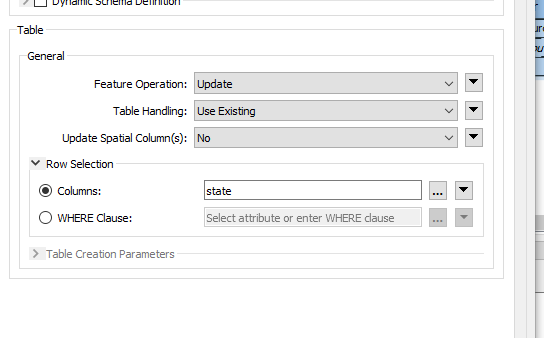
Thank you.




