Hello everyone,
It's time for a weekly look at the latest FME news...
FME AR Updates
The FME AR apps have recently had new versions released. FME AR Android v1.2 (1.2.0.13) is now available in the Google Play Store and FME AR iOS 1.7 (1.7.0.53) is now available in the Apple App Store.
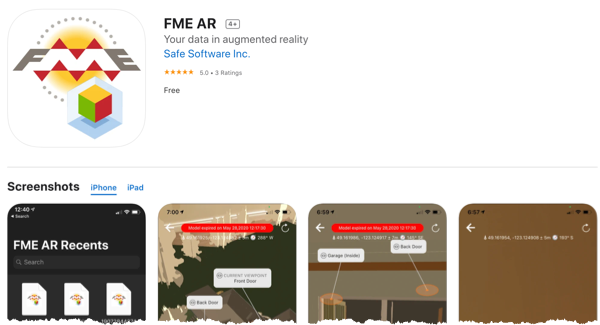
So what's new? Well, you can find that information in the app store notes, but the biggest change seems to be in the format itself. The format at the core of FMEAR files was OBJ, but that's now changing.
According to the release notes, the Android version "added initial limited support for the glTF model written by FME AR Writer in FME 2021.1" and the iOS version "adds support for the new FME AR Writer in FME 2021.1 that replaces OBJ with USDZ data models".
ArcGIS Data Interoperability Blog
Did you know that the ArcGIS Data Interoperability extension had its own blog? Well, it does - and there are some great articles on there that are well worth a read.
Of their recent "Building a Data-Driven Organization" series, the latest covers how to use the HTTPCaller and then process JSON data that is returned.
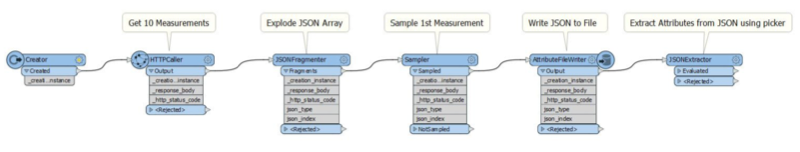
The author is Bruce Harold who is a product manager at Esri and well known at FME events. You can find him on the FME Community as @bruceharold
SchemaScanner Transformer
Did you know about the SchemaScanner transformer in FME? It's a new transformer that... well, it scans a schema!
It certainly was very helpful to FME user Martin Koch at Tensing:
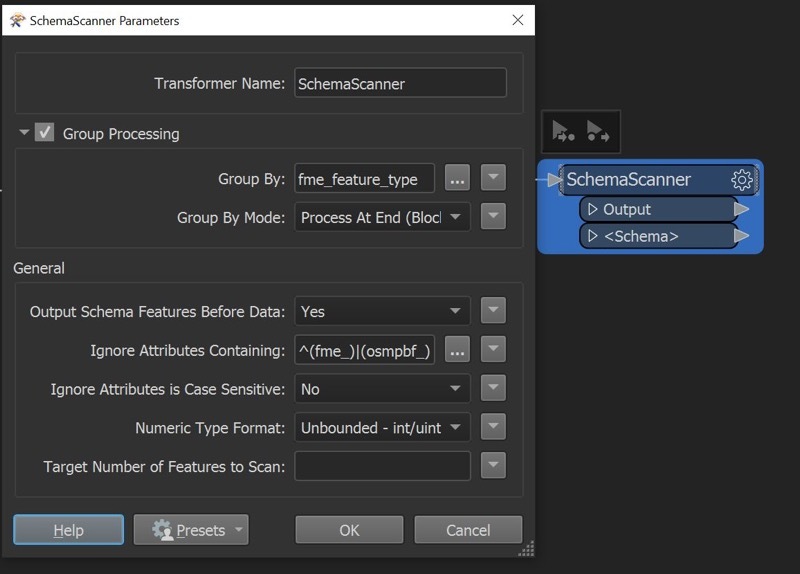
OK, so what the transformer does is scan features for attribute names and data types. From that, it creates a schema that can then be used by a dynamic writer. The point is that sometimes you want the schema to come from the data, rather than a particular dataset. It was always possible before, but this is a much more streamlined way to carry that out.
This transformer was made possible by work we carried out on improving data types in FME and how that information is carried through the workspace. So keep a lookout for more future improvements based on this new capability.
Miscellaneous
Congratulations to Community Champion @davidreksten davidreksten for the renewal of his FME Professional Certification for another 3 years.
The FME Hub test engine is updated to FME 2021.1.2.0 (build 21627).
Get some StackExchange reputation by answering a question about filtering data and processing each feature separately.
The @geomob podcast featuring @pwramsey is a must-listen if you're interested in PostGIS, or in using GIS in political campaign mapping (that one is definitely in my wheelhouse).
What's your approach towards the upcoming Windows 11 release? Will you be an early adopter? Let us know in the comments. Of course, we're already testing FME on this platform and the unofficial word is that everything looks fine so far.
RIP Martin of LAStools.








