Using FME Desktop 2021. I have an existing field LicenseNumber with null values and with numeric values. I want to create a new field called License_Values into a table if the following conditions are met:
Condition 1
If LicenseNumber is null
Then assign null values to License_Values
Condition 2
If LicenseNumber is not null (it has values)
Then assign 123 to License_Values
I tried AttributeCreator with a Condition value but it does not work at all. All
it does is assign 123 to every record in the new field called License_Value (Condition 2) and it does not write the null values to License_Value (Condition 1) . My final objective is to have the new field with null values and 123 as long as the conditions are met.
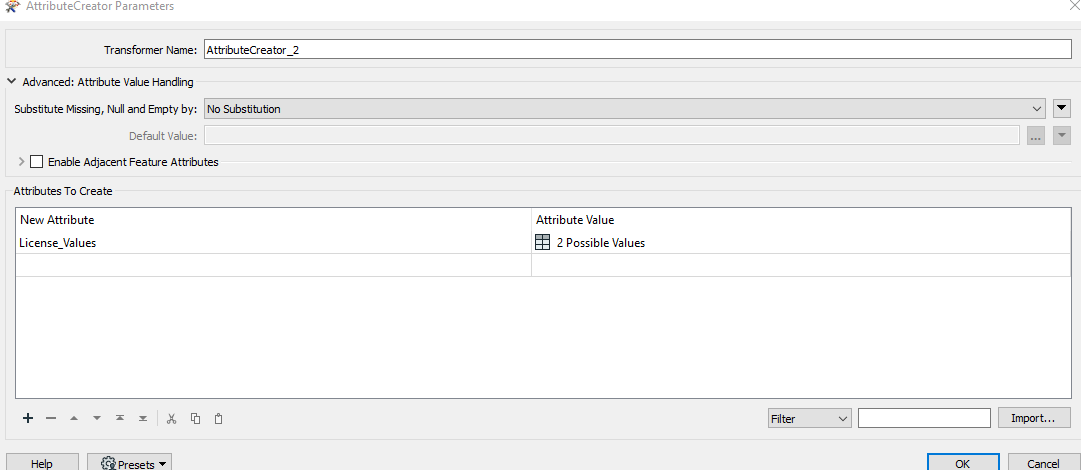
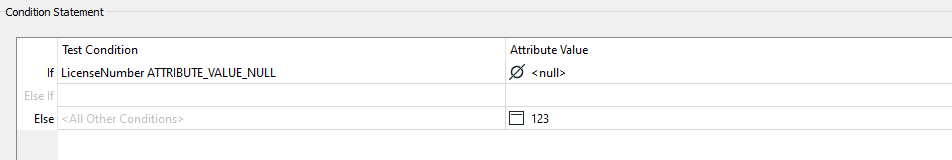
Thank you, much appreciated.




