Dear FME community,
Within a workspace that uses a specific view for reading a revit file, we have found that not all feature types that are present within the specified view are read by FME server. On desktop (using the same version and same workspace) it does automatically read all feature types.
At first we tried leaving the 'feature types to read' option empty, which made this difference visible within the log and output files.
Secondly we tried adding all possible feature types to read to the reader, however this also did not fix the issue.
Does anyone else have a similar problem and a possible solution?
Maybe the cache is used differently on desktop vs server?
Added some log images of the feature types read by desktop (6 feature types read) and server (stops at 3th feature type read).
server: 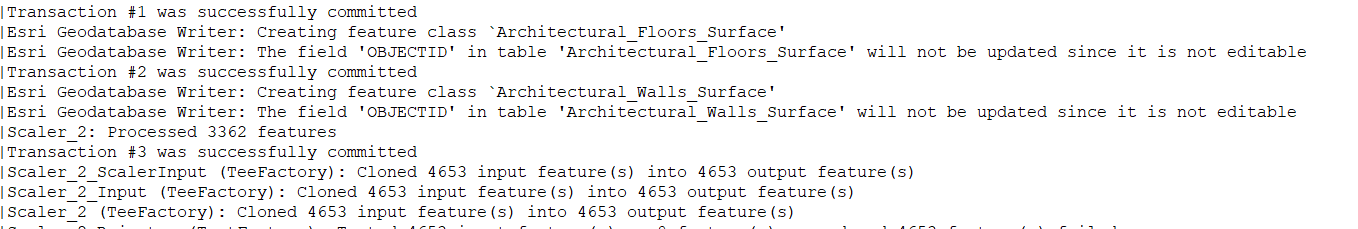 desktop:
desktop: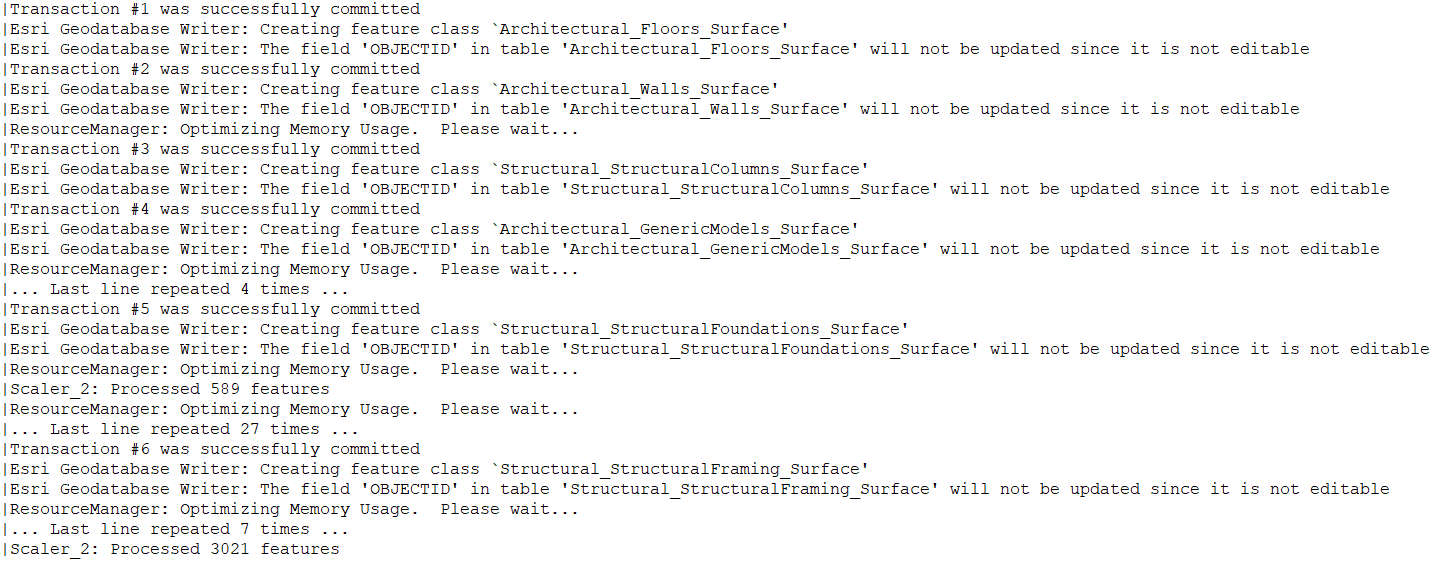
Edit:
After adding a featureholder after the readers, all feature types are read by both desktop and server.





