Hello,
I am trying to generate centerlines from IFMEDonuts/Polygons derived from CAD floor plans. The majority of these lines are fine, but there are a handful of instances where it ignores the shape of the polygon or creates an anomaly.
I understand that it does not bring the line all the way to the bounds of the polygon (maybe a setting in the next version? hint hint). This might account for a few of these issues, but not all.
Here are a few screenshots with problem areas circled in blue:
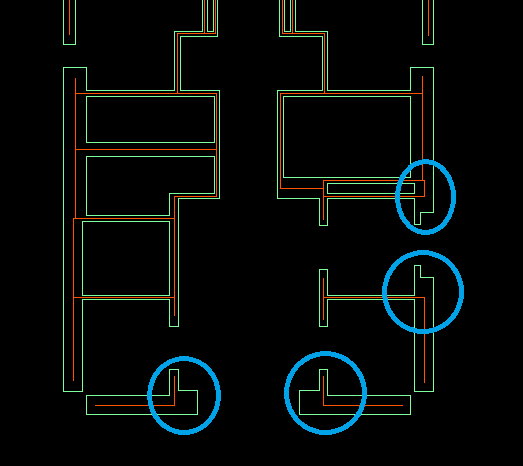
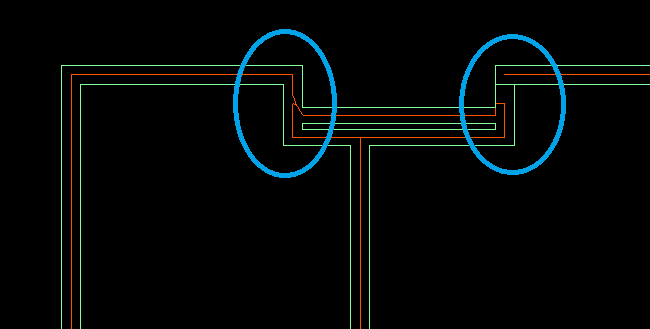 Any ideas?
Any ideas?
UPDATE: I was able to resolve a few of them by Intersector, Chopper, HorizontalAngleCalculator, Rounder, then TestFilter any lines not orthogonal. I also used the SmartCleaner to extend, join lines against the polygon, then Smartcleaner again on just the centerlines, but set Extend to 0 and Overshoot to 6. This cleaned up most of the anomalies, but the areas ignored by the centerline and others remain.
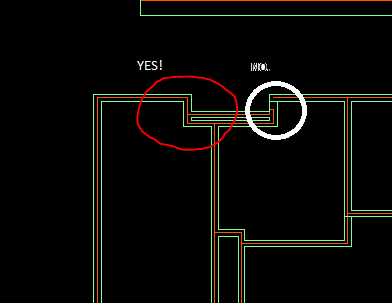
Ultimately, I think CenterlineReplacer needs an update, but any workarounds in the meantime are welcome.
Thanks,
Best answer by muzhnasto
View original



