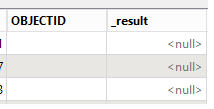Hi,
is there a way to find the last OBJECTID in an ESRI FileGeoDatabase and return it?
I can do this using SQLCreator > VariableSetter > VariableRetriever > Counter transformers for an Oracle Spatial Database but a FileGeoDatabase is not listed in the Reader Gallery within SQLCreator transformer.
My knowledge of FME is pretty basic and would appreciate a 'how to' (if it's possible).
Thank you







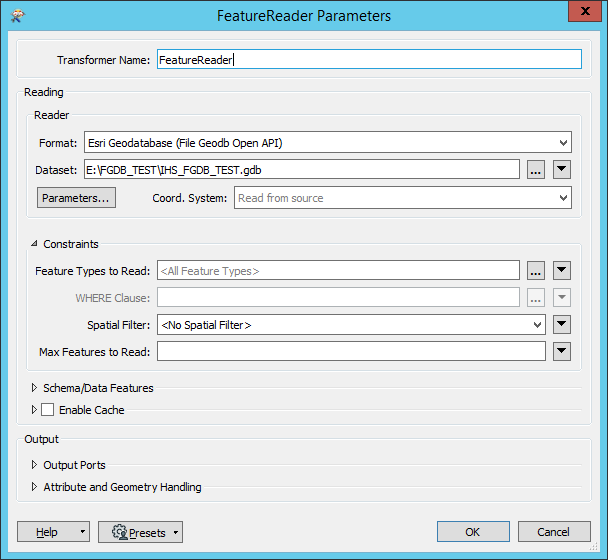



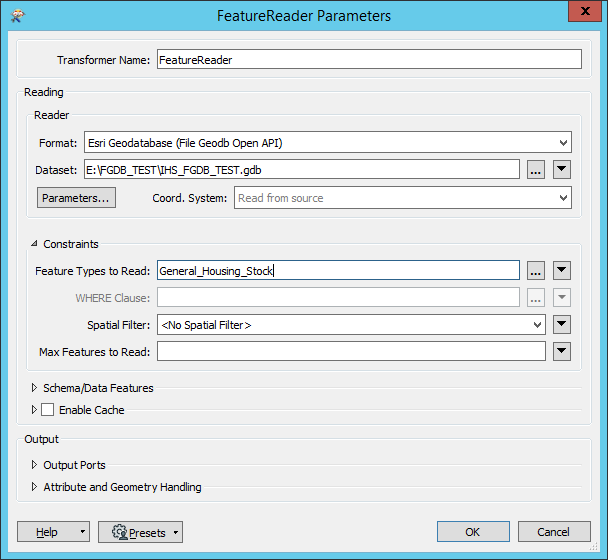
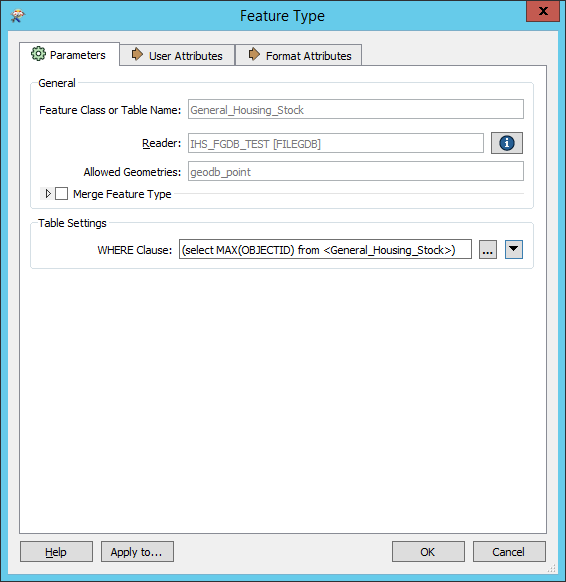
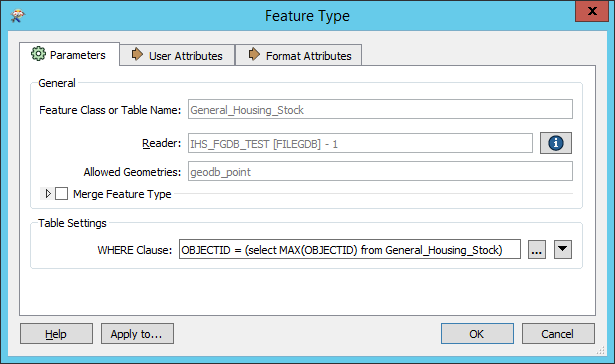 How do I go about passing the max OBJECTID?
How do I go about passing the max OBJECTID?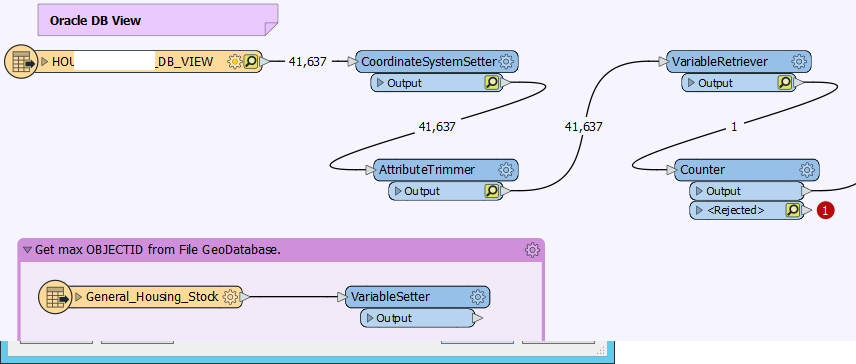
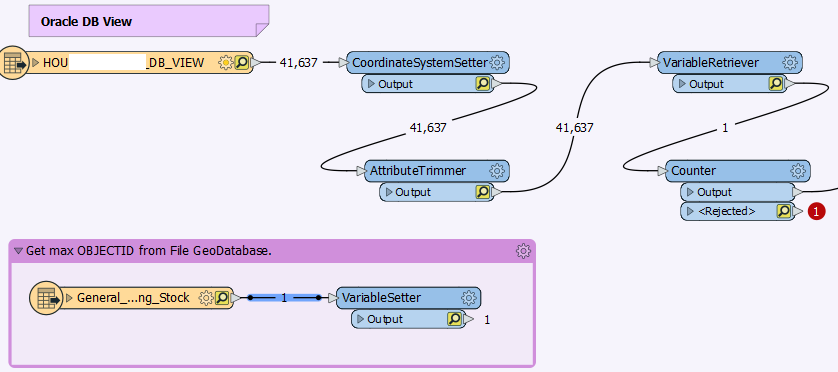 Appears something isn't correct with the VariableRetriever?
Appears something isn't correct with the VariableRetriever?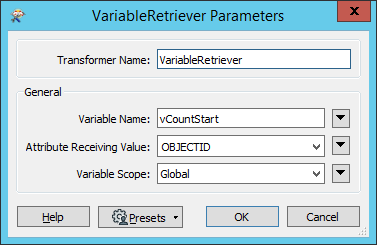
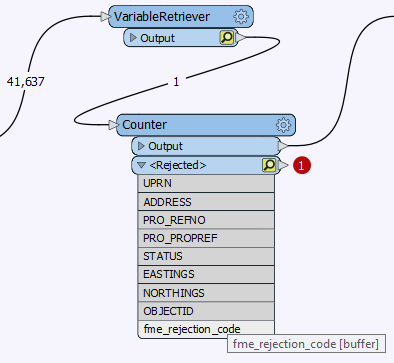
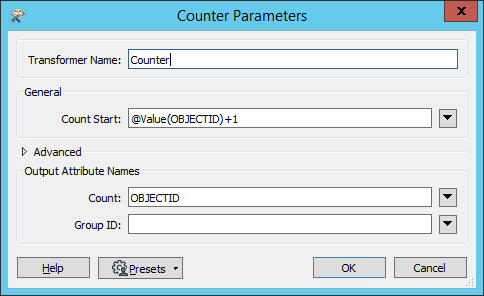
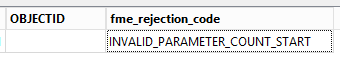 Added an ExpressionEvaluator
Added an ExpressionEvaluator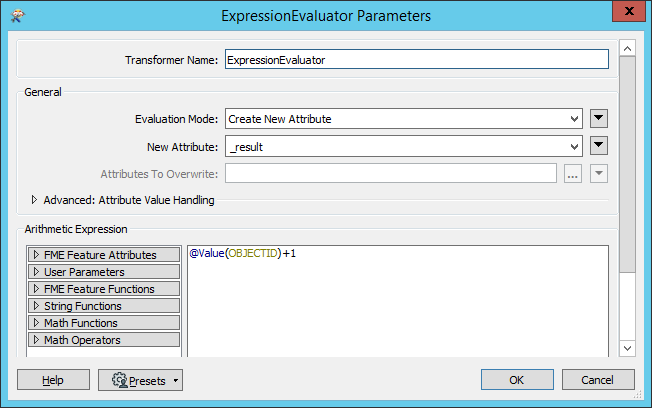 Ran through with Counter disconnected or else it fails.
Ran through with Counter disconnected or else it fails.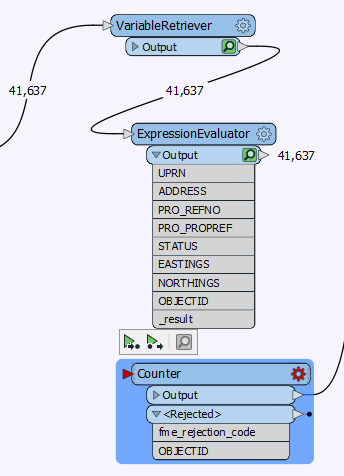 The ExpressionEvaluator_Output isn't populating OBJECTID - I would expect it to?
The ExpressionEvaluator_Output isn't populating OBJECTID - I would expect it to?