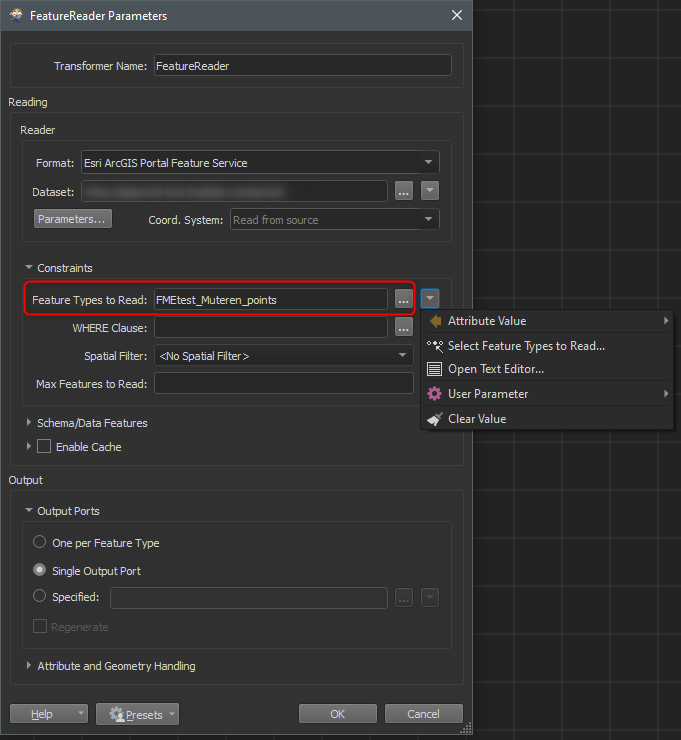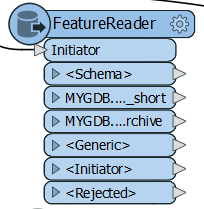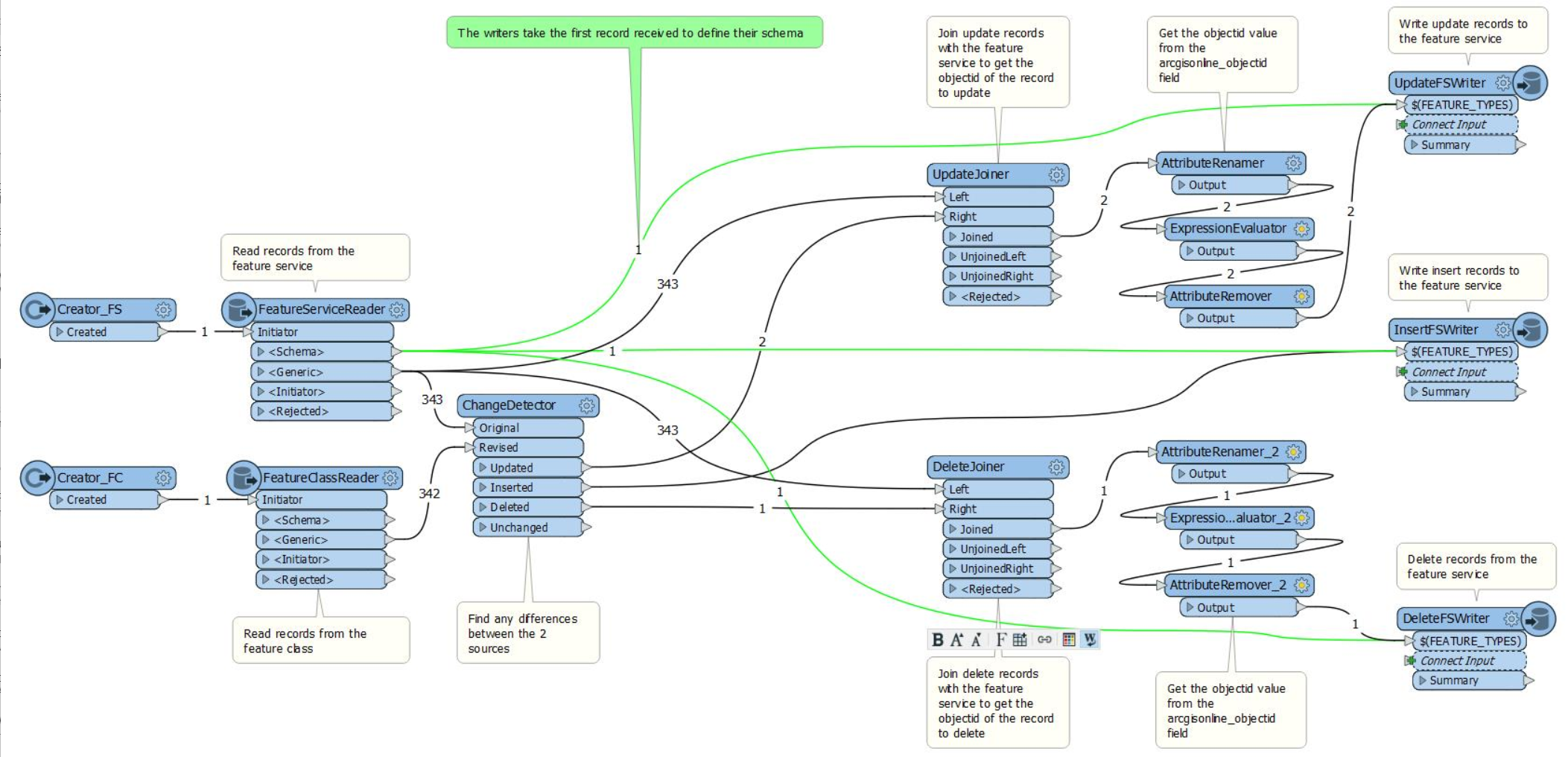I am trying to figure out how to parameterise the layer name for a Portal Feature Service reader.
In the screenshot below you can see the highlighted Layer Name field. However it does not seem to have the ability to set it as a user parameter.
You can see it is possible to set other layer variables as parameters, eg Input Geometry Type, etc. Just wondering how I might do the same for the layer name?
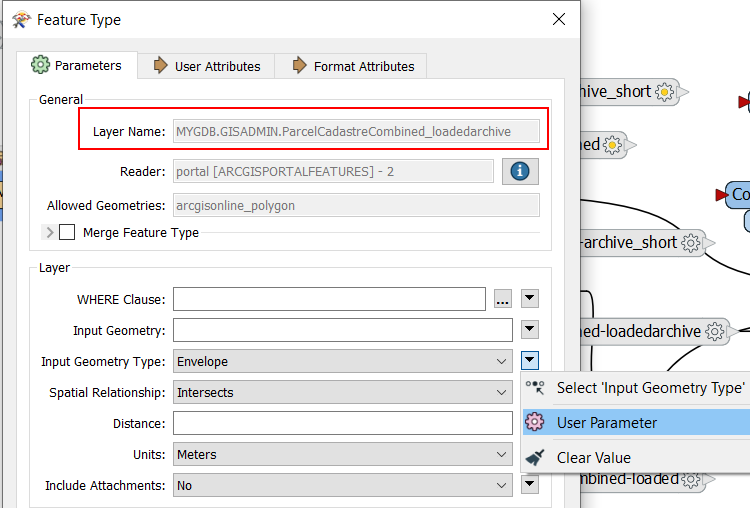
Best answer by sparki
View original



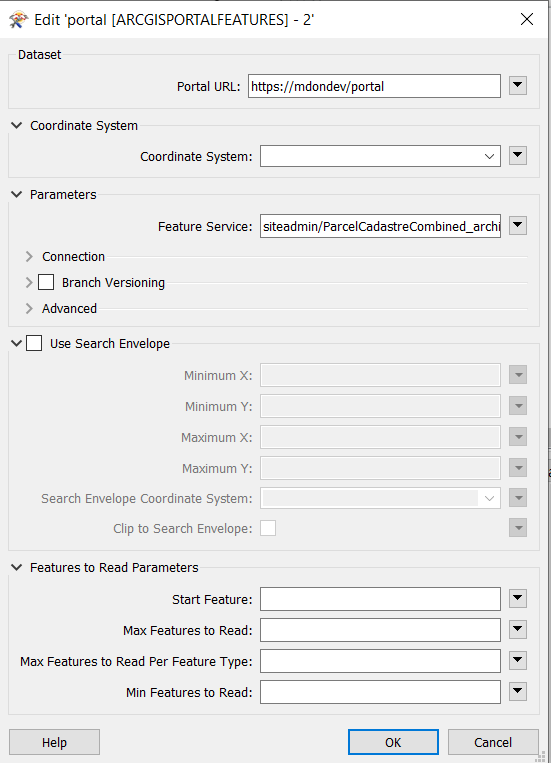 Thanks for the reply.
Thanks for the reply.