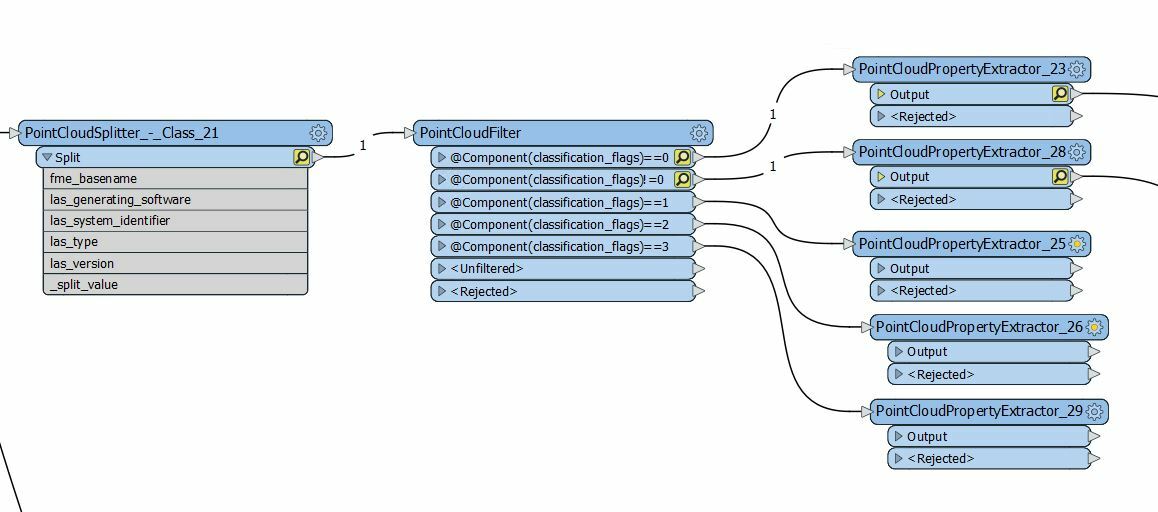 Is there a trick on how to read and count points with a classification flag?
Is there a trick on how to read and count points with a classification flag?
This link (http://docs.safe.com/fme/2016.1/html/FME_Desktop_Documentation/FME_ReadersWriters/las/quick_facts_las.htm) seem to indicate that there is but I can't find any transformer that does.
Classification_flag is not part of the different field available in PointCloudPropertyExtractor.
Writing "classification_flags" manually does seem to output a few things, but it only seems to be a 0 (there's no flags) or 1 (there's flags) kind of thing.
==1, ==2. ==3 doesn't output anything.
How to count flags like in LASinfo?
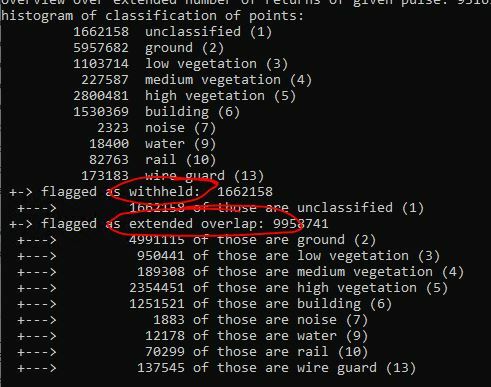





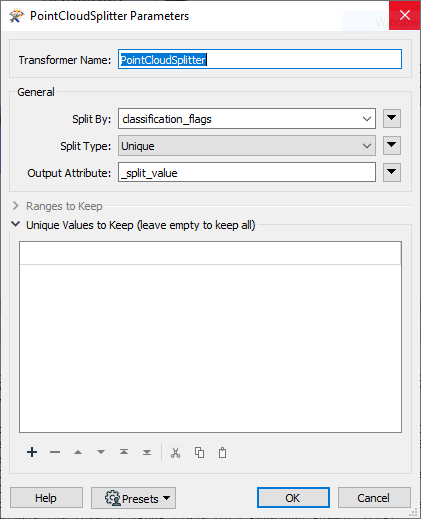
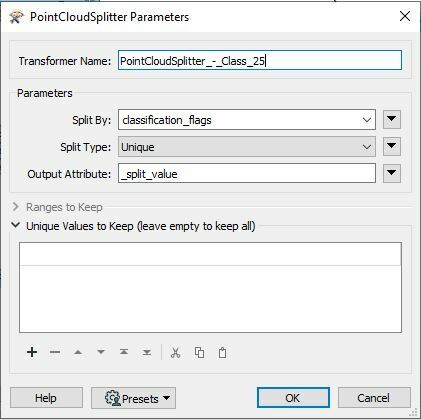
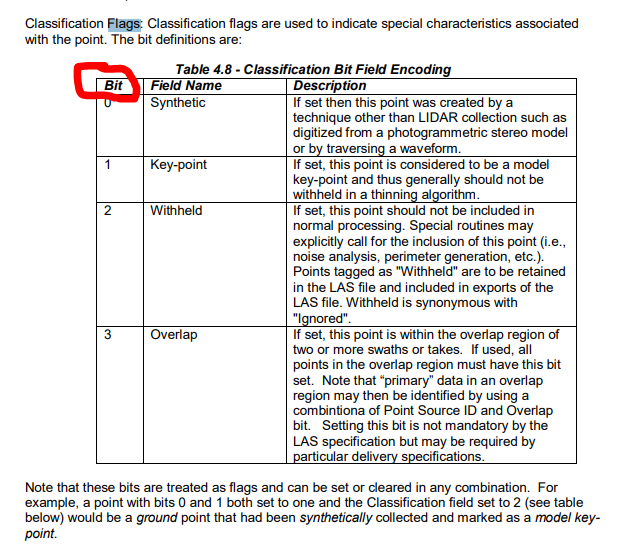 Note that in fact the number actually represents the bit position- Not exactly an actual number. FME reads/interprets the 4 bits of binary (0000) as a Uint8.
Note that in fact the number actually represents the bit position- Not exactly an actual number. FME reads/interprets the 4 bits of binary (0000) as a Uint8.