Hi, I have a NetCDF file, exported from flood modelling software, that has the timesteps stored as seconds since the flood event started. I am wanting to read and use a timeslider in ArcGIS, but it seems that I require a valid StdTime format for the timesteps. In FME I am attempting to add a 'fake' date on to the start of the seconds value and convert the timestep format to make this work.
The timestep is located in a matrix(?), i.e. as netcdf{}.coordinate_variable{} Anyway I think I have to explode the netcdf list so I can add on the date to the coordinate_variable list. This is fortunately always {0}. After changing this value I then rebuild the list and join it back to the original features (after removing the list attribute from the original feature).
However I am getting the following error when trying to write to the output NetCDF file.
NetCDF writer: Multiple bands have the same permutation of dimension values. Please ensure tuple of values specified in the netcdf_band{}.coordinate_variable{} list attribute is unique
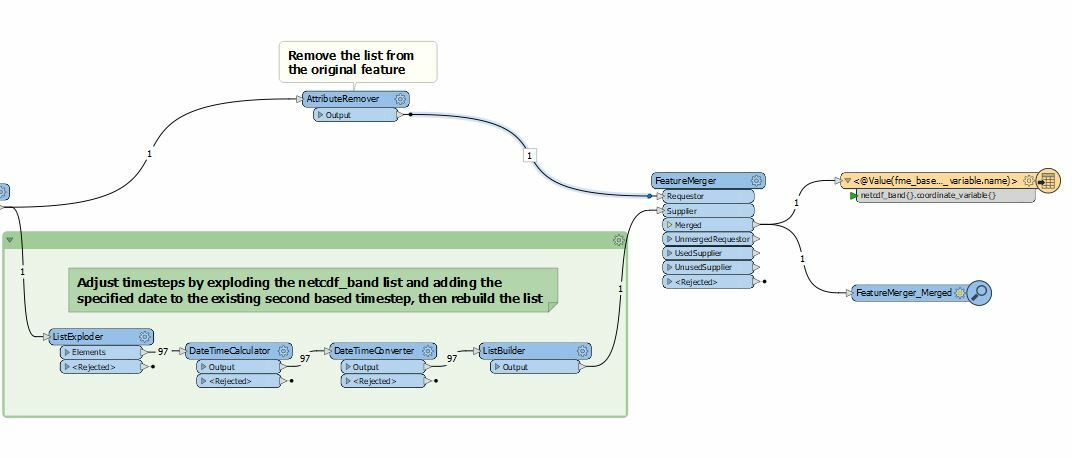 Everything seems to be going well until the writer. If I disable the writer and inspect the features just before being written, they seem to look exactly how I want them.
Everything seems to be going well until the writer. If I disable the writer and inspect the features just before being written, they seem to look exactly how I want them.
The original feature
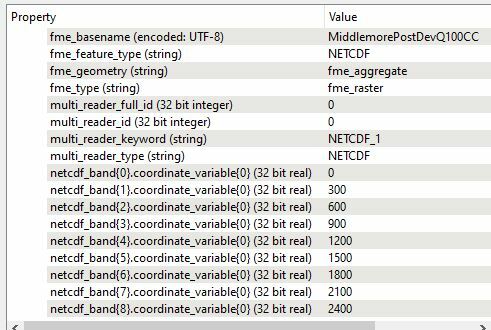 the revised feature
the revised feature
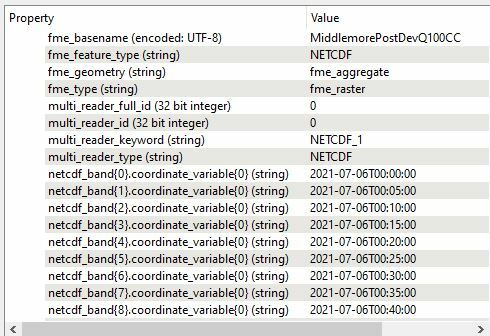 The error message seems to indicate it might be the way I am sticking the list back together, but the result looks good in the inspector.
The error message seems to indicate it might be the way I am sticking the list back together, but the result looks good in the inspector.
I definitaly note that the Format Attributes definition for netcdf_band{}.coordinate_variable{} is set as a double. I presume I really want to write into a char field here. But can you change this?
Having said that, the error message doesn't really indicate it is a data type issue i don't think.
Has anyone got any ideas on this?
I've attached the current workspace. The input dataset is very large, but could potentially transfer it if someone was interested.
I'm using FME 2020.1.3.0
Thanks
Keith
Best answer by keithhastings
View original





