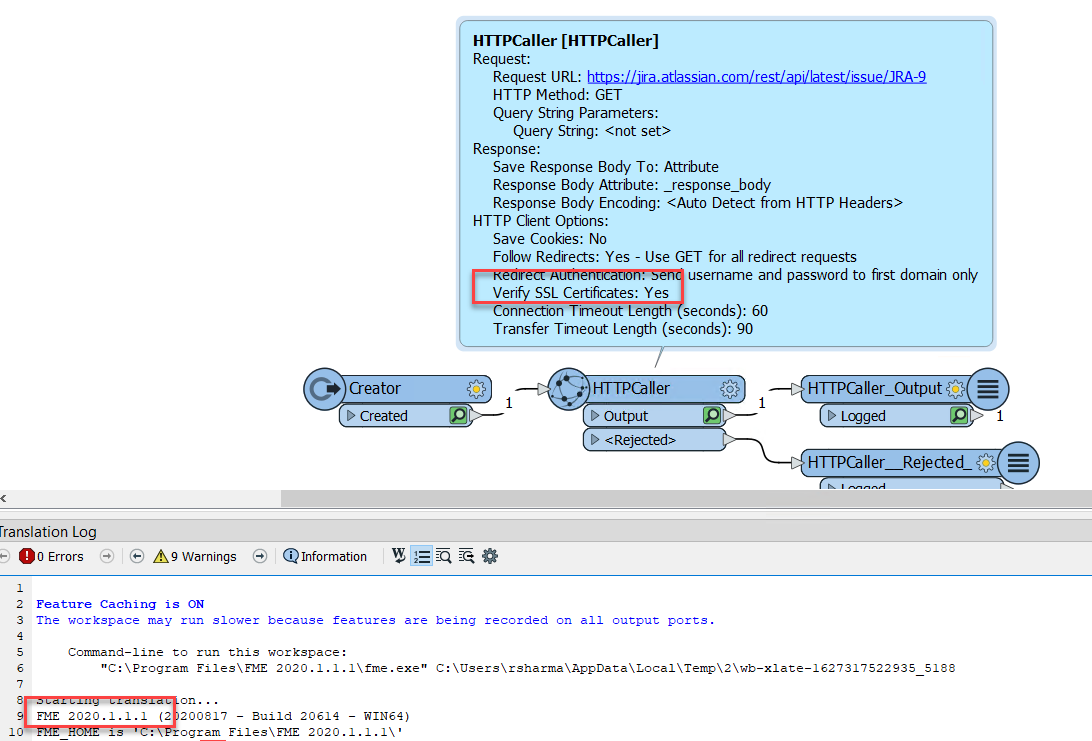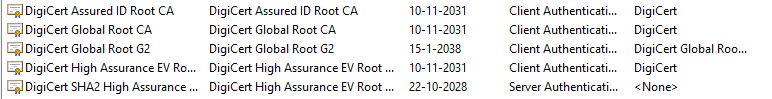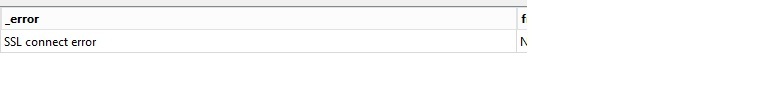Hey all,
I'm trying to do some webservice calls with the httpcaller. Unfortunately i'm getting the famous SSL connect error. I've tried setting the 'verify ssl certificate' to no but i'm still getting the error. I'm using FME 2020.1 and as an example i'm trying to do a get on the next endpoint/url:
https://jira.atlassian.com/rest/api/latest/issue/JRA-9
My http caller settings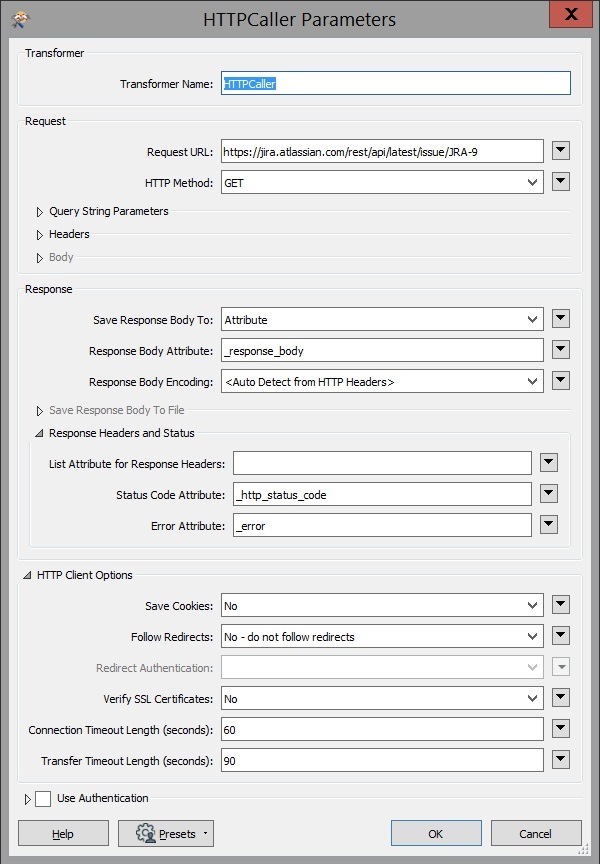 The endpoint in the browser gets a nice Json back as response. The httpcaller however doesn't. The certificate is a wildcard certificate (could the be an issue?).
The endpoint in the browser gets a nice Json back as response. The httpcaller however doesn't. The certificate is a wildcard certificate (could the be an issue?).
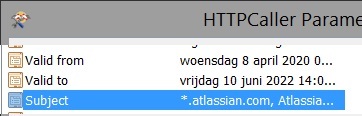 Can anyone check it out if it works for them or if they get the same result? Just wondering
Can anyone check it out if it works for them or if they get the same result? Just wondering
cheers