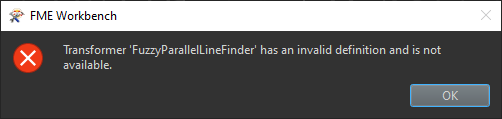I'm in a jam. Installed a transformer from FME hub and then after tweaking it was not able to revert back to the original. The original took on the definition(?) of the tweaked one. When I try to download it fresh, it gives me the tweaked one. I have a feeling it lives somewhere, but can't find it. How do you purge a bum transformer? I tried to delete the tweaked version and it crashed every time. No good. Any ideas? I can't be the only one.
Thanks
Best answer by caracadrian
View original