I'm trying to build a workflow as such:
A user is presented with a HTML file showing a web map with features that is created by the HTMLReportGenerator. The user can click on a feature on the map displaying the tooltip which has a hyperlink as set in the Label Attribute setting in the transformer. The user can then click the hyperlink to be directed to an additional webpage or form.
Is it possible to have a hyperlink in this setting? Whenever I try it, the HTML page returns with no web map at all.
Best answer by chrisatsafe
View original






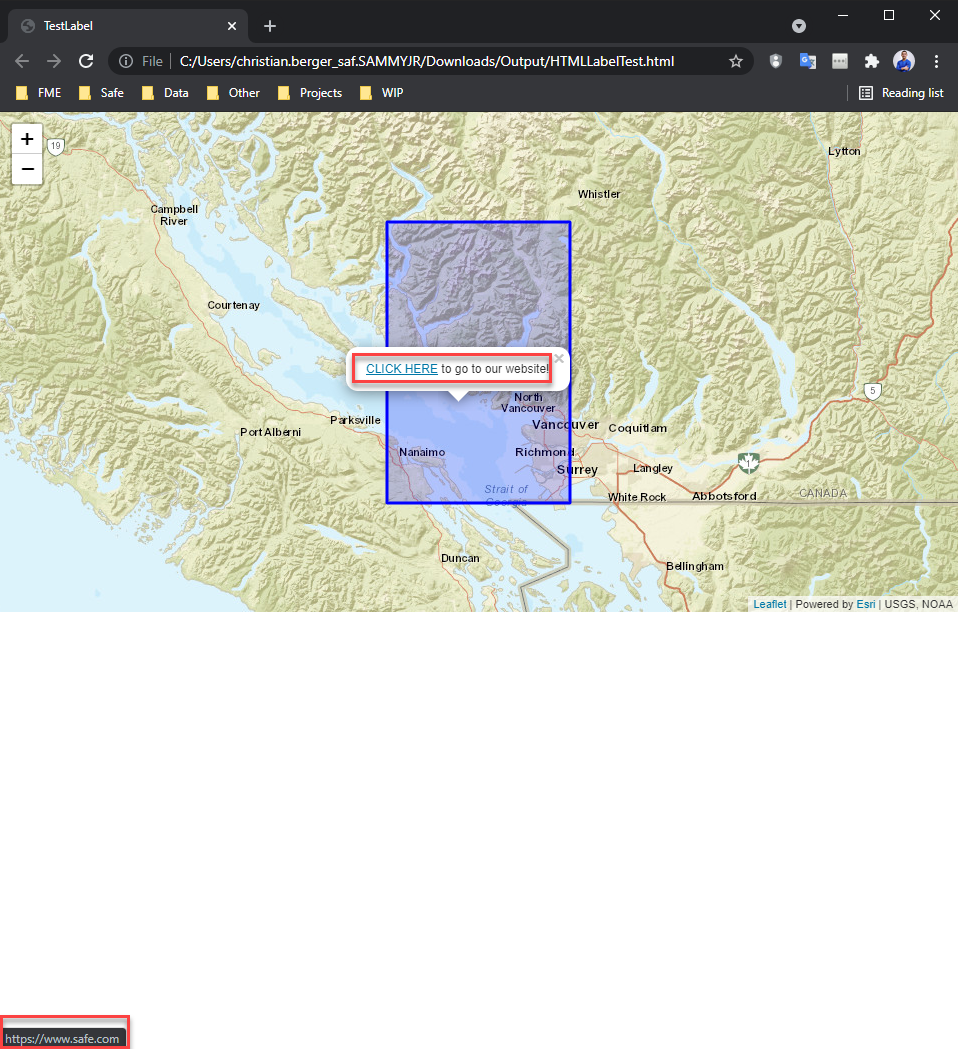 I've attached the workspace for your reference :)
I've attached the workspace for your reference :)